General information – Televes High Definition TV Satellite Receiver, zAs HD SAT User Manual
Page 5
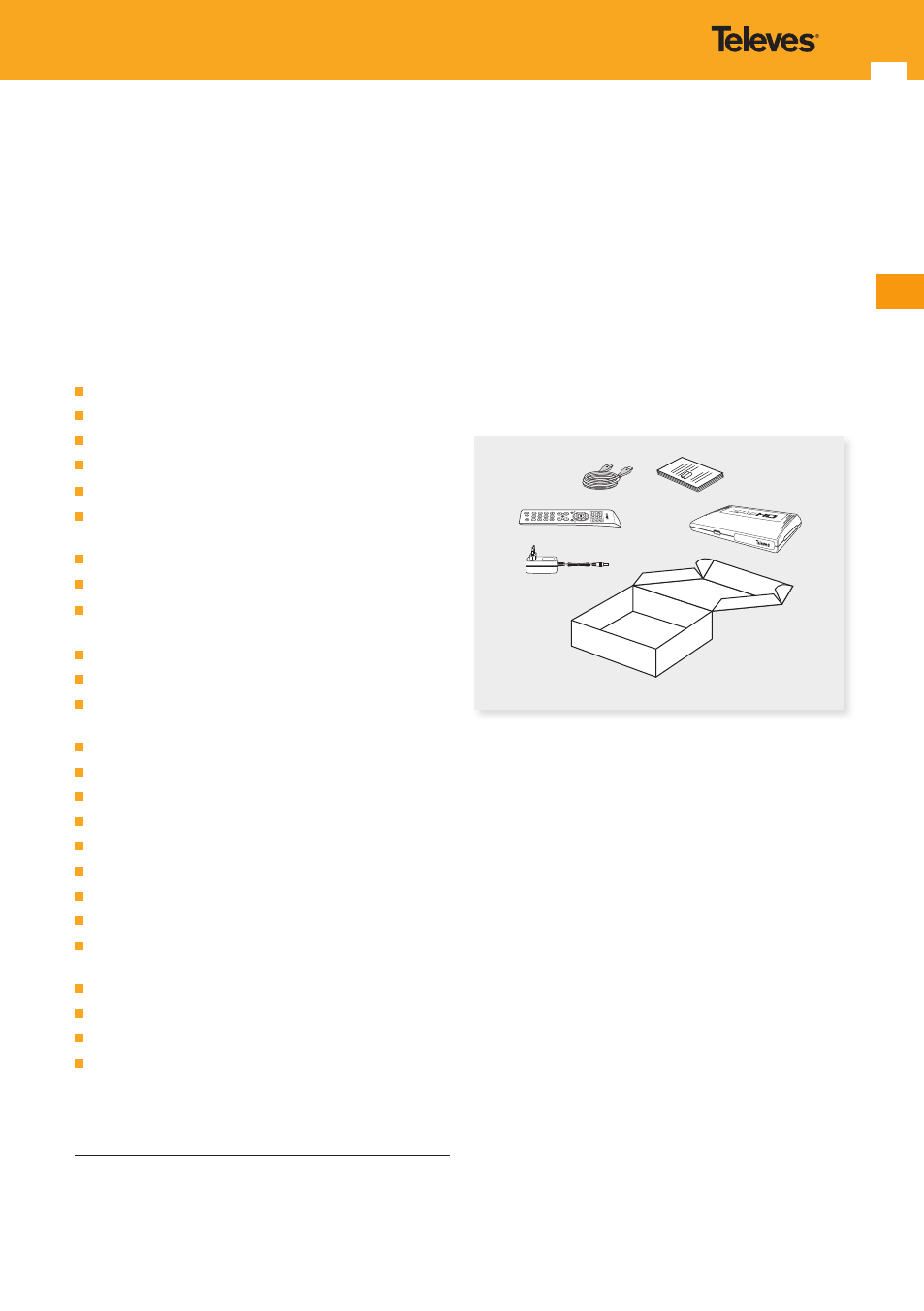
5
EN
2. General Information
The Digital Satellite TV Receiver ZAS HD SAT is a product
that lets you view a variety of programs supplied by one
or more satellites.
This manual explains how to install the ZAS HD SAT and
the steps needed to use its various functions.
For the installation of the receiver, as for its correct use, be
sure to read the manual and save it for future reference.
2.1. Summary of features
FTA satellite channels receiver.
DiSEqC 1.2 compatible.
LNB unicable compatible.
MPEG2 and MPEG4/H.264 compatible.
USB PVR ready.
Allows direct recording on both external hard drive and
pen drive (FAT 32) by USB*.
Time Shift function by USB with recording option.
Multimedia function.
HDMl (Auto, 576i, 576p, 720p, 1080i, 1080p and
Highest) output.
Optic audio output (TOSLINK).
Multi-video output - CVBS, RGB (SCART).
Advanced functions for playing (Forward / Rewind,
Previous/ Next File, Pause, Go to).
User friendly menu.
Guided Initial installation.
Pre-programmed channel list.
6 List of Favourites (A, B, C, D, E, F).
Up to 5000 programmes can be stored.
Quick and easy software upgrading via USB port.
Timer function for programmes recording.
Electronic Programme Guide (EPG).
Supports OSD, Teletext and Subtitle (standard and TXT)
functions.
Supports VBI teletext.
Parental lock
Automatically saves the last programme.
Low power consumption.
*
Televés does not guarantee a 100% compatibility with all USB
devices.
2.2. Package contents
Verify that the following parts are included in the package:
- 1 x HD SAT receiver ZAS.
- 1 x Remote control unit.
- 1 x Power Adapter.
- 1 x HDMI Cable.
- 2 x Batteries “AAA”.
- Instructions for use.
2.3. ZAS HD SAT general operation
Throughout this manual you will see that the use of the
ZAS HD SAT receiver is based on a variety of menus easy
to use.
These menus will help you enjoy your Televes receiver,
guiding for: installation, channel scan, display ... and many
other functions.
It is necessary to note that new software may change
the functionality of the receiver.
If you have any problems with the operation of your
receiver, see “Troubleshooting” before you call your
installer or technical support of Televés.