High definition tv satellite receiver – Televes High Definition TV Satellite Receiver, zAs HD SAT User Manual
Page 14
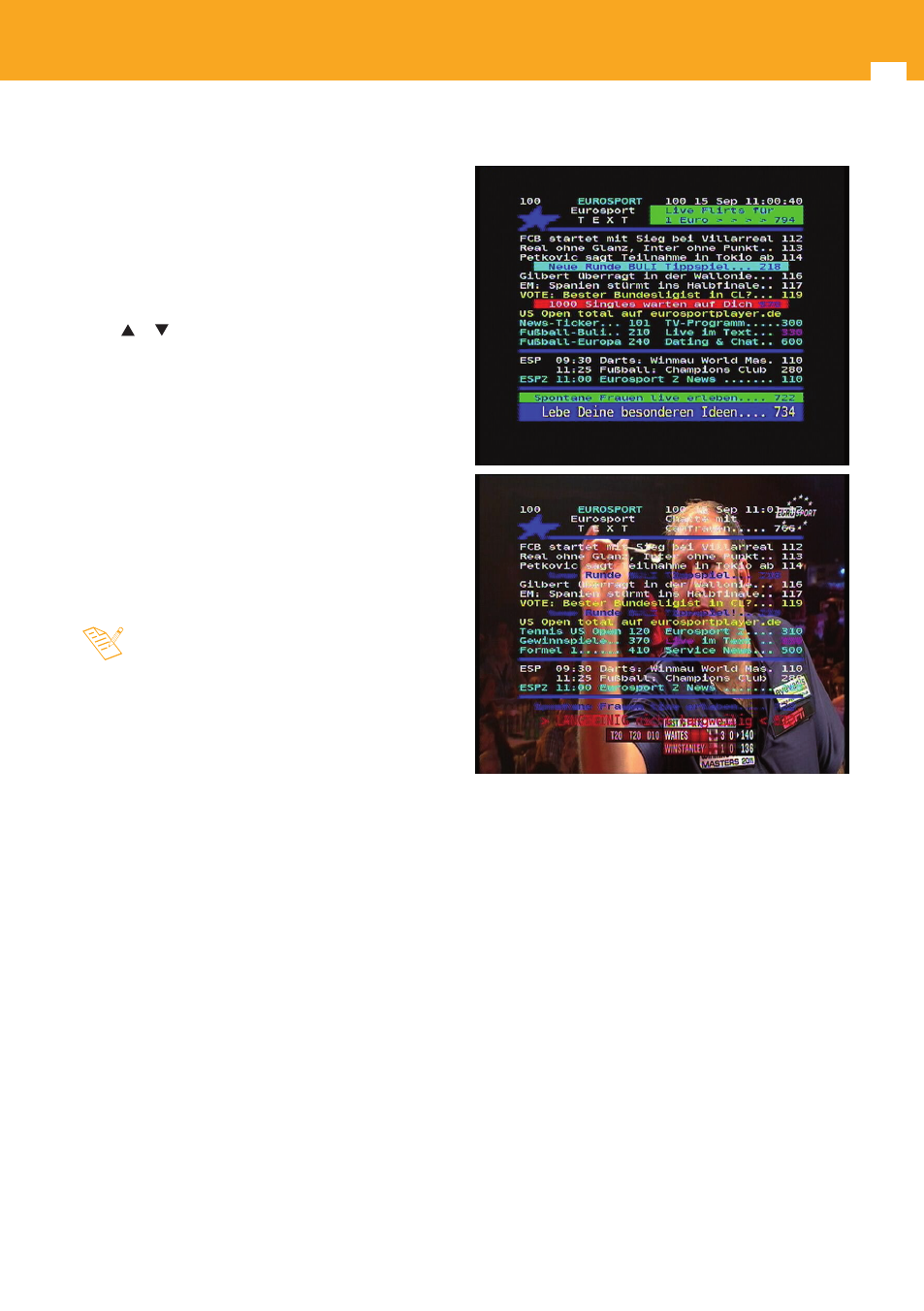
14
High Definition TV Satellite Receiver
6.6. Teletext
The
ZAS HD SAT
allows you to select all teletext services
provided by the service provider.
To activate Teletext, press the TXT key on the remote
control unit.
A second press of the key TXT, makes the background
transparent to see the image at the same time as the
Teletext.
Teletext services are displayed in the usual way. Use
the
or keys to move forward or backward page by
page, or directly enter the page number on the keypad.
On pages that run automatically, press the OK key to
stop the progress and see the page longer. The “=”
indication is displayed beside the page number. Press
OK again to run the page.
The control of the ZAS HD SAT features coloured
buttons that facilitate fast access to teletext pages.
Even if your TV does not have Teletext decoder, you can
view it on the screen since the
ZAS HD SAT
is able to
generate the teletext automatically.
To exit teletext, press the TXT until it disappears from
the screen.
- If you are using the TimeShift function, or playing
a previously recorded program on the hard drive,
teletext will not be available.