Save a ram preview as a movie, Loop options for previews, Preview only audio – Adobe After Effects CS4 User Manual
Page 203: Use standard preview to play video
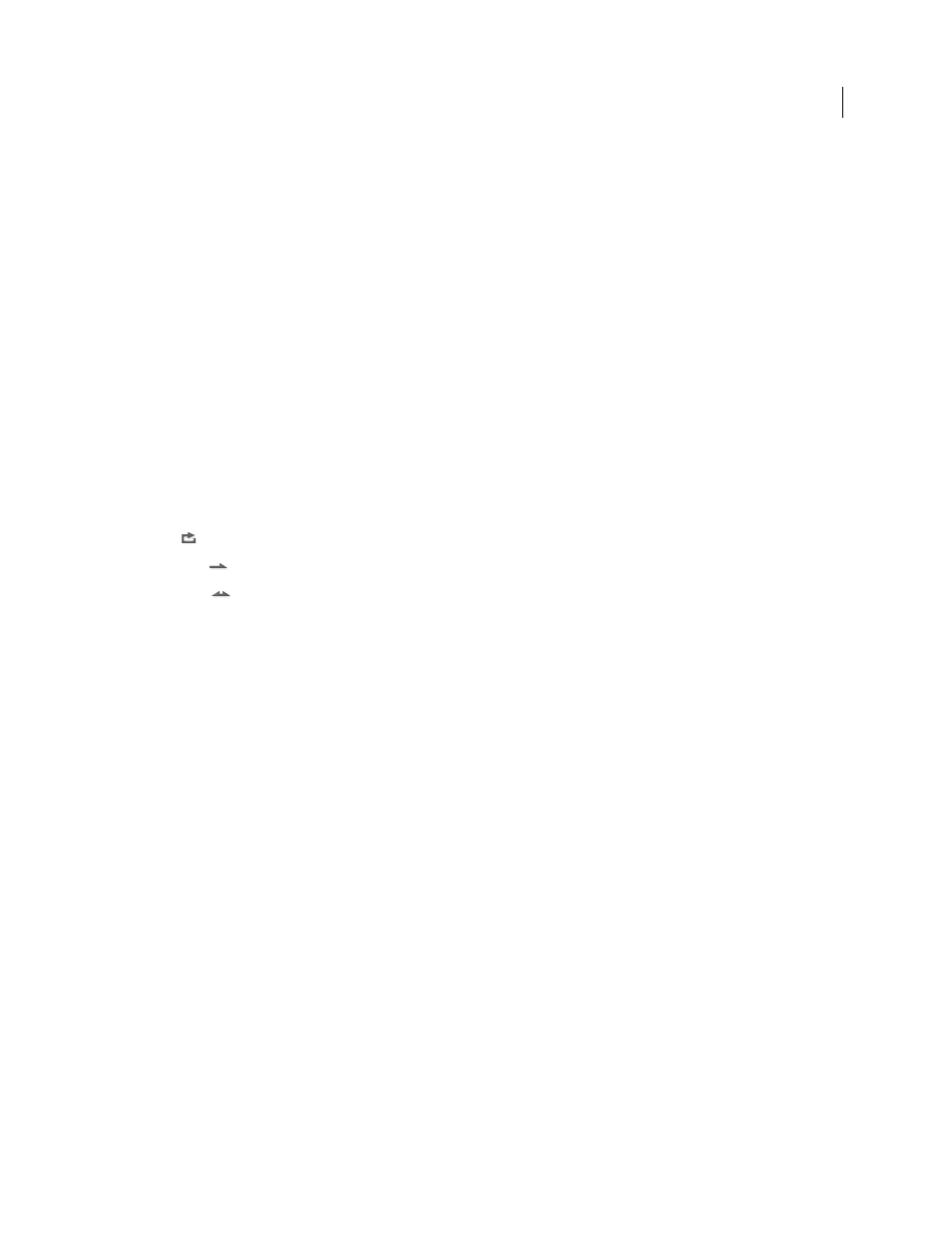
197
USING AFTER EFFECTS CS4
Views and previews
Last updated 12/21/2009
Save a RAM preview as a movie
After Effects can save RAM previews as uncompressed AVI files (Windows) or MOV files (Mac OS). When saving a
RAM preview, keep in mind the following:
•
After Effects uses the composition frame size and the Resolution setting in the default render settings template to
determine the final dimensions in pixels of a saved RAM preview. If the Resolution setting in the render settings
template is Current Settings, then the Resolution setting in the Preview panel is used. If the Resolution setting in
the Preview panel is Auto, then the Resolution setting in the Composition Settings dialog box is used. The saved
RAM preview doesn’t consider the zoom level.
•
RAM preview doesn’t generate interlaced fields, so a saved RAM preview never contains fields.
Note: The 3D View of the active composition panel must be set to Active Camera for Save RAM Preview to work, even if
the composition doesn’t contain 3D layers.
1
After you generate a RAM preview, choose Composition
> Save RAM Preview.
2
Enter a name, specify a location, and click Save.
Loop options for previews
Click the Loop Options button in the Preview panel until it shows the desired state:
Loop
Repeatedly plays preview from beginning to end.
Play Once
Plays preview once.
Ping Pong
Repeatedly plays preview, alternating between backward and forward play.
Preview only audio
When you preview only audio, it plays immediately at real-time speed, unless you’ve applied Audio effects other than
Stereo Mixer, in which case you may have to wait for audio to render before it plays.
Note: If audio must be rendered for a preview, then only the amount of audio specified by the Duration setting in the
Previews preferences is rendered and played for the preview.
Set the sample rate for audio for the entire project in the Project Settings dialog box (File
> Project Settings). CD-
quality sound is 44.1 KHz, 16-bit stereo.
The Audio Hardware and Audio Output Mapping preferences determine the behavior of audio previews. These
preferences do not affect final output. The output module settings determine the quality of audio in final output. For
best-quality audio previews, choose an ASIO device if one is available in the Default Device menu in the Audio
Hardware preferences. Otherwise, choose one of the devices for your system, such as the After Effects WDM Sound
device (Windows) or one of the Built-in devices (Mac OS).
•
To preview only audio from the current time, choose Composition
> Preview
> Audio Preview (Here Forward) or
press the decimal point key (.) on the numeric keypad.
•
To preview only audio in the work area, choose Composition
> Preview
> Audio Preview (Work Area) or press
Alt+decimal point (.) (Windows) or Option+decimal point (.) (Mac OS) on the numeric keypad.
Use standard preview to play video
Standard preview (commonly called spacebar play) plays video in the active Composition, Layer, or Footage panel
from the current time. Standard preview does not play audio.