Radial wipe effect, Venetian blinds effect – Adobe After Effects CS4 User Manual
Page 614
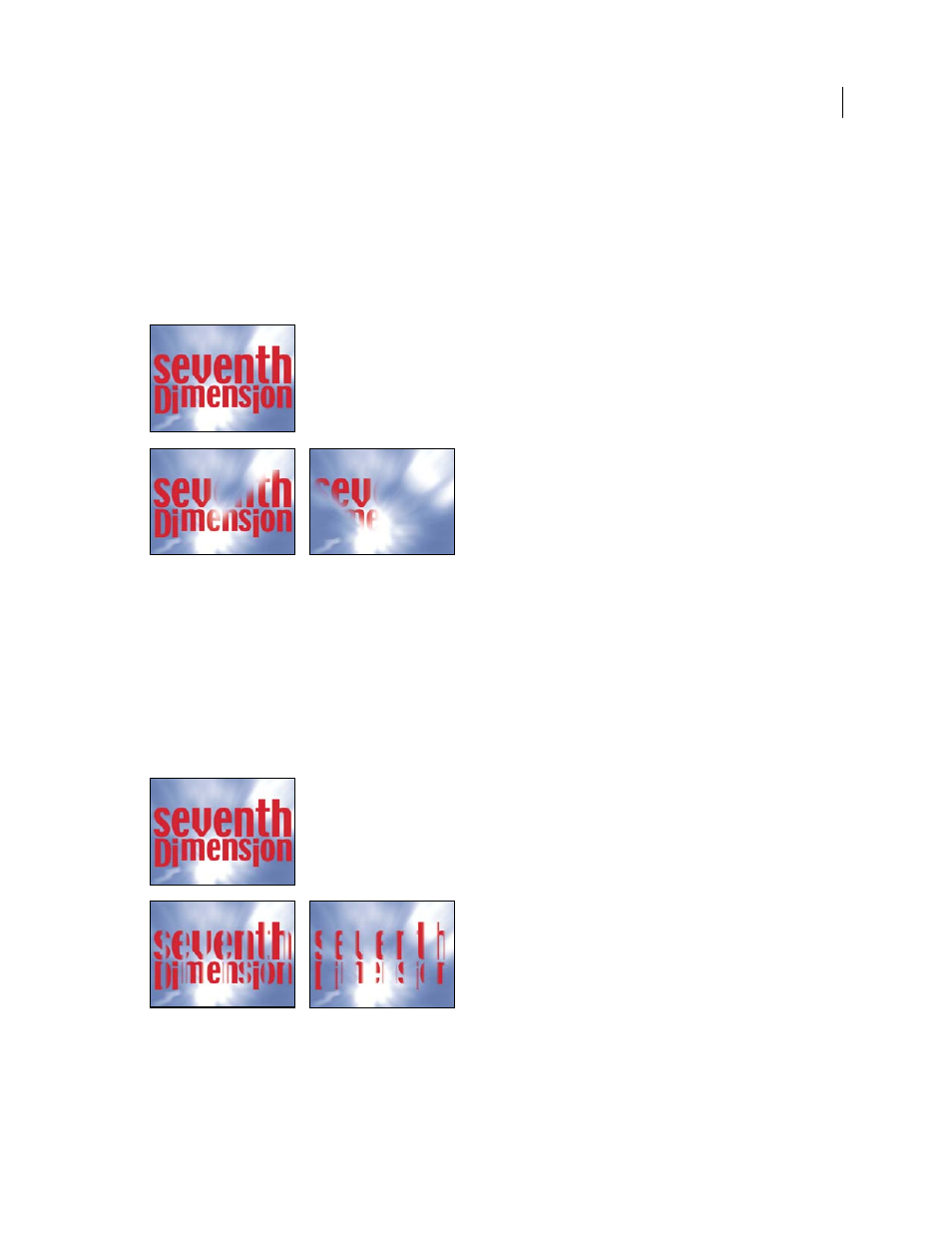
608
USING AFTER EFFECTS CS4
Effects and animation presets
Last updated 12/21/2009
Radial Wipe effect
The Radial Wipe effect reveals an underlying layer using a wipe that circles around a specified point. At Best quality,
the edges of the wipe are anti-aliased.
Start Angle
The angle at which the transition starts. With a start angle of 0°, the transition starts at the top.
Wipe
Specifies whether the transition moves clockwise or counterclockwise, or alternates between the two.
This effect works with 8-bpc and 16-bpc color.
Original (upper-left), and with effect applied (lower-left and right)
More Help topics
About Transition effects and the Transition Completion property
Venetian Blinds effect
The Venetian Blinds effect reveals an underlying layer using strips of specified direction and width. At Draft quality,
the strips are animated with pixel precision; at Best quality, the strips are animated with subpixel precision.
This effect works with 8-bpc and 16-bpc color.
Original (upper-left), and with effect applied (lower-left and right)
More Help topics
About Transition effects and the Transition Completion property