Upgrade pixel aspect ratios to correct values – Adobe After Effects CS4 User Manual
Page 84
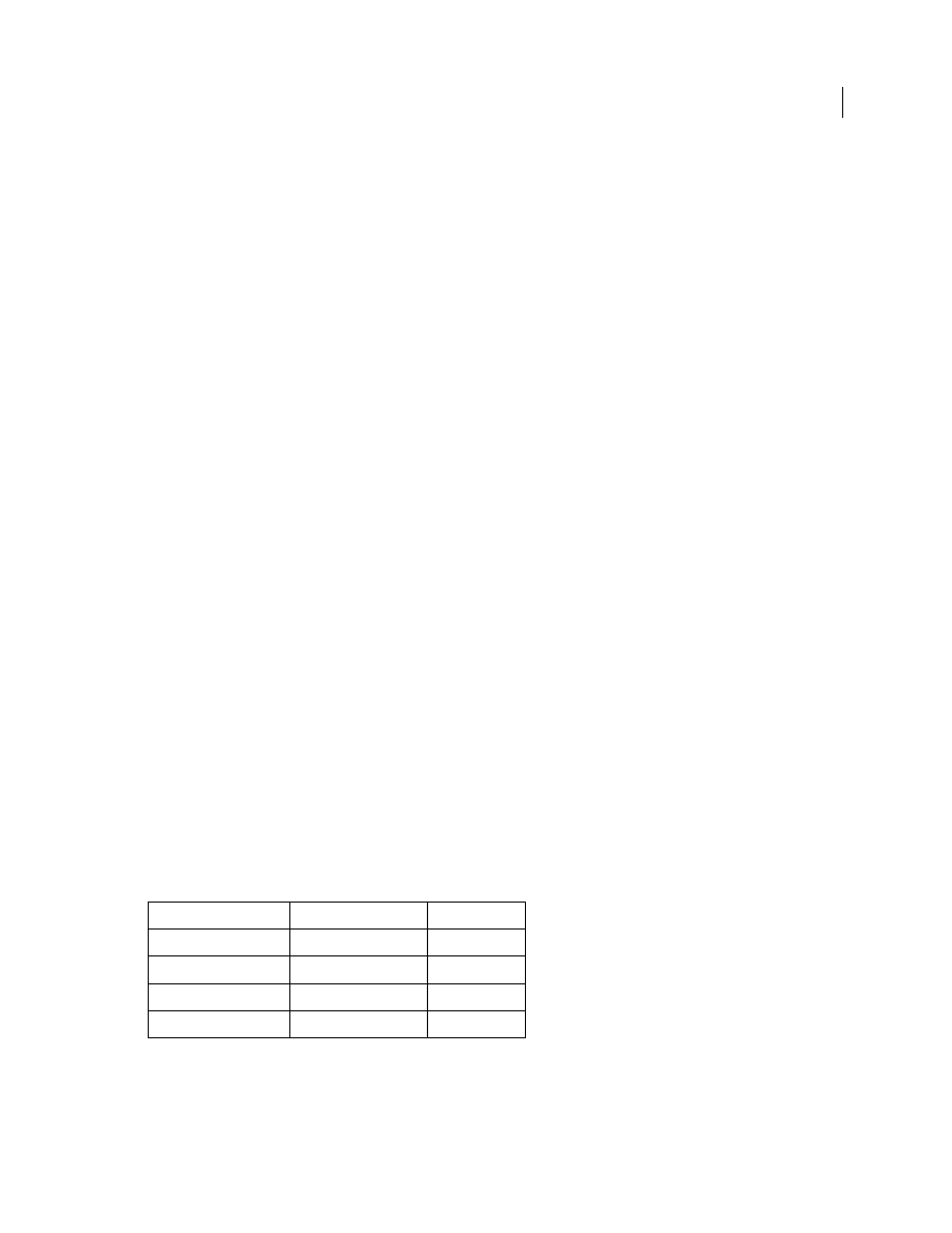
78
USING AFTER EFFECTS CS4
Importing and managing footage items
Last updated 12/21/2009
After Effects reads and writes pixel aspect ratios directly from QuickTime movies. For example, if you import a movie
captured as widescreen (16:9 DV), After Effects automatically tags it correctly. Similarly, AVI and PSD files contain
information that explicitly indicates the pixel aspect ratio of the images.
If a footage item does not contain information that explicitly indicates the pixel aspect ratio of the image, After Effects
uses the pixel dimensions of the footage item frame to make a guess. When you import a footage item with either the
D1 pixel dimensions of 720x486 or the DV pixel dimensions of 720x480, After Effects automatically interprets that
footage item as D1/DV NTSC. When you import a footage item with the D1 or DV pixel dimensions of 720x576, After
Effects automatically interprets that footage item as D1/DV PAL. However, you can make sure that all files are
interpreted correctly by looking in the Project panel or the Interpret Footage dialog box.
Note: Make sure to reset the pixel aspect ratio to Square Pixels when you import a square-pixel file that happens to have
a D1 or DV pixel dimensions—for example, a non-DV image that happens to have pixel dimensions of 720x480.
The pixel aspect ratio setting of the composition should match the pixel aspect ratio of the final output format. In most
cases, you can simply choose a composition settings preset. In contrast, set the pixel aspect ratio for each footage item
to the pixel aspect ratio of the original source footage.
Trish and Chris Meyer provide tips and tricks regarding pixel aspect ratio in two PDF documents on the Artbeats
website:
•
•
Upgrade pixel aspect ratios to correct values
After Effects CS3 and earlier used pixel aspect ratios for standard-definition video formats that ignore the concept of
clean aperture. By not accounting for the fact that clean aperture differs from production aperture in standard-
definition video, the pixel aspect ratios used by After Effects CS3 and earlier were slightly inaccurate. The incorrect
pixel aspect ratios cause some images to appear subtly distorted.
Note: The clean aperture is the portion of the image that is free from artifacts and distortions that appear at the edges of
an image. The production aperture is the entire image.
regarding dimensions and aspect ratios for PAL
video, including an explanation of the discrepancy in pixel aspect ratios. The same concepts apply to NTSC video.
Chris Meyer explains why the corrected pixel aspect ratios are better and how some workflows are affected in the “New
on the Lynda.com website.
Pixel aspect ratio values in After Effects CS4 have been corrected as follows:
This discrepancy is limited to these older, standard-definition formats for which clean aperture differs from
production aperture. This discrepancy doesn’t exist in newer formats.
New projects and compositions created in After Effects CS4 use the correct pixel aspect ratio values by default.
format
value in After Effects CS4 previous value
D1/DV NTSC
0.91
0.9
D1/DV NTSC Widescreen
1.21
1.2
D1/DV PAL
1.09
1.07
D1/DV PAL Widescreen
1.46
1.42