Create 3d objects from 2d images – Adobe Photoshop CC 2014 v.14.xx User Manual
Page 1016
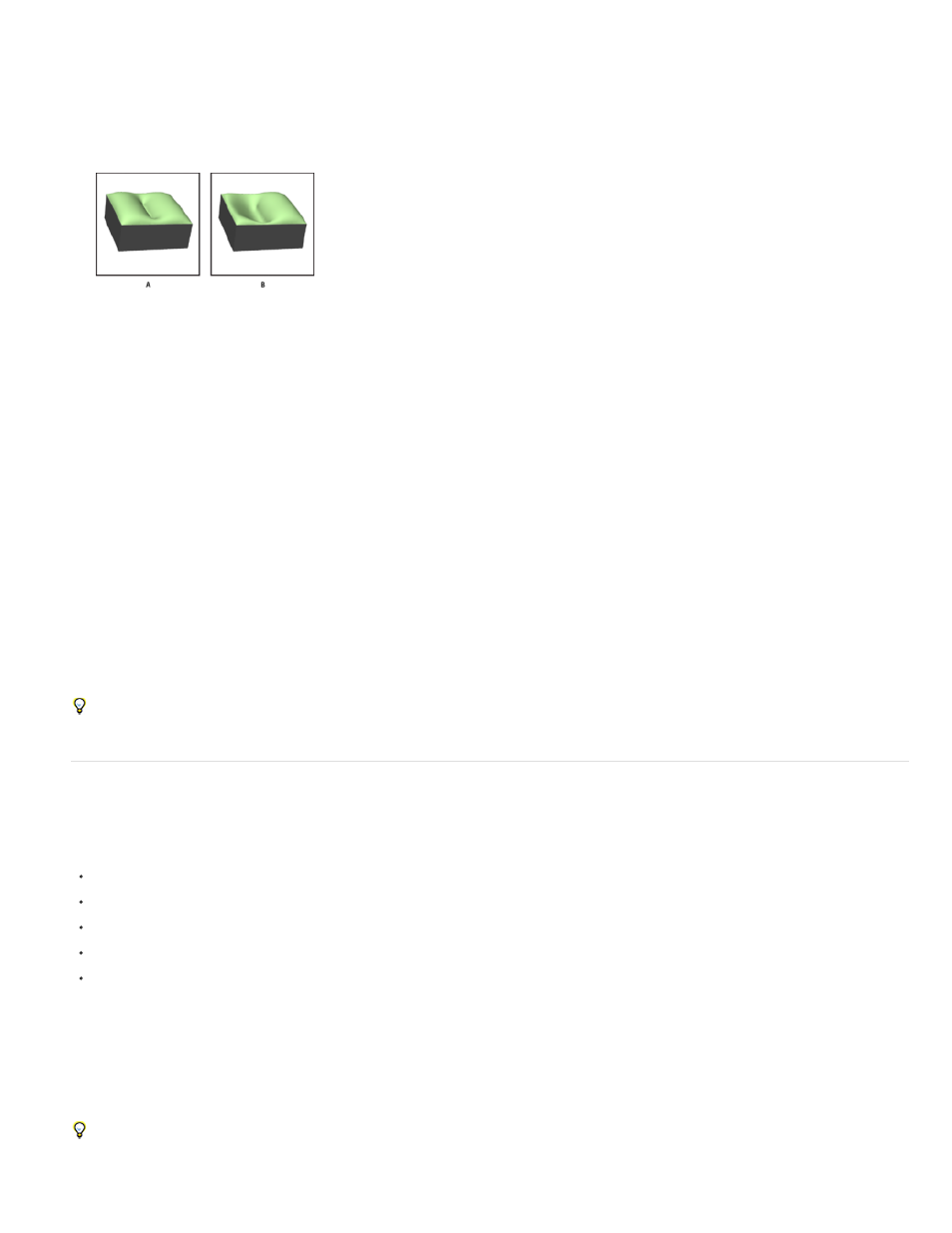
Side
Strength
Angle
Lets you apply uniform Strength and Angle settings to both sides, or unique settings to each.
Each constraint curve has two sides; the orientation of those sides depends on how a curve divides the surface. The Left and Right menu
options reflect a vertical constraint. For a horizontal constraint, Left and Right mean up and down, and for a closed constraint, those options
mean inside and outside.
Side settings
A. Both creates consistent deformation. B. Left or Right allows for varied deformation.
Controls the level of inflation along the path.
Controls the direction of inflation.
Remove an internal constraint
1. Select a 3D repoussé layer that includes an internal constraint.
2. Choose 3D > Repoussé > Edit In Repoussé.
3. In the Internal Constraints section, click Delete.
To reapply a deleted constraint, click Add Selection or Add Path.
Create 3D objects from 2D images
Photoshop can build a variety of basic 3D objects using 2D layers as a starting point. After creating a 3D object, you can move it in 3D space,
change render settings, add lighting, or merge it with other 3D layers.
Convert 2D layers into 3D postcards (planes with 3D properties). If your starting layer is a text layer, any transparency is retained.
Wrap a 2D layer around a 3D object, such as a cone, cube, or cylinder.
Create a 3D mesh from the grayscale information in a 2D image.
Simulate a metalworking technique called repoussé by extruding a 2D object in 3D space. See
.
Build a 3D volume from a multi-frame file such as a DICOM medical imaging file. Photoshop combines the individual slices of the file into a
3D object that you can manipulate in 3D space and view from any angle. You can apply various 3D volume render effects to optimize the
display of various materials in the scan, such as bone or soft tissue. See
For a video about creating 3D content from 2D layers, see
Create a 3D postcard
You can add a 3D postcard to an existing 3D scene to create a surface that displays shadows and reflections from other objects in the scene.
1009