Adobe Photoshop CC 2014 v.14.xx User Manual
Page 657
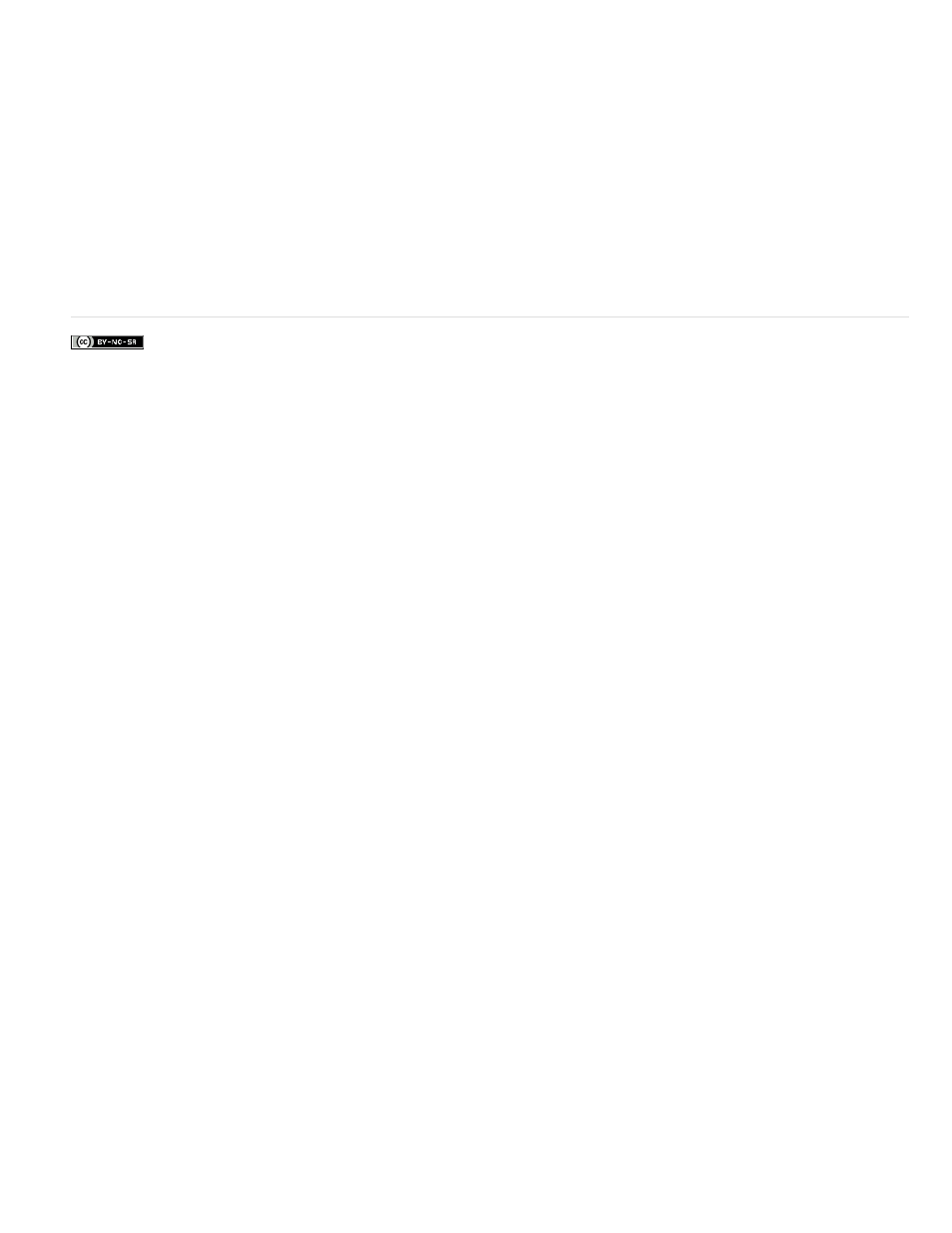
Facebook posts are not covered under the terms of Creative Commons.
Flow Jitter and Control
Off
Fade
Pen Pressure, Pen Tilt, Stylus Wheel
Specifies how the flow of paint varies in a brush stroke, up to (but not exceeding) the flow value specified in the options
bar.
To specify a percentage by which the flow of the paint can vary, type a number or use the slider to enter a value. To specify how you want to
control the flow variance of brush marks, choose an option from the Control pop-up menu:
Specifies no control over the flow variance of brush marks.
Fades the flow of paint from the flow value in the options bar to 0 in the specified number of steps.
Varies the flow of paint based on the pen pressure, pen tilt, or position of the pen thumbwheel.
More Help Topics
650