Argox Ethernet printer User Manual
Page 18
Advertising
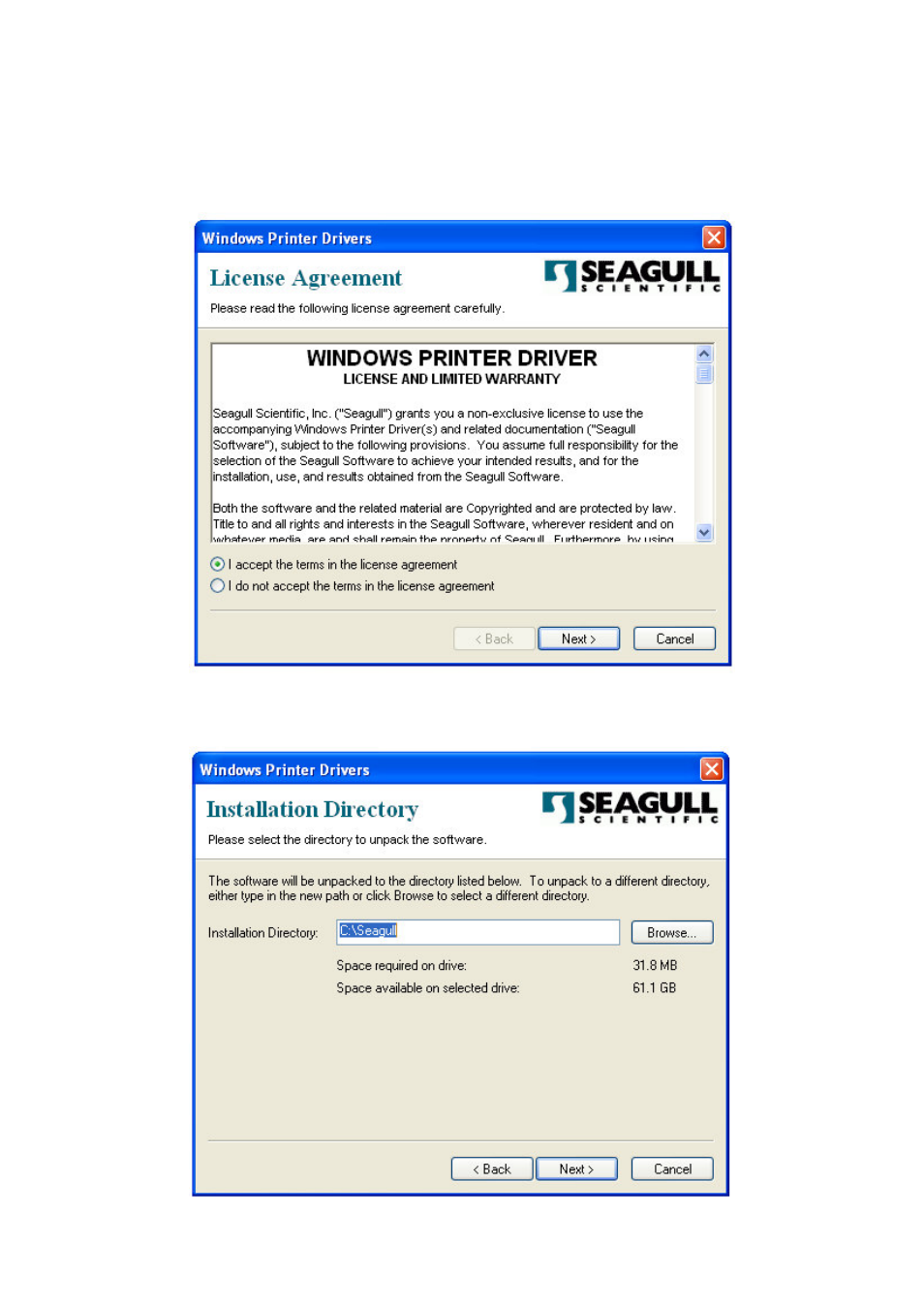
Ethernet Printer Technical Manual November 10, 2010
18
6. Ethernet Port Setting
1. Run the
Seagull Driver
file.
2. The
Windows Printer Drivers\License Agreement
window appears on the screen. Read the
license agreement and select “I accept the terms in the license agreement”, then click
Next
.
3. Click
Browse
to select the
Installation Directory
path, and then click
Next
.
Advertising