Argox Ethernet printer User Manual
Page 31
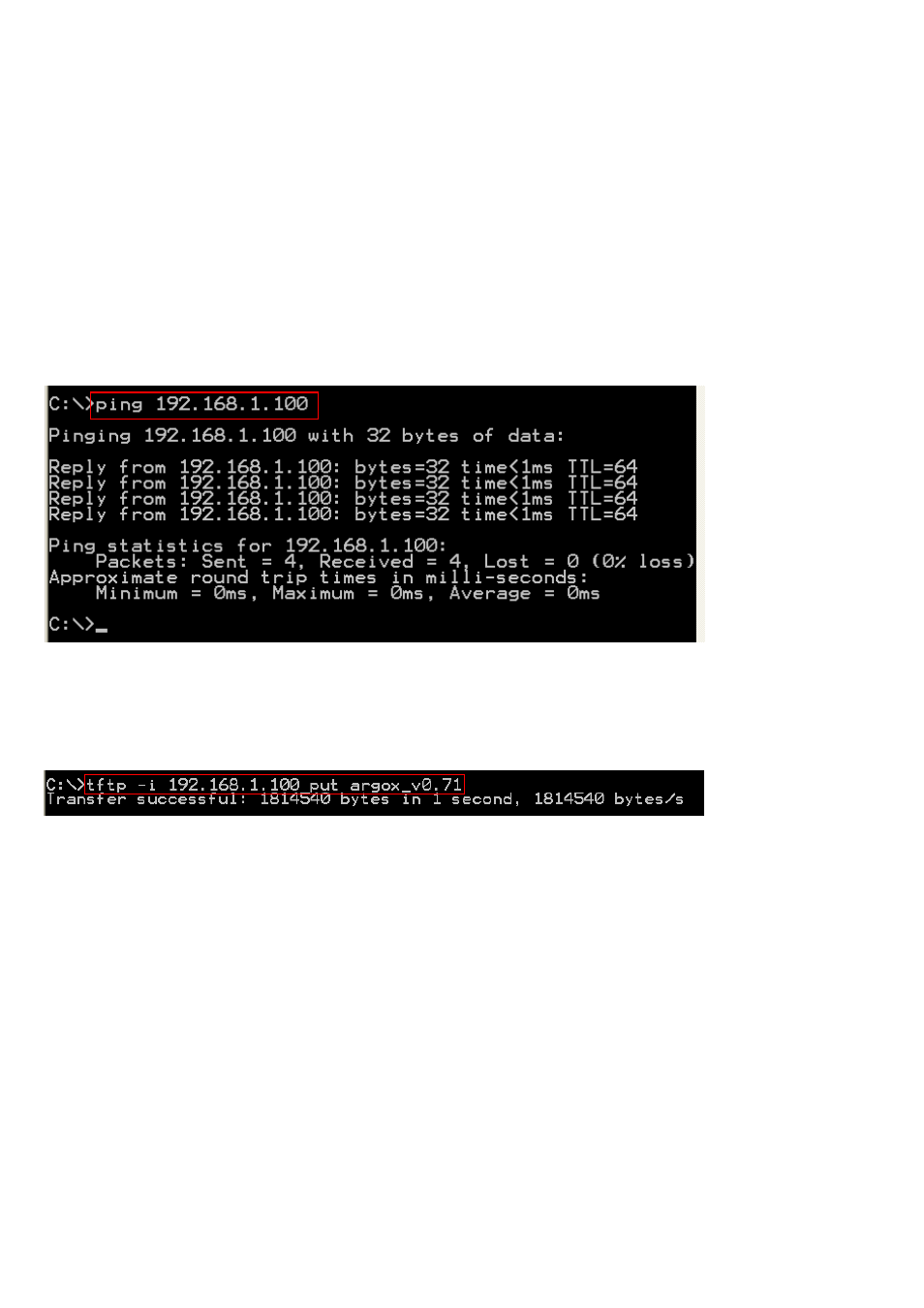
Ethernet Printer Technical Manual November 10, 2010
31
9. Reboot Ethernet Card
When the Ethernet card is not functioning normally, we can restore its default settings by following
these steps:
1. Turn off the printer and remove all the printer covers.
2. Press and hold the
RESET
button, then turn on the printer. After 3 seconds, release the
RESET
button. At this time, the Ethernet card enters the
boot loader
mode and only the Green LED lights
on.
3. You can check whether the Ethernet card enter the boot loader or not by sending the DOS
command –
ping 192.168.1.100
.
4. Download the Ethernet card firmware by entering
tftp –i 192.168.1.100 put ARGOX_v0.71
. Wait
for 40 seconds to let the Ethernet card automatically restart or until the Amber LED blinks and the
Green LED lights on. (
ARGOX_v0.71
is the Ethernet card firmware and it should be placed at the
corresponding working directory).