Argox Ethernet printer User Manual
Page 38
Advertising
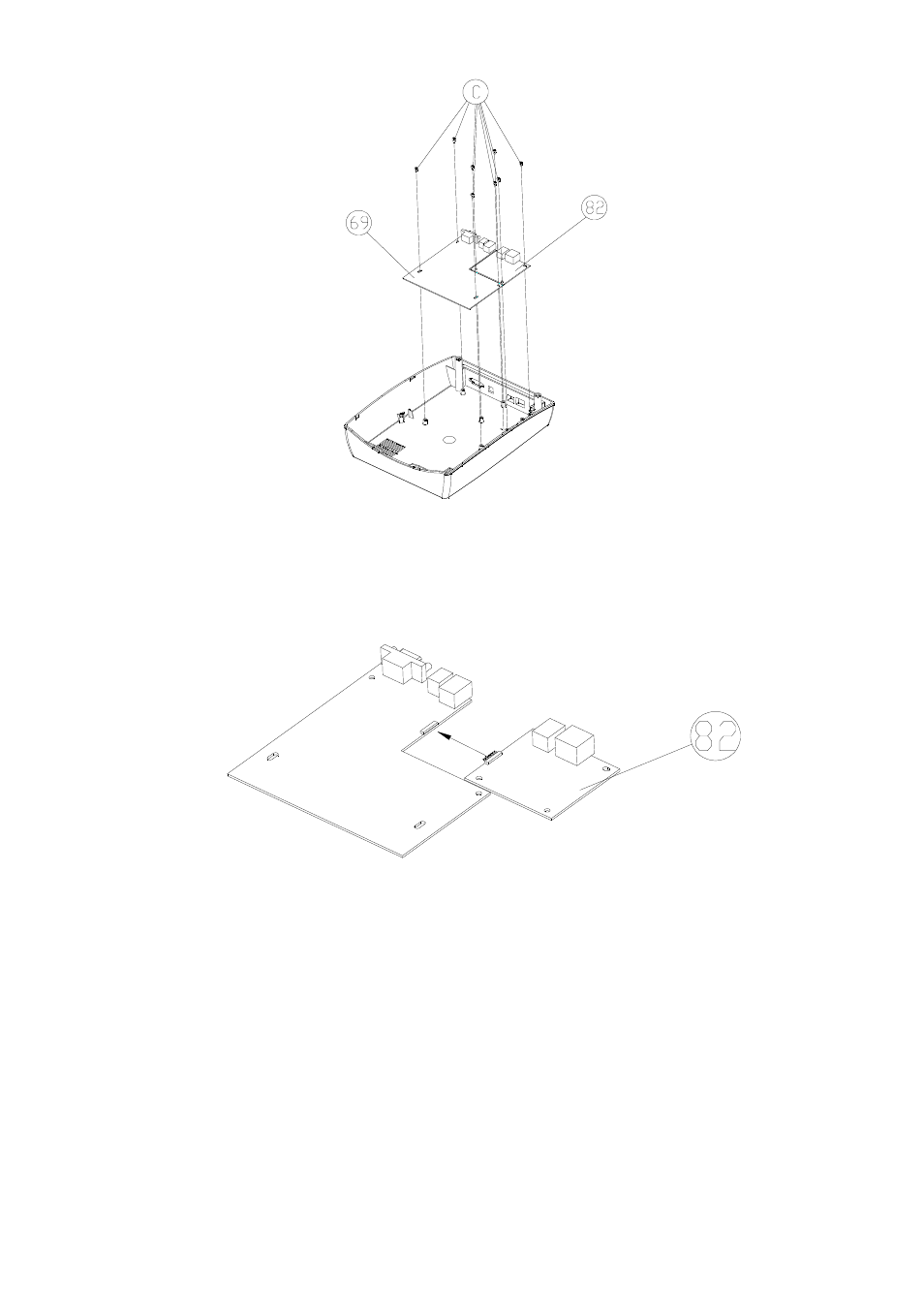
Ethernet Printer Technical Manual November 10, 2010
38
Figure 10.3.3
8. Remove the Ethernet card (82) from the main board, and then insert the new Ethernet card
(82) to the main board as shown in Fig. 10.3.4.
Figure 10.3.4
9. Secure the 8 screws (C) to fix the main board.
10. Secure the 2 screws (D) to fix “Printer Chassis” (29) to the bottom (71).
11. Secure the 2 screws (J) on the bottom of the printer.
12. Press and click “Power Switch” on the switch hole located on the “Middle Cover” (3).
Advertising