Argox Ethernet printer User Manual
Page 42
Advertising
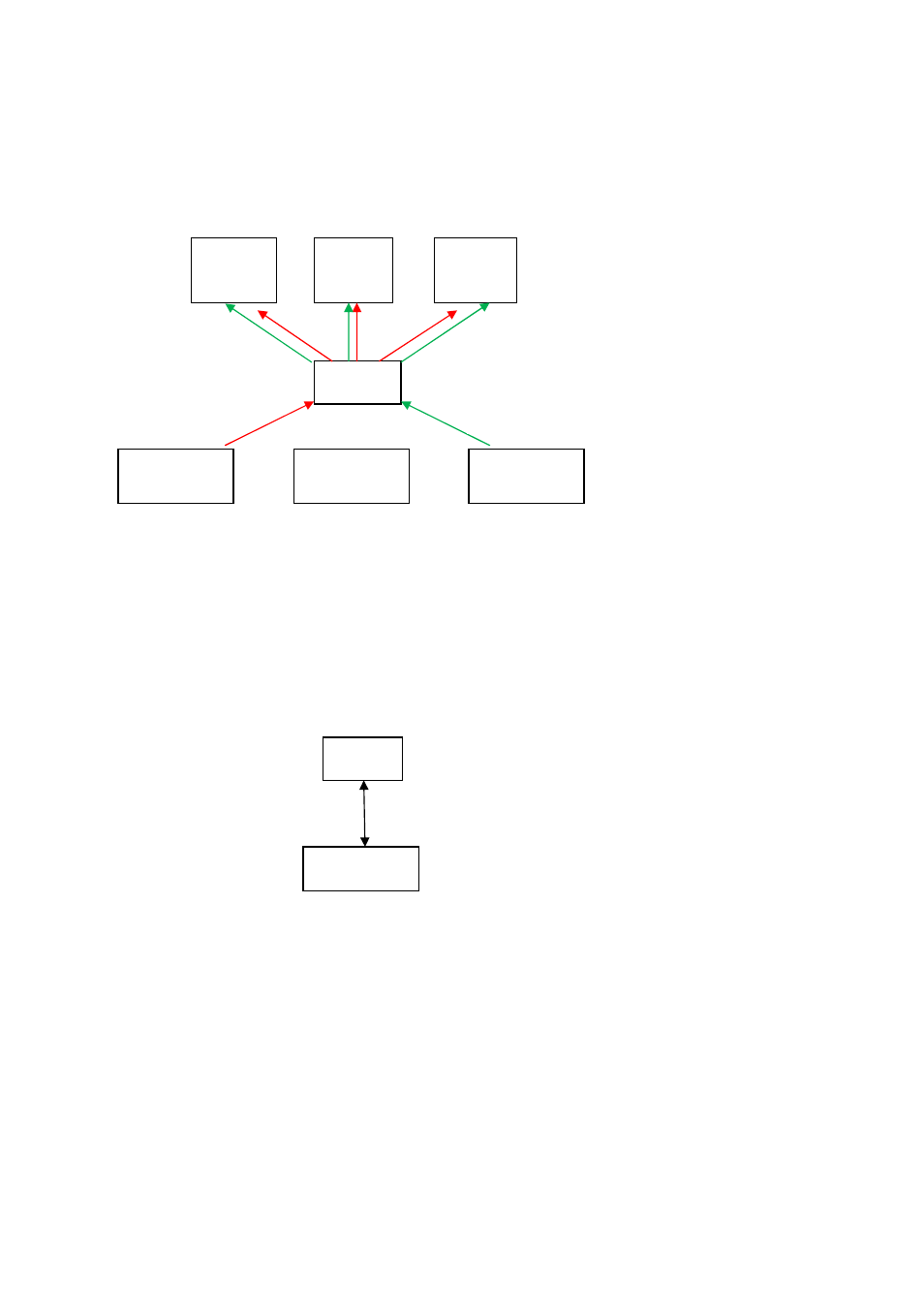
Ethernet Printer Technical Manual November 10, 2010
42
11.2 Printer setting
If there an error occurs, the computers will simultaneously receive the error message via the Router.
(Fig.11.2.1)
Fig.11.2.1
If the printer is directly connected to the PC using the Internet cable (the IP address must be set first),
turn on the printer. The printer will search the IP address automatically, and it will be ready to print after
1 minute. (Fig.11.2.2)
Fig.11.2.2
Route
r
Ϥ
Ϥ
Ϥ
Printer
Ϥ
Printer
Ϥ
Printer
Ϥ
Media out
Ribbon out
Printer
Advertising