Hardware preparation and installation – Artesyn XMCspan Installation and Use (June 2014) User Manual
Page 21
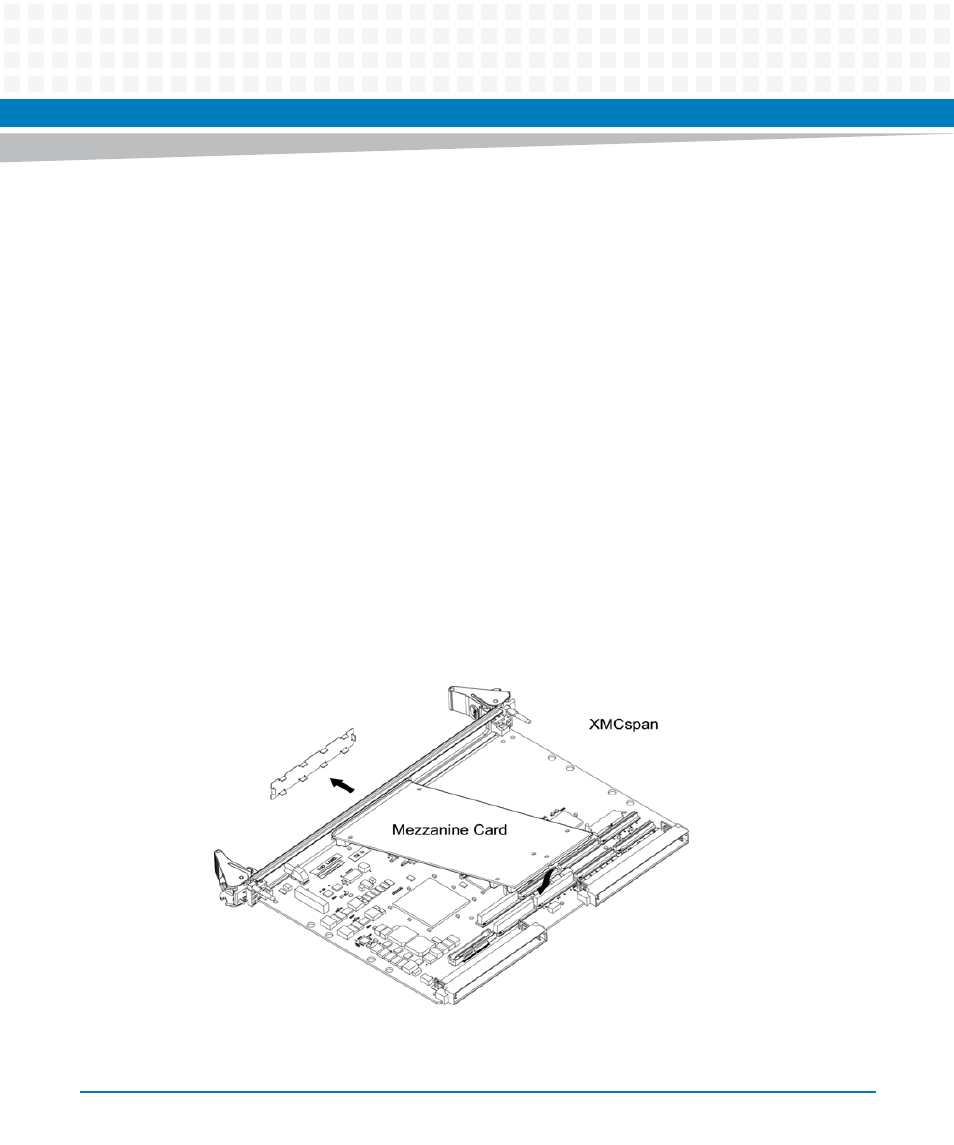
Hardware Preparation and Installation
XMCSPAN Installation and Use (6806800H03C)
21
Note: This procedure assumes that you have read the Installation and Use manual of the VME
base board, and that you have properly configured the board according to the information
found in the manual. For more information about the manual, see
To install any one of the supported mezzanine cards on your XMCspan, do the following:
1. Attach an ESD strap to your wrist.
2. Attach the other end of the ESD strap to an electrical ground.
The ESD strap must be secured to your wrist and to ground throughout this procedure.
3. If the XMCspan is already mounted on your VME base board, do the following:
a. Perform an operating system shutdown.
b. Turn off the AC or DC power and remove the AC cord or DC power lines from the
system.
c. Remove chassis or system cover(s) as necessary for access to the VME base board.
d. If the VME base board has already been installed in a VMEbus card slot, carefully
remove it and place it with connectors P1 and P2 facing you.
4. Position the XMCspan with the P1 and P2 connectors facing you.
5. Remove the slot filler panel from the XMCspan front panel.
6. Slide the module port connector into the slot opening on the XMCspan front panel.