Creating a horizontal mirror image, Enlarging the editing screen – Baby Lock Spirit (BLPY) Instruction and Reference Guide User Manual
Page 105
Advertising
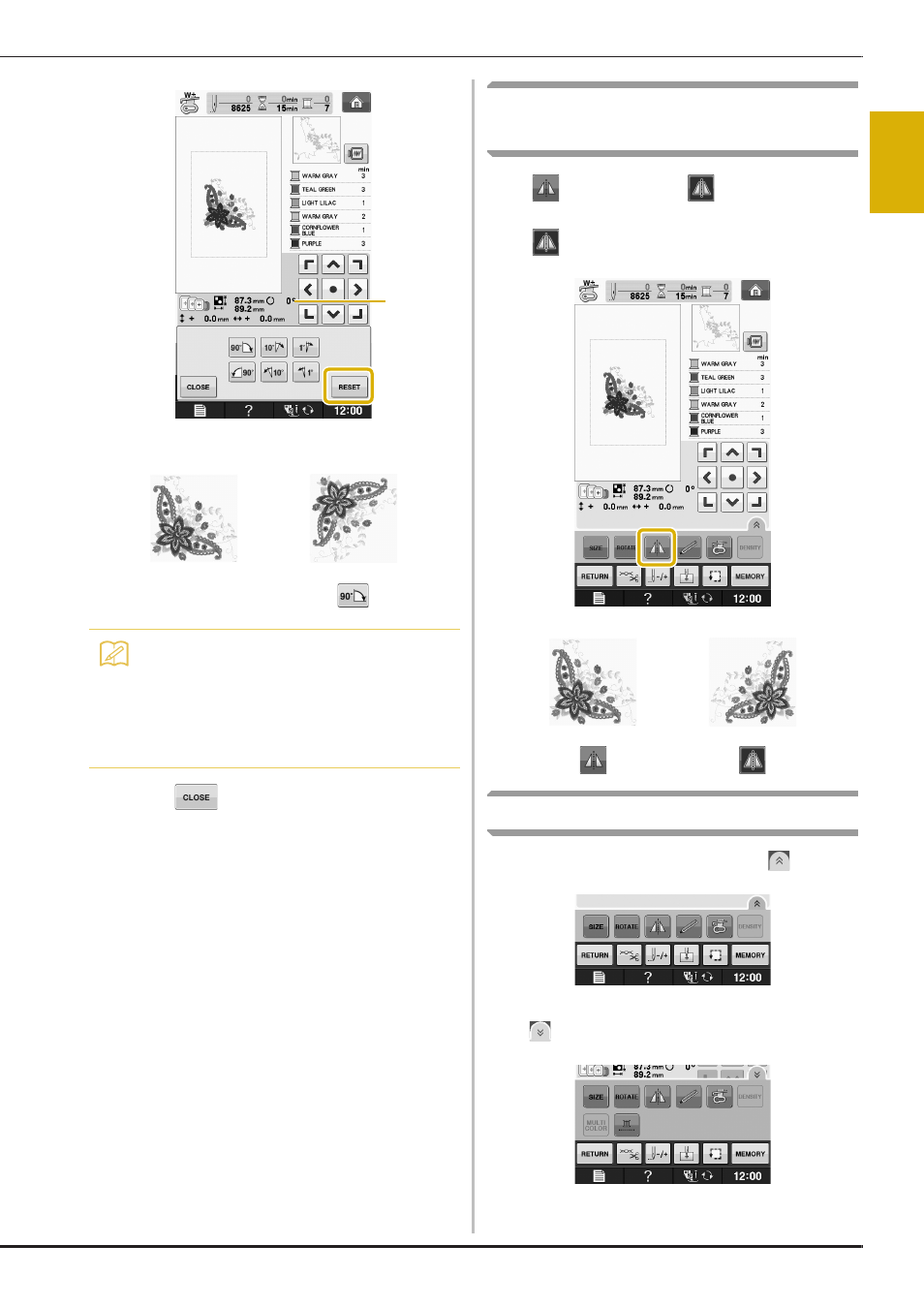
REVISING THE PATTERN
Em
br
oide
ry
Embroidering E-39
E
1
a Degree of rotation
c
Press
to return to the original screen.
Creating a Horizontal Mirror
Image
Press
so it appears as
to create a
horizontal mirror image of the selected pattern.
Press
again to return the pattern to normal.
Enlarging the Editing Screen
Enlarge the editing screen by pressing
.
Press
to close the enlarged screen.
0°
Memo
• You can rotate the pattern by rotating the
mouse wheel. Rotate the mouse wheel
away from you to rotate the pattern 10
degrees to the left. Rotate the mouse wheel
toward you to rotate the pattern 10 degrees
to the right.
a
Advertising
This manual is related to the following products: