Selecting combined embroidery patterns – Baby Lock Spirit (BLPY) Instruction and Reference Guide User Manual
Page 148
Advertising
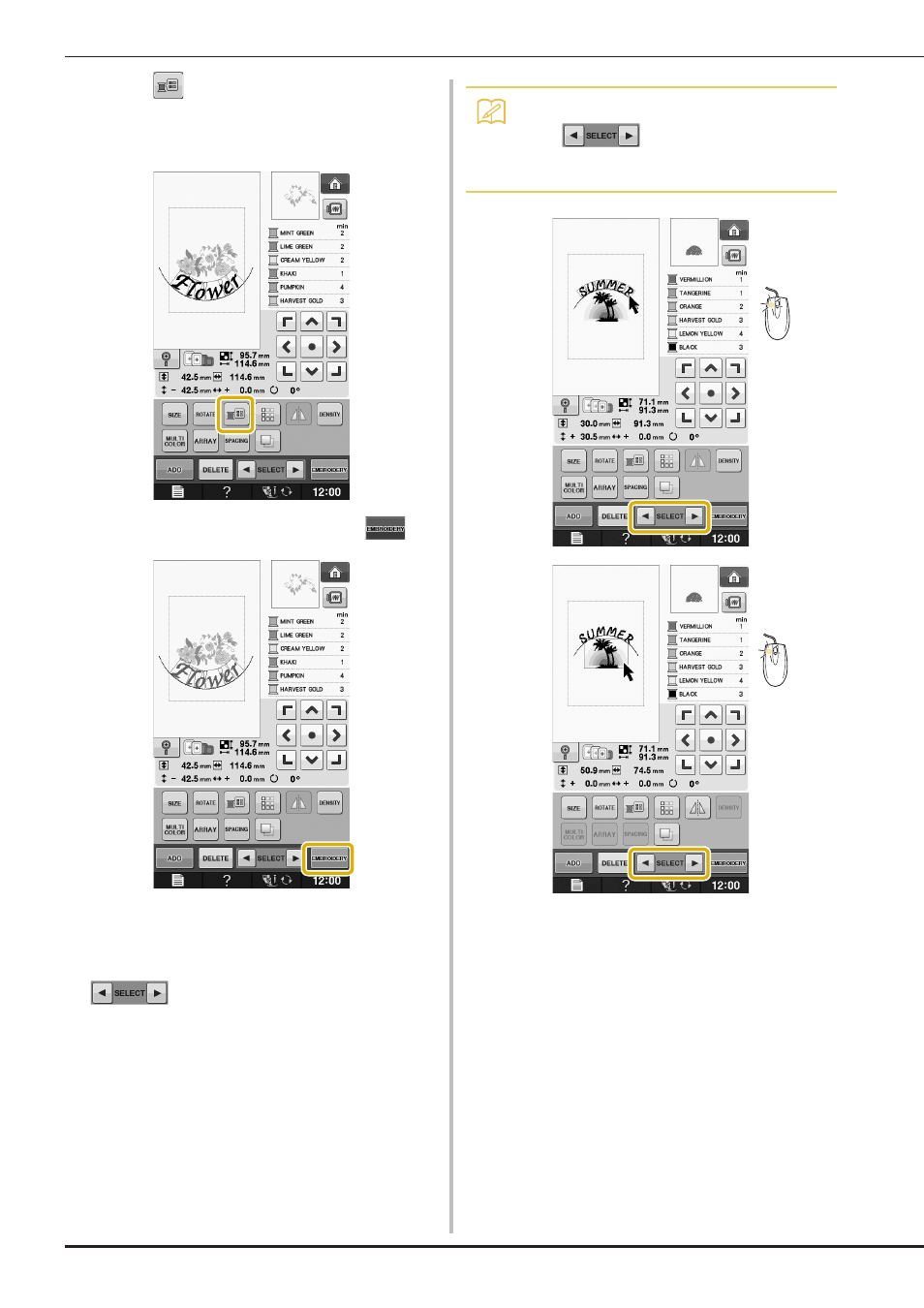
COMBINING PATTERNS
E-82
j
Press
to change the color of the
characters.
*
See page E-67 for more information about changing
the color.
k
When all editing is finished, press
.
■ Selecting combined embroidery
patterns
If multiple patterns have been combined, use
to select the pattern to be edited. If a
USB mouse is connected, the pattern can be
selected by clicking it. Move the mouse to position
the pointer over the desired pattern, and then click
the left mouse button. In addition, patterns can be
selected by directly touching the screen with your
finger or touch pen.
Memo
• Use
to select patterns that are
overlapping and cannot be selected by
clicking them or by touching the screen.
Advertising
This manual is related to the following products: