Caution, Using the machine setting mode key – Baby Lock Spirit (BLPY) Instruction and Reference Guide User Manual
Page 24
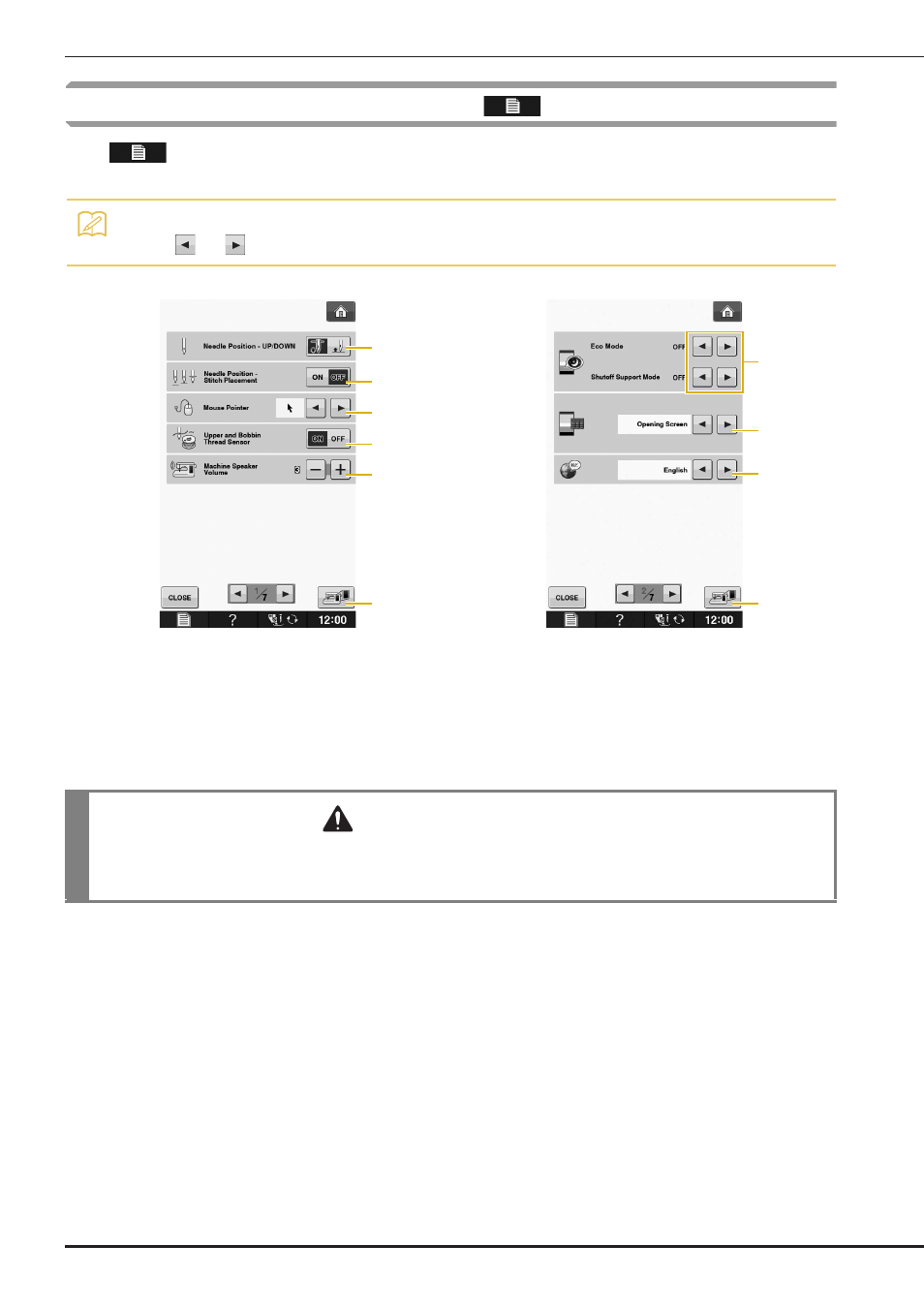
LCD SCREEN
B-22
Using the Machine Setting Mode Key
Press
to change the default machine settings (needle stop position, embroidery speed, opening
display, etc.).
a Select the needle stop position (the needle position when the machine is not operating) to be up or down.
b Select the operation of the “Needle Position – Stitch Placement” button from the following two sequences.
Each press of the “Needle Position – Stitch Placement” button:
“ON” – raises the needle, stops it at a nearly lowered position, then lowers it
“OFF” – raises the needle, then lowers it
c Change the shape of the pointer when a USB mouse is used (see page B-25).
d Turn the “Upper and Bobbin Thread Sensor” “ON” or “OFF”. If it is turned “OFF”, the machine can be used without
thread. (see page E-26)
e Change the speaker volume. Increase the number for louder volume, decrease for softer volume.
f Select to save the machine power by setting the “Eco Mode” or the “Shutoff Support Mode” (see page B-25).
g Select the initial screen that is displayed when the machine is turned on (see page B-25).
h Change the display language (see page B-26).
i Press to save the current settings screen image to USB media (see page B-28).
Memo
• Press
or
next to the page numbers, to display a different settings screen.
CAUTION
• If “Upper and Bobbin Thread Sensor” is set to “OFF”, remove the upper thread. If the machine is used
with the upper thread threaded, the machine will not be able to detect if the thread has become tangled.
Continuing to use the machine with tangled thread may cause damage.
a
d
e
b
c
i
g
h
f
i