Baby Lock Spirit (BLPY) Instruction and Reference Guide User Manual
Page 63
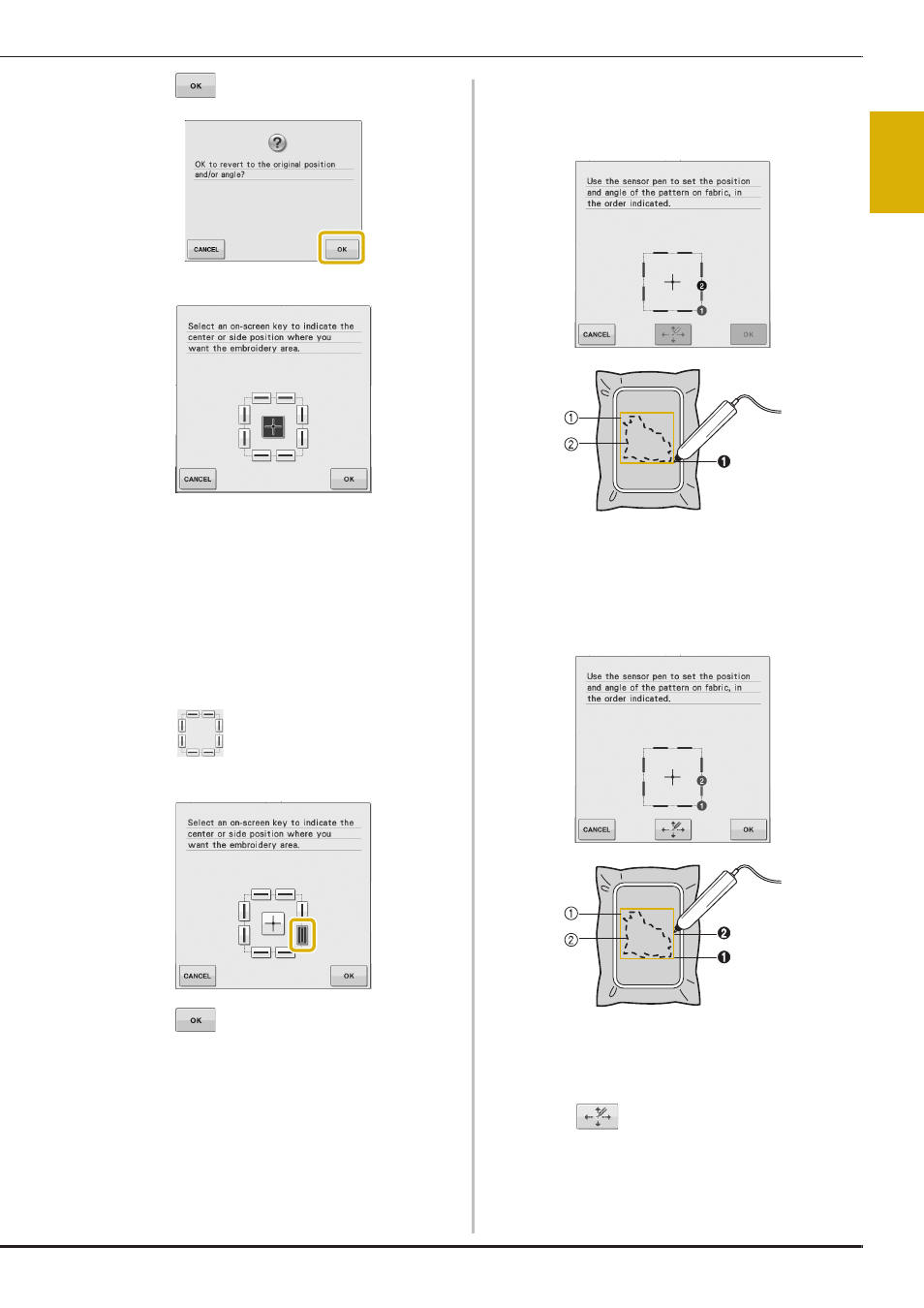
USING SENSOR FUNCTIONS IN “EMBROIDERY”/“EMBROIDERY EDIT” MODE
Se
ns
or
Fu
nc
tion
s
Basic operations B-61
B
2
h
Press
.
→ The embroidering position selection screen appears.
i
Select the method for positioning the
embroidery pattern.
*
To align the edge of the embroidery with a pattern
or mark on the fabric, select the edge. If the center of
the pattern to be embroidered is determined, select
the center position.
■ Selecting the Embroidering Position
by the Pattern Edge
a
From
on the screen, press the edge
to be the reference for positioning.
b
Press
.
c
With the sensor pen, touch the point on the
fabric corresponding to corner a in the
screen.
a Square of pattern edge
b Pattern position
d
With the sensor pen, touch the point on the
fabric corresponding to corner b in the
screen.
a Square of pattern edge
b Pattern position
→ If you don’t need to adjust the positions, continue to
step
i
.
e
Press
to adjust the positions.