Changing pages – Baby Lock Spirit (BLPY) Instruction and Reference Guide User Manual
Page 54
Advertising
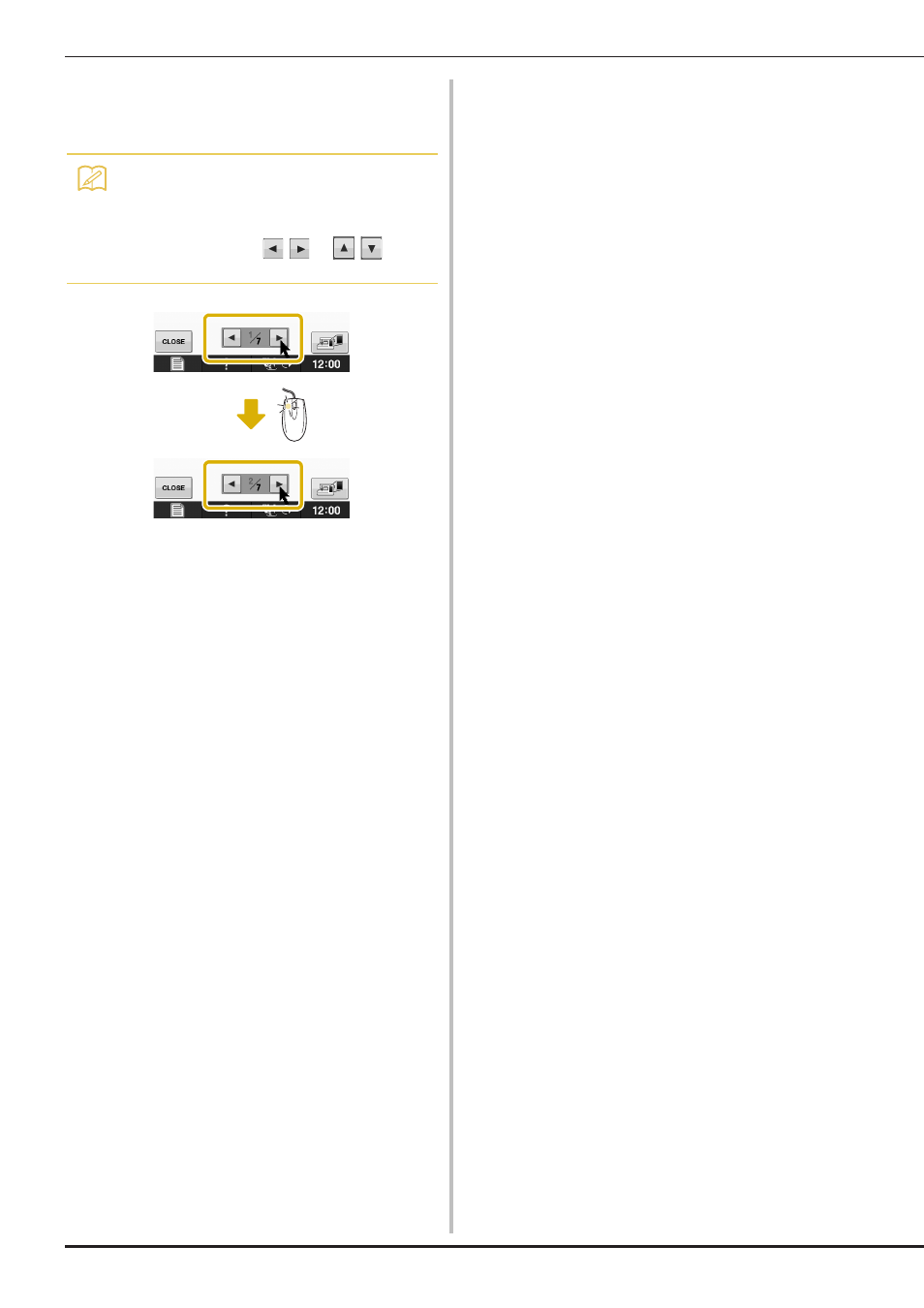
USING FUNCTIONS BY CONNECTING THE ACCESSORY TO THE MACHINE
B-52
■ Changing Pages
Rotate the mouse wheel to switch through the tabs
of the pattern selection screens.
Memo
• If page numbers and a vertical scroll bar for
additional pages are displayed, rotate the
mouse wheel or click the left mouse button
with the pointer on
/
or
/
to
display the previous or next page.
Advertising
This manual is related to the following products: