Decorative sewing d-3 – Baby Lock Aventura (BLMAV) Instruction and Reference Guide User Manual
Page 125
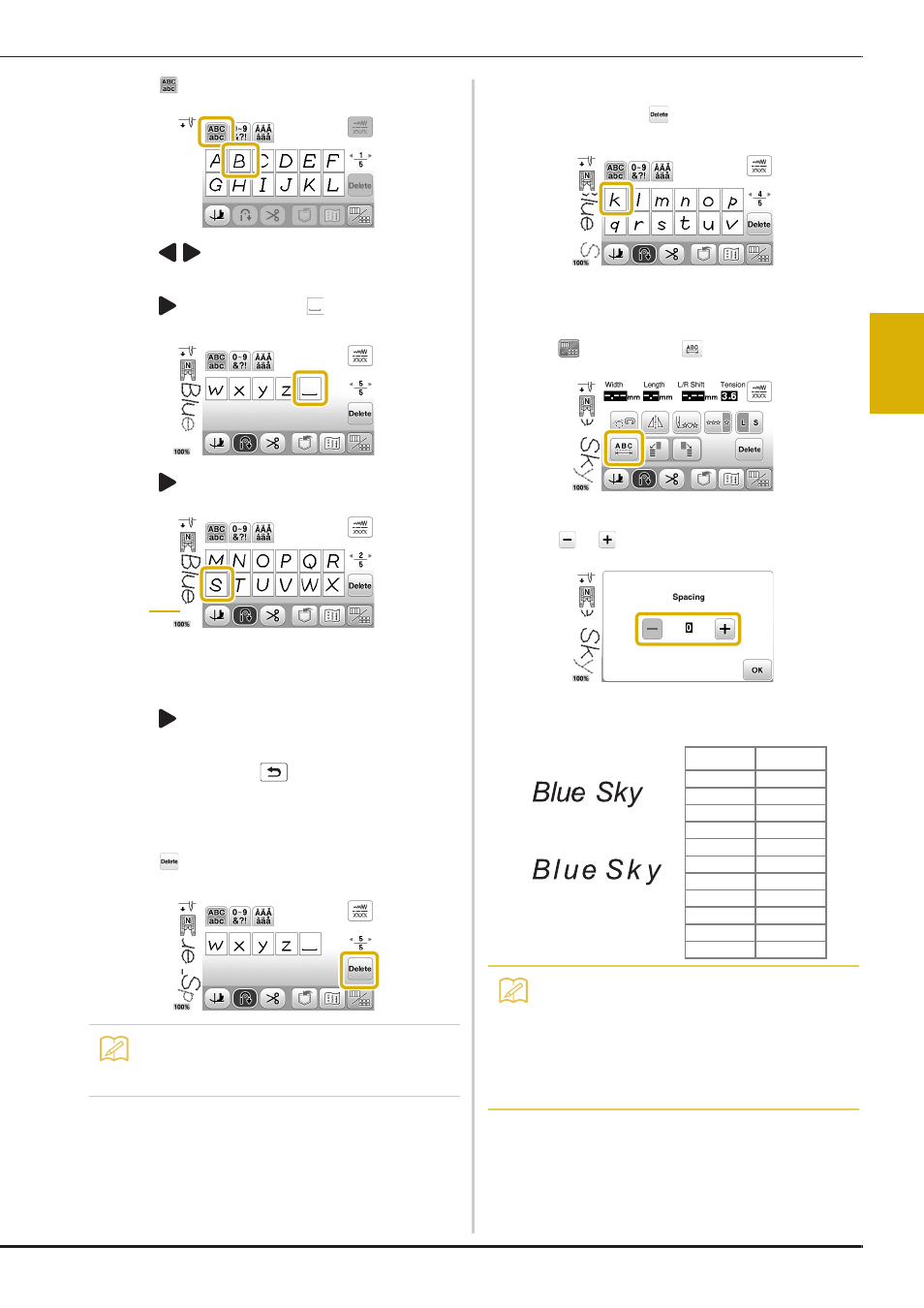
Selecting Stitch Patterns
Decorative sewing D-3
CHA
R
A
C
T
ER
/ DE
CO
RA
T
IVE
ST
IT
C
H
ES
D
c
Press
and then enter “B”.
d
Press
/
to display “l”, “u” and “e”, and enter
them.
e
Press
two times and press
to enter a space.
f
Press
two times and enter “S”.
1 Space is a jump stitch
• Remove the jump stitches after sewing.
g
Press
to display “k” and “y”, and enter them.
• If you want to continue entering characters in a
different font, press
, and then repeat from step
a
.
■ Deleting characters
a
Press
to delete the last character entered.
b
Select the correct character.
• Continually press
and all characters will be
deleted.
■ Adjusting the character spacing
The space between the characters can be adjusted.
a
Press
, and then press
.
→ The character spacing window appears.
b
Press
or
to adjust character spacing.
Example: Each setting equals a specific distance between
characters.
Memo
• Characters are deleted individually starting with
the last character entered.
1
Value: 0
Value: 10
Value
mm
0
0
1
0.18
2
0.36
3
0.54
4
0.72
5
0.9
6
1.08
7
1.26
8
1.44
9
1.62
10
1.8
Memo
• The default setting is “0”. No number less than “0”
can be set.
• Changing character spacing by this method,
pertains to all characters. Spacing changes are
valid not only while entering characters but also
before and after the entering of characters.