D-16, Saving stitch patterns to usb flash drive – Baby Lock Aventura (BLMAV) Instruction and Reference Guide User Manual
Page 138
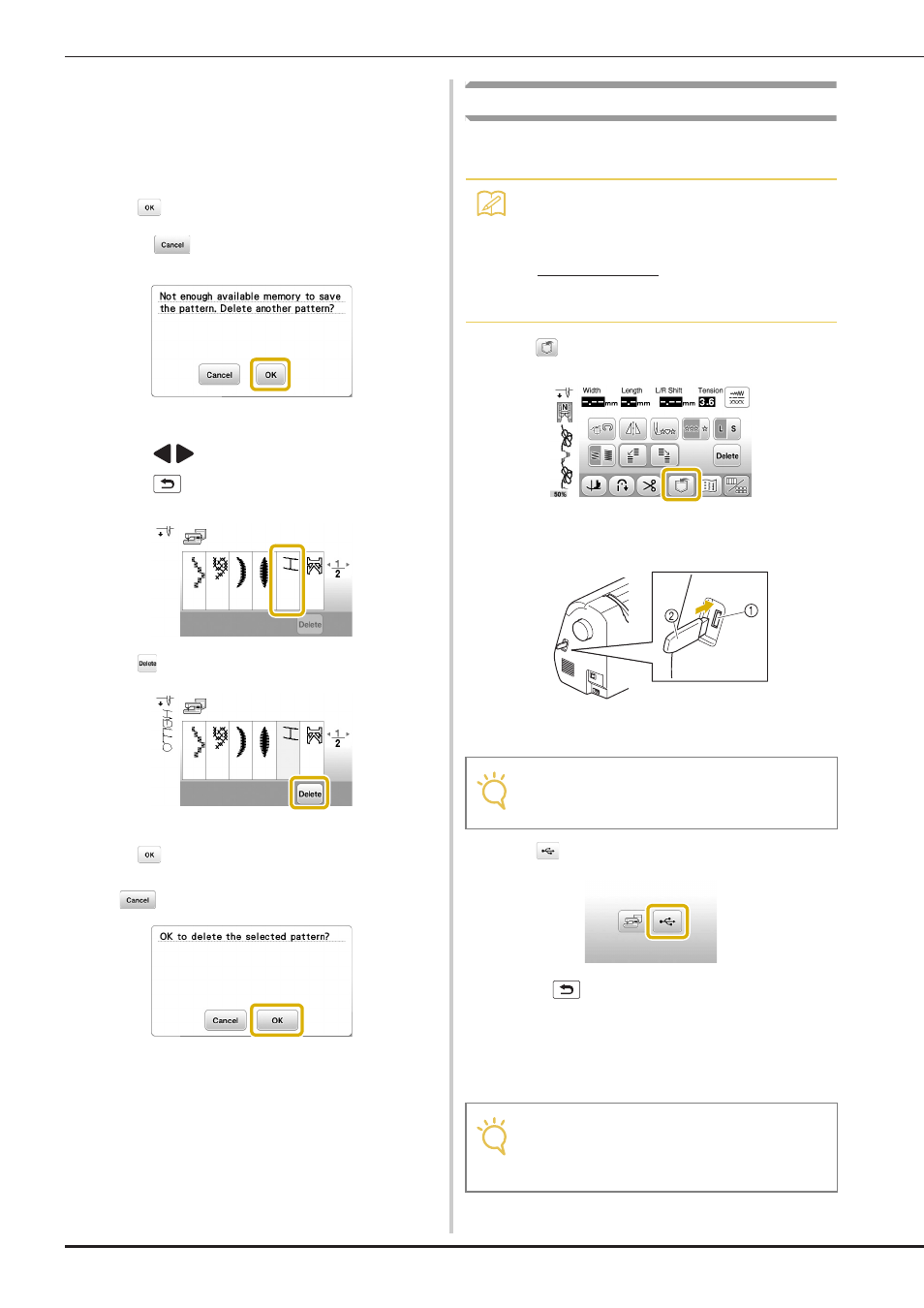
Using The Memory Function
D-16
■ If the memory is full
If the following screen appears while you are trying to
save a pattern on the machine’s memory, the memory is
too full to hold the currently selected stitch pattern. To
save the stitch pattern in the machine’s memory, you have
to delete a previously saved stitch pattern.
a
Press .
• Press
to return to the original screen without
saving.
b
Choose a stitch pattern to delete.
• Press
/
to move to the previous/next page.
• Press
if you decide not to delete the stitch
pattern.
c
Press .
→ A confirmation message appears.
d
Press .
• If you decide not to delete the stitch pattern, press
.
→ The machine deletes the stitch pattern, then
automatically saves the new stitch pattern.
Saving stitch patterns to USB flash drive
When sending stitch patterns from the machine to USB flash
drive, plug the USB flash drive into the machine’s USB port.
a
Press .
b
Insert the USB flash drive into the USB port on the
machine.
1 USB port
2 USB flash drive
c
Press .
• Press
to return to the original screen without
saving.
→ The “Saving...” screen is displayed. When the pattern
is saved, the display returns to the original screen
automatically.
→ The pattern is saved in a folder labeled “bPocket”.
Memo
• USB flash drive is commercially available, but
some USB flash drives may not be usable with
this machine. Please visit our website
“ www.babylock.com ” for more details.
• The USB flash drive can be inserted or removed
at any time except when saving or deleting.
Note
• The processing speed may vary by quantity of
data.
Note
• Do not insert or remove USB flash drive while
“Saving...” screen is displayed. You will lose
some or all of the pattern you are saving.