Confirming the pattern position, Basic operations b-63, Checking the pattern position – Baby Lock Aventura (BLMAV) Instruction and Reference Guide User Manual
Page 73: Previewing the selected pattern
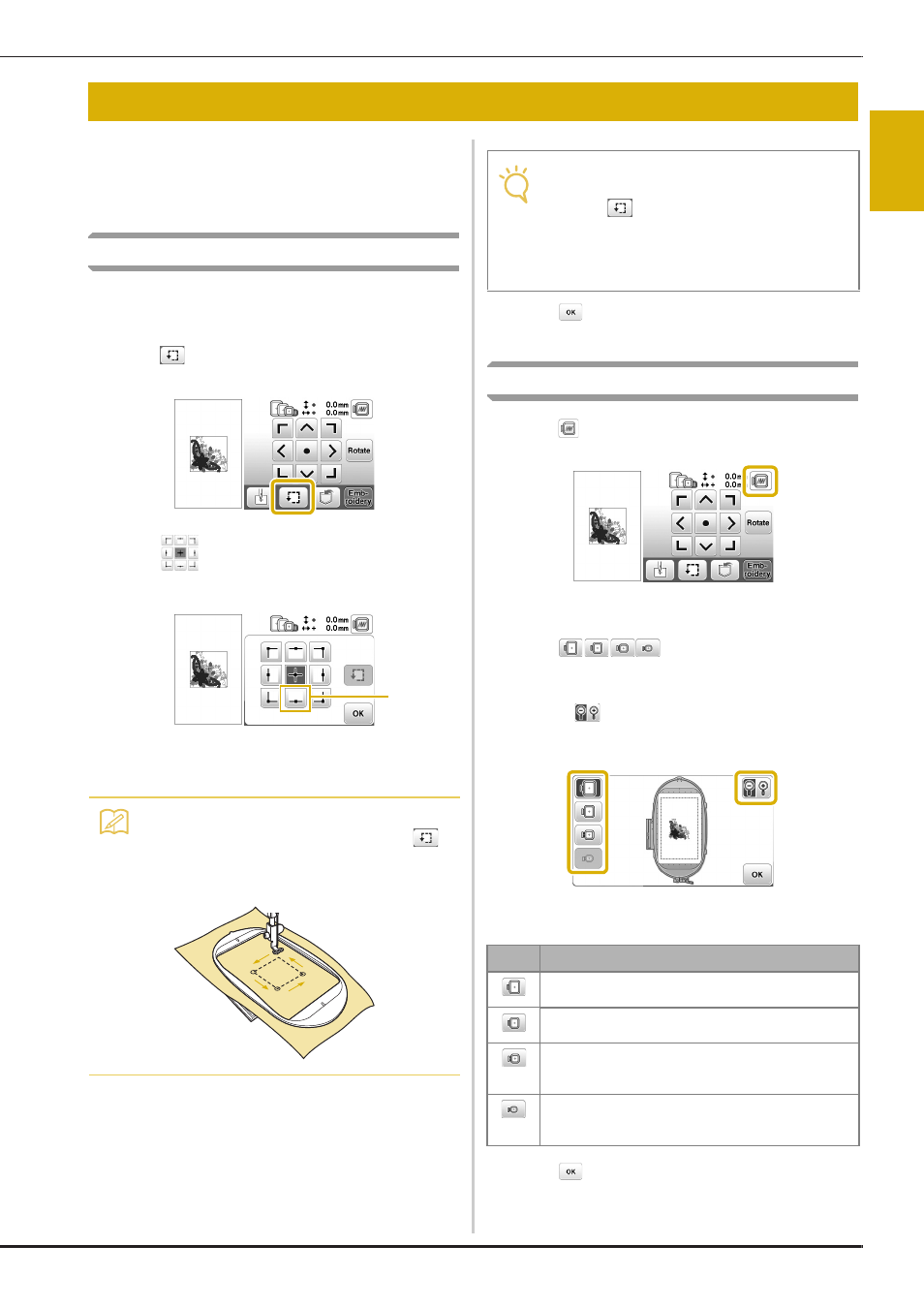
Confirming the Pattern Position
Basic operations B-63
ST
AR
TI
NG
T
O
EMBRO
ID
ER
B
The pattern is normally positioned in the center of the
embroidery frame. If the pattern needs to be repositioned
for better placement on the garment, you can check the
layout before starting embroidery.
Checking the pattern position
The embroidery frame moves and shows the pattern position.
Watch the frame closely to make sure the pattern will be sewn
in the right place.
a
Press
on the embroidery settings screen.
b
From
, press the key for the position that you
want to check.
1 Selected position
→ The needle will move to the selected position on the
pattern.
c
Press .
Previewing the selected pattern
a
Press .
→ An image of the pattern as it will be embroidered
appears.
b
Press
to select the frame used in the
preview.
• Frames displayed in light gray cannot be selected.
• Press
to enlarge the image of the pattern.
• The pattern can be sewn as it appears in the
following display.
■ Frame sizes displayed on screen
c
Press
to return to the original screen.
Confirming the Pattern Position
Memo
• To see the entire embroidering area, press
.
The embroidery frame moves and shows the
embroidery area.
1
Note
• Needle should be in the raised position before
pressing
otherwise the following error
message will appear “The needle is down. Press
the needle position button to raise the needle.”
When needle is raised this message will then
disappear.
Display
Frame type and embroidering area
Extra large embroidery frame
26 cm × 16 cm (10-1/4 inches × 6-1/4 inches)
Large embroidery frame
18 cm × 13 cm (7 inches × 5 inches)
Medium embroidery frame (sold separately with
some models)
10 cm × 10 cm (4 inches × 4 inches)
Small embroidery frame (sold separately with some
models)
2 cm × 6 cm (1 inch × 2-1/2 inches)