Baby Lock Aventura (BLMAV) Instruction and Reference Guide User Manual
Page 152
Advertising
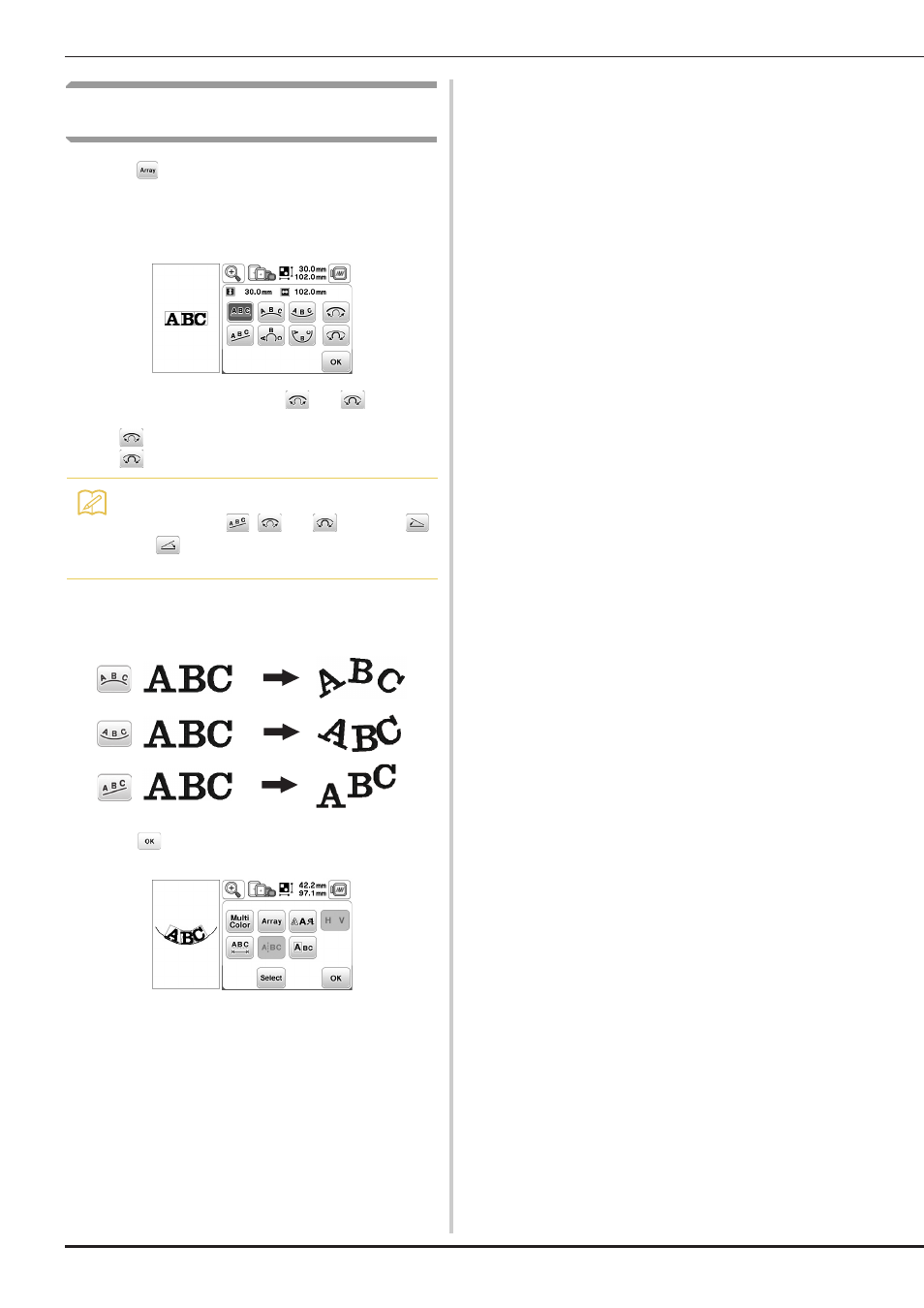
Editing Character Patterns
E-12
Changing the configuration of character
patterns
a
Press .
b
Press the key of the layout you want to embroider.
• When selecting an arc, use
and
to change
the degree of the arc.
: Make the arc flatter.
: Make the arc rounder.
→ The display will show the selected layout.
Example:
c
Press
to return to the font editing screen.
Memo
• When selecting
,
and
change to
and
. You can increase or decrease the
incline.
Advertising
This manual is related to the following products: