Lockout timer setting command, Rs contact setting command, Alarm output command – Basler Electric BE1-79A User Manual
Page 38: Relay information command, Table 4-1. internal default settings
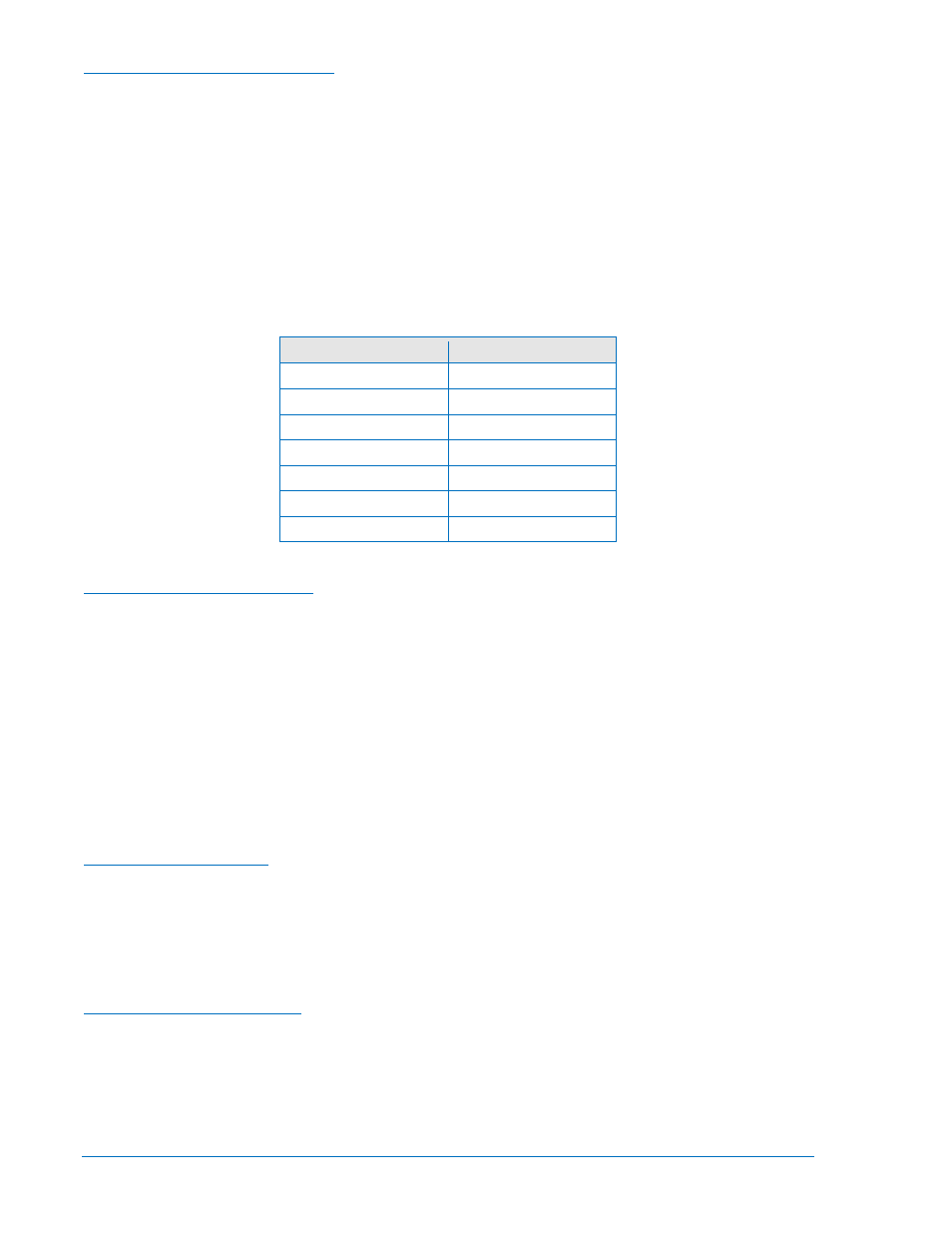
4-4
BE1-79A Communication Commands
9310200990 Rev J
SP-79ALO Command
Lockout Timer Setting Command
Purpose:
Read or change the lockout timer settings.
Syntax:
SP-79ALO[=<lockout time delay>,<final reset time delay>]
Comments: lockout time delay: adjustable from 0 to 300 seconds in 0.1 second increments. A lockout
time delay setting of zero will cause an instantaneous lockout when the breaker opens. A
lockout time delay setting that is shorter than a reclose time delay setting will take priority
and drive the relay to lockout.
Final reset time delay: adjustable from 0 to 300 seconds in 0.1 second increments. A final
reset time delay that is equal to zero or is less than the lockout time delay setting will give
an immediate reset following lockout and a manual reclose. See Table 4-1 for setting
defaults.
Table 4-1. Internal Default Settings
Command
Default
SP-79A1
0.0,0.0
SP-79A2
0.0,0.0
SP-79A3
0.0,0.0
SP-79A4
0.0,0.0
SP-79ALO
0.0,15.0
SP-79ARS
E,1.5,15.0
SP-ALM
2
SP-79ARS Command
RS Contact Setting Command
Purpose:
Read or change the RS contact settings.
Syntax:
SP-79ARS[=<mode>,<apply time>,<remove time>]
Comments: mode: the state of the RS coil and contact, which can be D or E for the coil status.
D: de-energized RS coil. Second NO contact when terminals 5 and 6 are de-energized.
E: energized RS coil. Second NC contact when terminals 5 and 6 are energized.
apply time: time from the start of the reclose cycle until the RS contact is applied. The apply
time is adjustable from 0 to 300 seconds in 0.1 second increments.
remove time: time from the start of the reclose cycle until the RS contact is removed. The
remove time is adjustable from 0 to 300 seconds in 0.1 second increments. See Table 4-1
for setting defaults.
Refer to Appendix A for SP-79ARS command examples.
SP-ALM Command
Alarm Output Command
Purpose:
Read or change the Lockout/Relay Fail output setting.
Syntax:
SP-ALM[=<mode>]
Comments: mode: selects the operating mode of the alarm output, which can be 1 or 2.
1 selects Relay Fail
2 selects Relay Fail and Lockout (default setting)
RG-VER Command
Relay Information Command
Purpose:
Read information about relay hardware/firmware configuration
Syntax:
RG-VER
Comments: Transmitting the RG-VER command will cause the relay to respond with the relay model
number and the firmware version and date.