Alarms and status – Basler Electric IDP-800 User Manual
Page 31
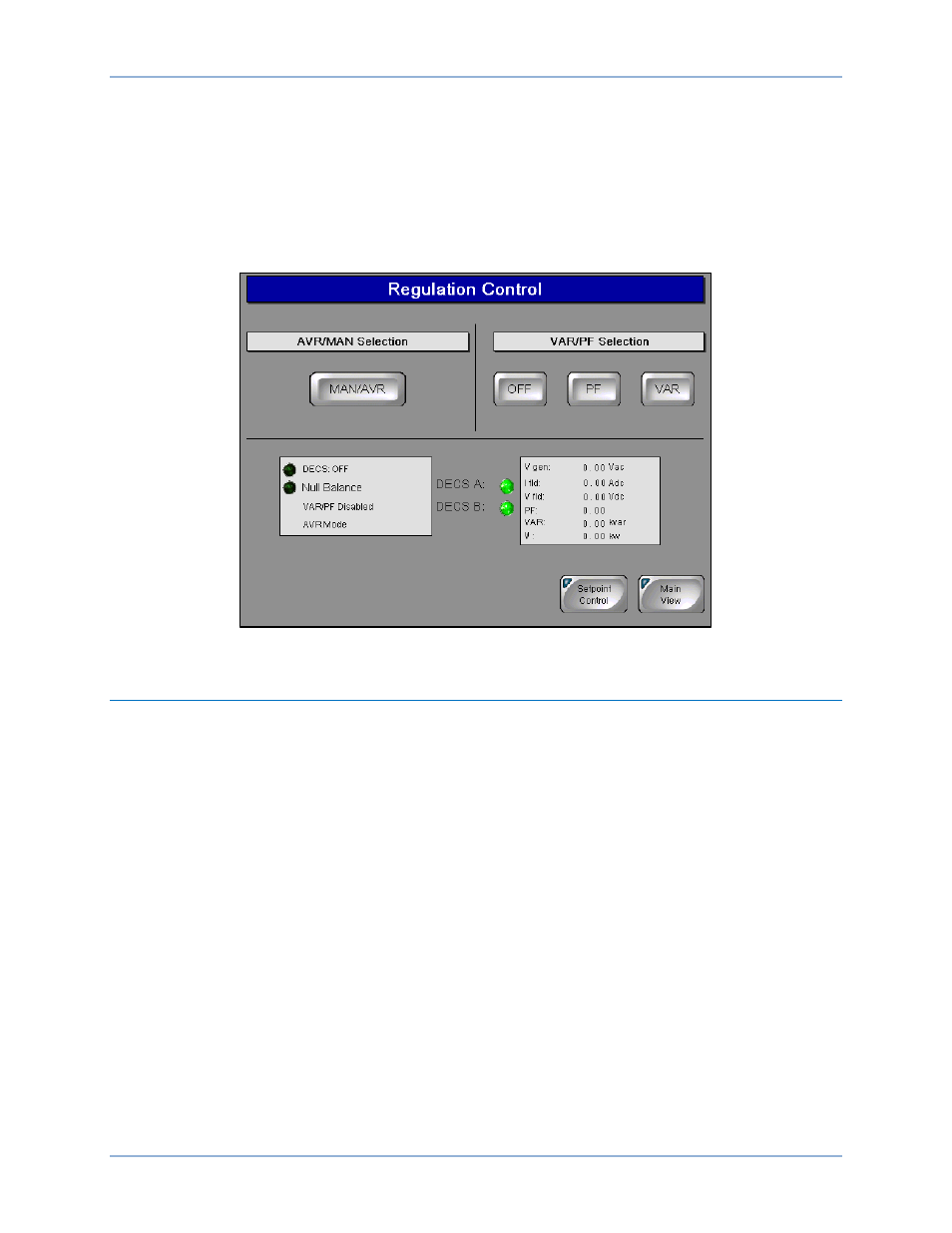
9437600990 Rev F
25
Regulation Control
Pressing the Regulation Control button accesses the Regulation Control screen (Figure 29). This screen
enables selection of the active regulation mode. The MAN/AVR button toggles between Manual and Auto
modes. When operating in AVR mode, the OFF, PF, and VAR buttons can be used to enable or disable
regulation of vars or power factor. Each change to the regulation mode requires a confirmation via an
accept/reject dialog box.
The Regulation Control screen also has system status indicators and a metering display for
generator/motor and excitation system parameters.
Figure 29. Regulation Control Screen
Alarms and Status
Three screens annunciate the state of DECS-400 alarms, functions, limiters, and relay outputs.
Depending upon the annunciation, active indicators change to amber, green, or red when active.
The Activated Alarms screen (Figure 30) is accessed from the Main View screen by pressing the
Alarm/Status button. It can also be accessed from the DECS Status screen by pressing the Alarms
button. This screen has indicators for active DECS-400 alarms, power system stabilizer status, and
IDP-800 inputs and clock status. An Alarms Reset button can be pressed to clear alarm annunciations.
(An alarm cannot be cleared unless the condition causing the alarm has been cleared.) Pressing the
History button accesses the Alarms History screen which lists the alarms captured by the DECS-400.
Buttons are provided for scrolling through the alarms list, clearing selected alarms, and clearing all listed
alarms. A
USB button enables the transfer of selected alarm records to a memory device plugged into
the IDP-800 USB port.
IDP-800
IDP-800-B Operation