Decs metering screen – Basler Electric IDP-800 User Manual
Page 38
Advertising
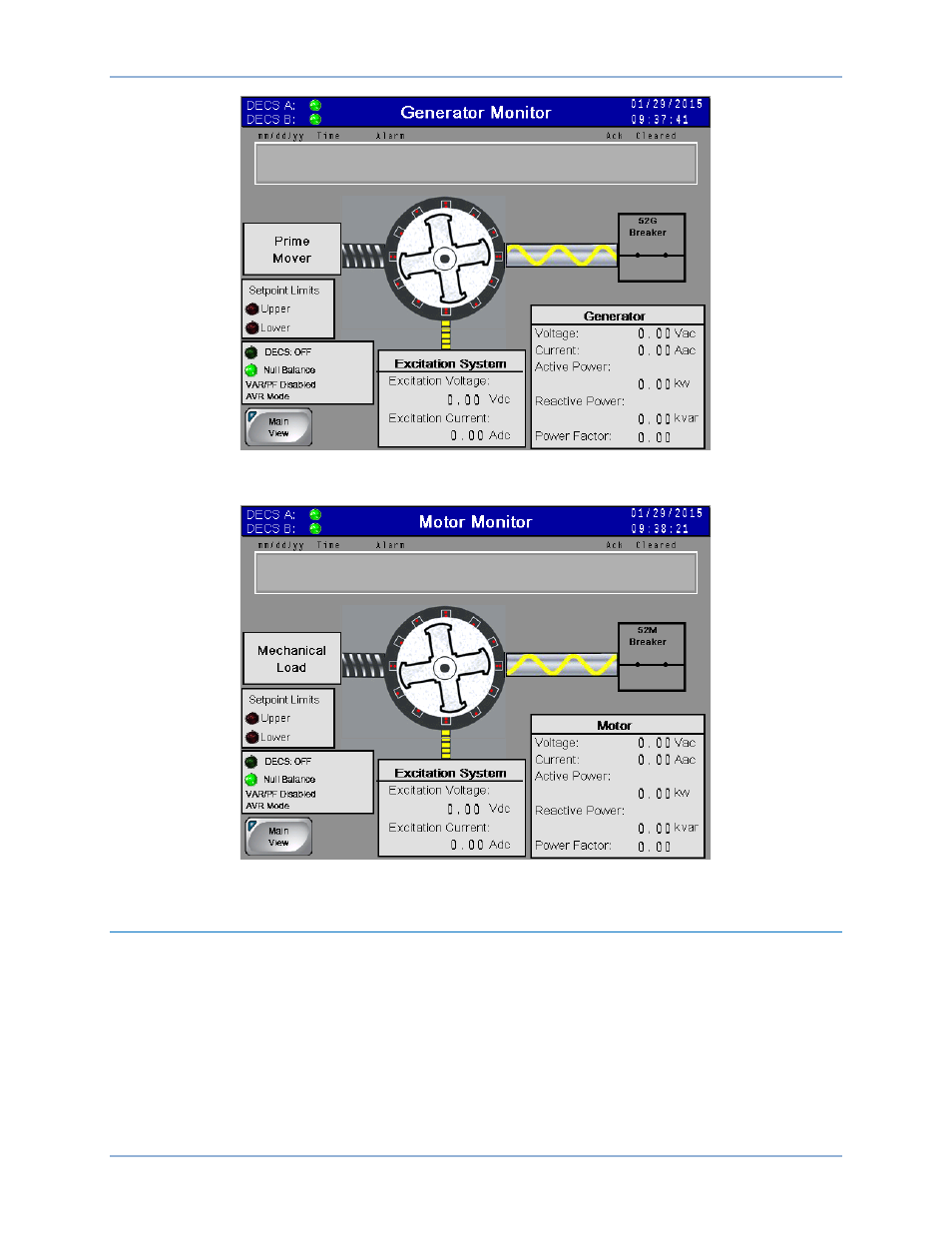
32
9437600990 Rev F
Figure 36. Generator Monitor Screen
Figure 37. Motor Monitor Screen
DECS Metering Screen
The DECS Metering screen (Figure 38) is accessed by pressing the Metering button of the Main View
screen. The DECS Metering screen displays digital metering values for the generator or motor, bus, and
exciter field as well as the excitation setpoint position and control values.
Access to the Trending, Capability Curve, Analog Meter, and DECS Status screens is also provided
through the buttons at the bottom of the DECS Metering screen.
IDP-800-C Operation
IDP-800
Advertising