Basler Electric IDP-800 User Manual
Page 32
Advertising
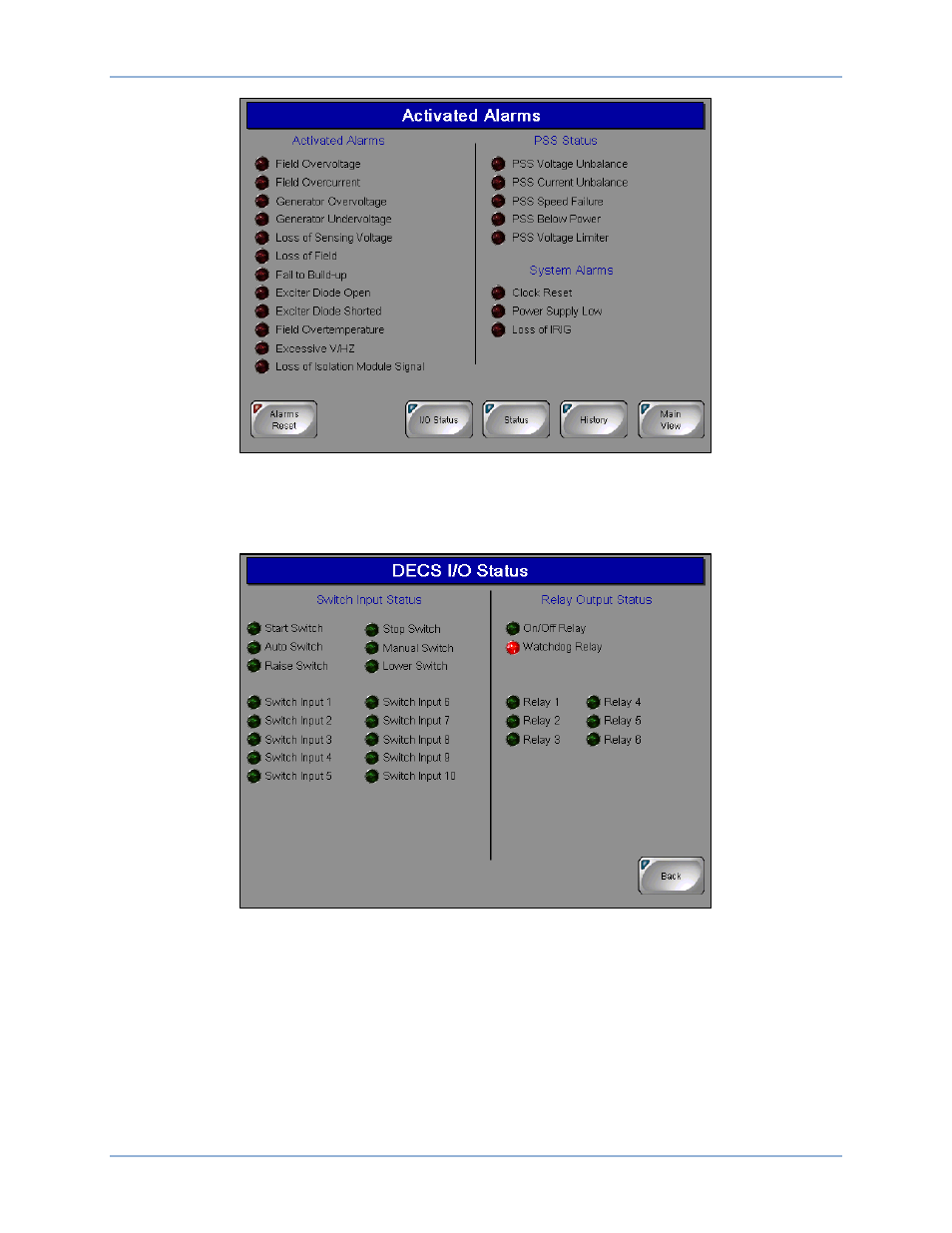
26
9437600990 Rev F
Figure 30. Activated Alarms Screen
The DECS I/O Status screen (Figure 31) is accessed from the Activated Alarms screen or the DECS
Status screen by pressing the I/O Status button. This screen has indicators for the status of the
DECS-400 contact inputs and relay outputs.
Figure 31. DECS I/O Status Screen
The DECS Status screen (Figure 32) is accessed from the Activated Alarms screen by pressing the
Status button. This screen has indicators for DECS-400 operating conditions, DECS-400 setting groups,
and DECS-400 limiters.
IDP-800-B Operation
IDP-800
Advertising