Basler Electric IDP-800 User Manual
Page 39
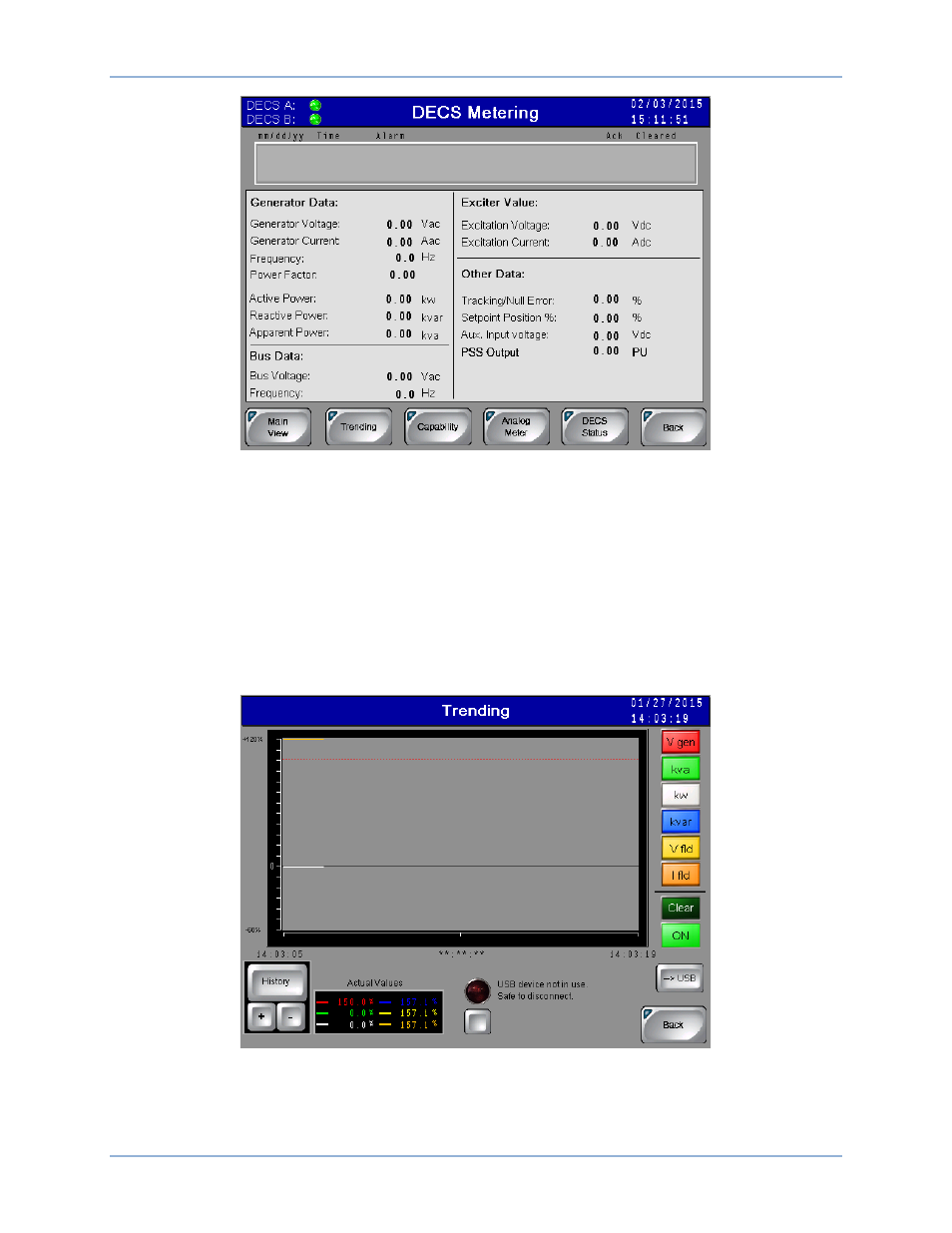
9437600990 Rev F
33
Figure 38. DECS Metering Screen
Trending
The Trending screen (Figure 39) is accessed by pressing the Trending button of the DECS Metering
screen. Several system parameters can be selected and monitored over time in an amplitude-versus-time
window. Buttons on the Trending screen enable selection of the parameters to be monitored. Available
parameters include generator voltage (Vgen), apparent power (kVA), true power (kW), reactive power
(kvar), field voltage (Vexc), and field current (Iexc). Parameters are plotted in a color that matches the
color of the parameter buttons. Pressing the History button displays additional controls and a display for
manipulating the cursor position within a data plot. Pressing the USB button transfers the trending data to
a connected USB memory device. Storage of trending information requires the installation of a compact
flash memory card.
Figure 39. Trending Screen
IDP-800
IDP-800-C Operation