BECKHOFF CX210009x4 User Manual
Page 20
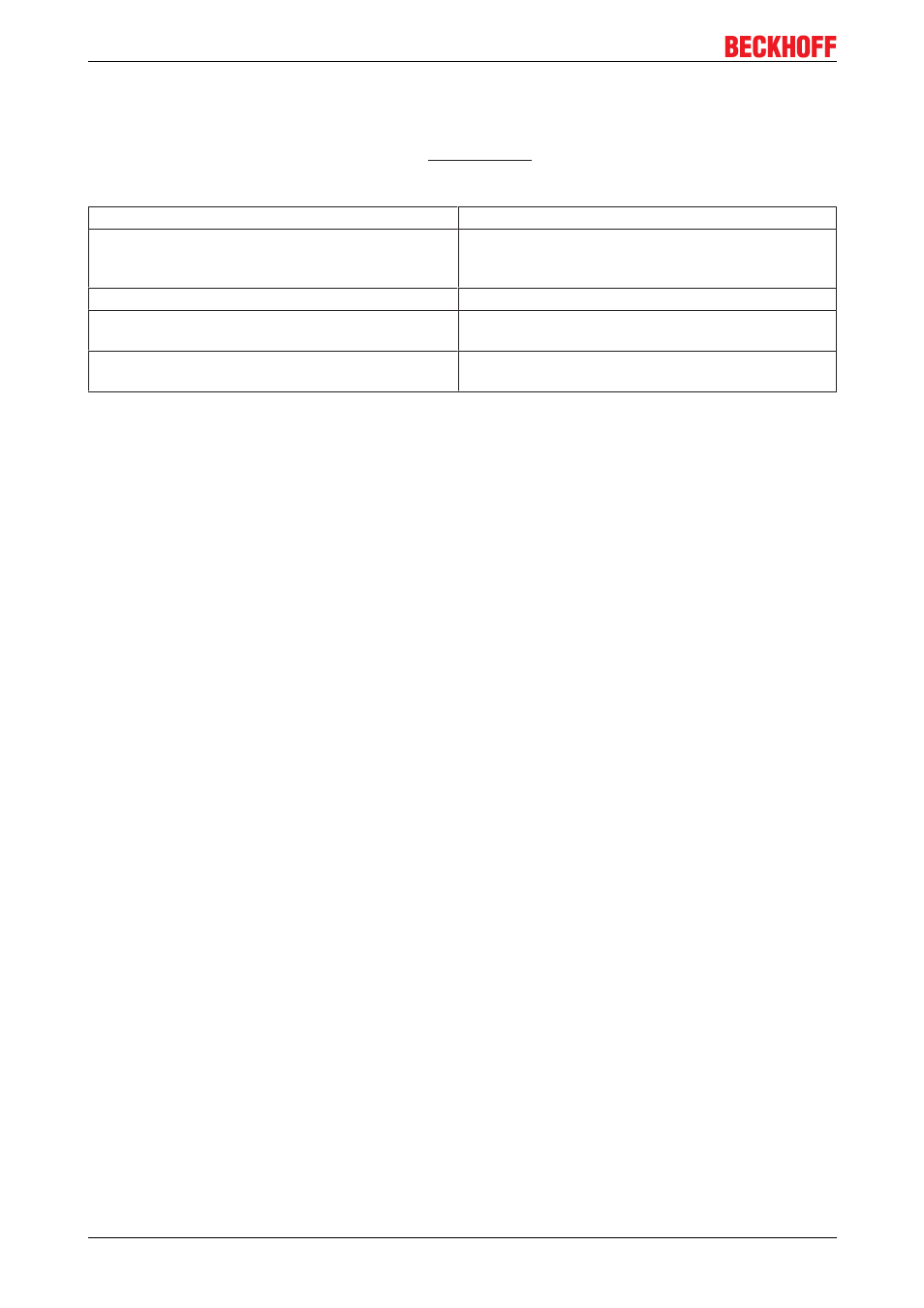
Product overview
So that the parameters can be viewed and changed in advance without the presence of a slave, a default
copy of the entire directory is usually stored in the device description file ESI (XML). This is called the offline
directory. Changes in this directory do not affect the later operation of the slave with TwinCAT. The xml files
The TwinCAT system manager 2.11 can display both lists and marks this:
in the online directory
in the offline directory
the actual current slave list is read. This may take
several seconds, depending on the size and cycle
time
the offline list from the ESI file is displayed. In this
case modifications are not meaningful or possible.
the actual identity is displayed
the configured status is shown under Identity
the firmware and hardware version of the equipment
according to the electronic information is displayed
no firmware or hardware version is displayed, since
these are features of the physical device
a green online is visible in the TwinCAT System
Manager, CoE Online tab
a red offline is visible in the TwinCAT System
Manager, CoE Online tab
Classification
Different CoE parameter types are possible, including string (text), integer numbers, Boolean values or larger
byte fields. They can be used to describe a wide range of features. Examples of such parameters include
manufacturer ID, serial number, process data settings, device name, calibration values for analog
measurement or passwords.
The ranges in the Slave CoE that are important for the applicationoriented EtherCAT fieldbus user are
• x1000: This is where fixed identity information for the device is stored, including name, manufacturer,
serial number etc., plus information about the current and available process data configurations.
• x8000: This is where the operational and functional parameters for all channels are stored, such as
filter settings or output frequency.
The following ranges are also of interest
• x4000: In some EtherCAT devices the channel parameters are stored here (as an alternative to the
x8000 range).
• x6000: Input PDOs ("input" from the perspective of the EtherCAT master)
• x7000: Output PDOs ("output" from the perspective of the EtherCAT master)
Channelbased order
The CoE directory is located in EtherCAT devices that usually encompass several functionally equivalent
channels. e.g. a 4channel 0 – 10 V analog input terminal also has 4 logical channels and thus 4 identical
sets of parameter data for the channels. In order to avoid having to list each channel in the documentation,
the placeholder "n" tends to be used for the individual channel numbers.
In the CoE system 16 indices, each with 255 subindices, are generally sufficient for representing all channel
parameters. The channelbased order is therefore arranged in 16
dec
/10
hex
steps. The parameter range x8000
exemplifies this:
Channel 0: parameter range x8000:00 ... x800F:255
Channel 1: parameter range x8010:00 ... x801F:255
Channel 2: parameter range x8020:00 ... x802F:255
tbc...
This is generally written as x80n0.
CoE directory – changes of value
Several parameters, in particular the setting parameters of the slave, are variable and can be written by the
user from the fieldbus side. This can be done in write or read mode
CX210009x4
20
Version 1.1