BECKHOFF CX210009x4 User Manual
Page 21
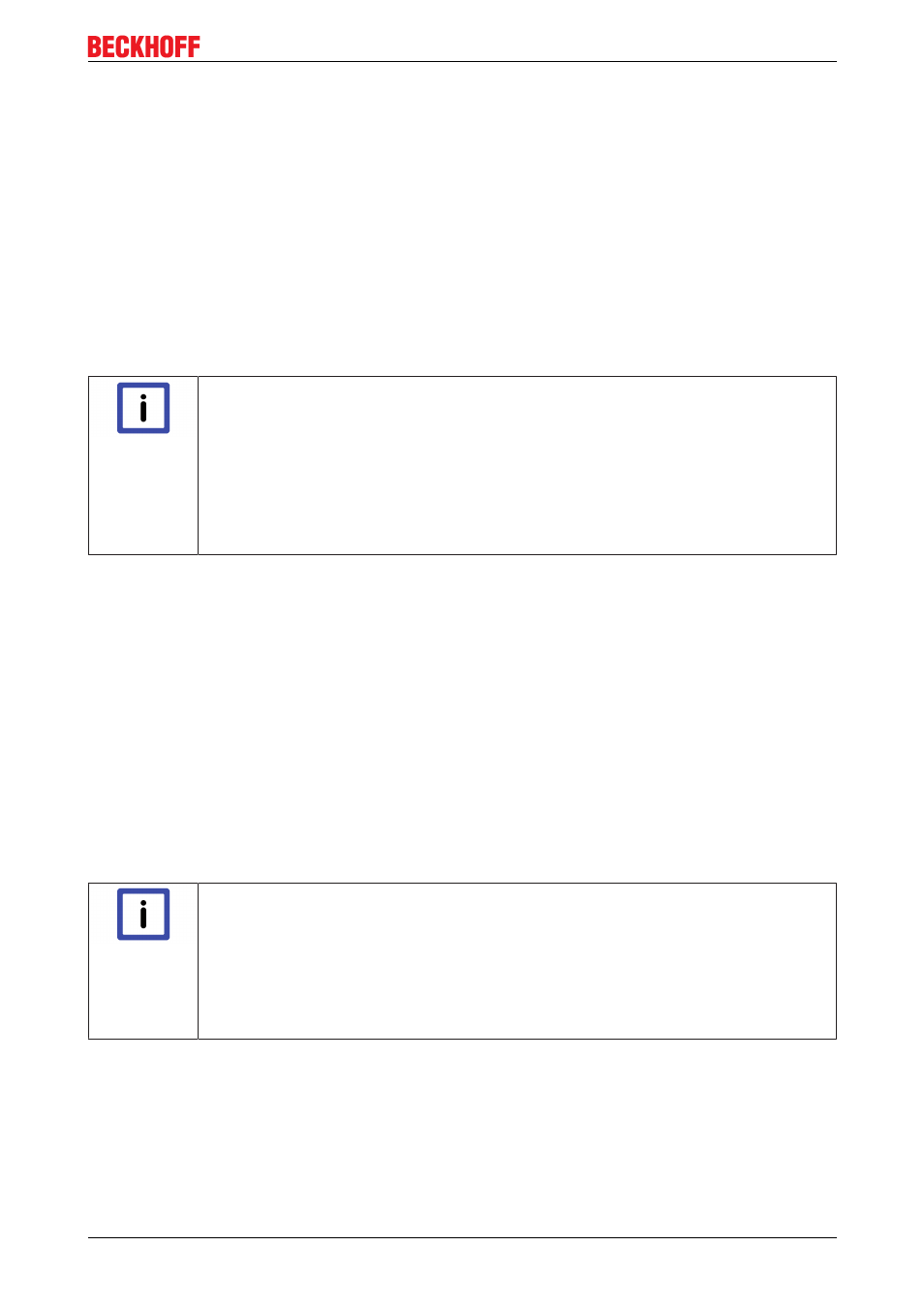
Product overview
via the System Manager (fig. 3) by the operator clicking on it
The values are then changed directly in the onlineconnected slave.
This is useful for commissioning of the system/slaves. Click on the row of the index to be parameterized and
enter a value in the "SetValue" dialog.
from the controller/PLC via ADS e.g. by the function blocks from the TcEtherCAT.lib library
This is recommended for modifications when the system is running or if no System Manager or operating
staff are available.
during the EtherCAT startup through predefined commands, the socalled startup list.
The TwinCAT configuration is usually created in advance without EtherCAT slaves actually being present.
Then it should be possible before commissioning to adjust known properties such as filter settings offline in
order to accelerate commissioning.
CoE directory – startup list
Note
Startup list
Changes made to the local CoE directory of the EtherCAT slaves are lost with the old de
vice in case of exchange. If a device is replaced with a new Beckhoff device, it will have the
default settings. It is therefore advisable to link all changes in the CoE list of an EtherCAT
slave with the Startup list of the slave, which is processed whenever the EtherCAT fieldbus
is started. In this way a replacement EtherCAT slave can automatically be parameterized
with the specifications of the user.
If EtherCAT slaves are used which are unable to store local CoE values permanently, the
Startup list must be used.
The startup list is used for these cases: the values here, which are entered by the user, are transmitted to
the respective slave upon each EtherCAT state transition/start. A startup entry consists of
• Time: the state transition in which the command is sent
PS (PREOP>SAFEOP) is usually the correct choice, since an EtherCAT slave then switches to
operative input mode.
• Index:Subindex
• Data
The order of the entries is not taken into account: all entries to which a state transition applies are handed
over simultaneously as asynchronous commands to the EtherCAT system and executed there, as soon as
the bus load allows. No check is made of whether an identical entry is already present in the slave. The
corresponding values are adopted upon clicking the entry 8000:01; 01 is entered in Data as the desired
value. The entry ‘P>S’ marks the time of the execution.
CoE directory – data management
Note
Data management
If slave CoE parameters are modified online, Beckhoff devices store any changes in a fail
safe manner in the EEPROM, i.e. the modified CoE parameters are still available after a
restart.
The situation may be different with other manufacturers.
If EtherCAT slaves are used which are unable to store local CoE values permanently, the
Startup list must be used.
Summary of the characteristics
Not every EtherCAT device must have a CoE directory
If a CoE directory is present, it is administrated, prepared for querying and writing and stored in the device by
the controller.
The EtherCAT master can be used for viewing/querying/changing, or a local user interface on the device
(keypad, screen) allows access.
CX210009x4
21
Version 1.1