1 advanced settings dialog – BECKHOFF CX210009x4 User Manual
Page 56
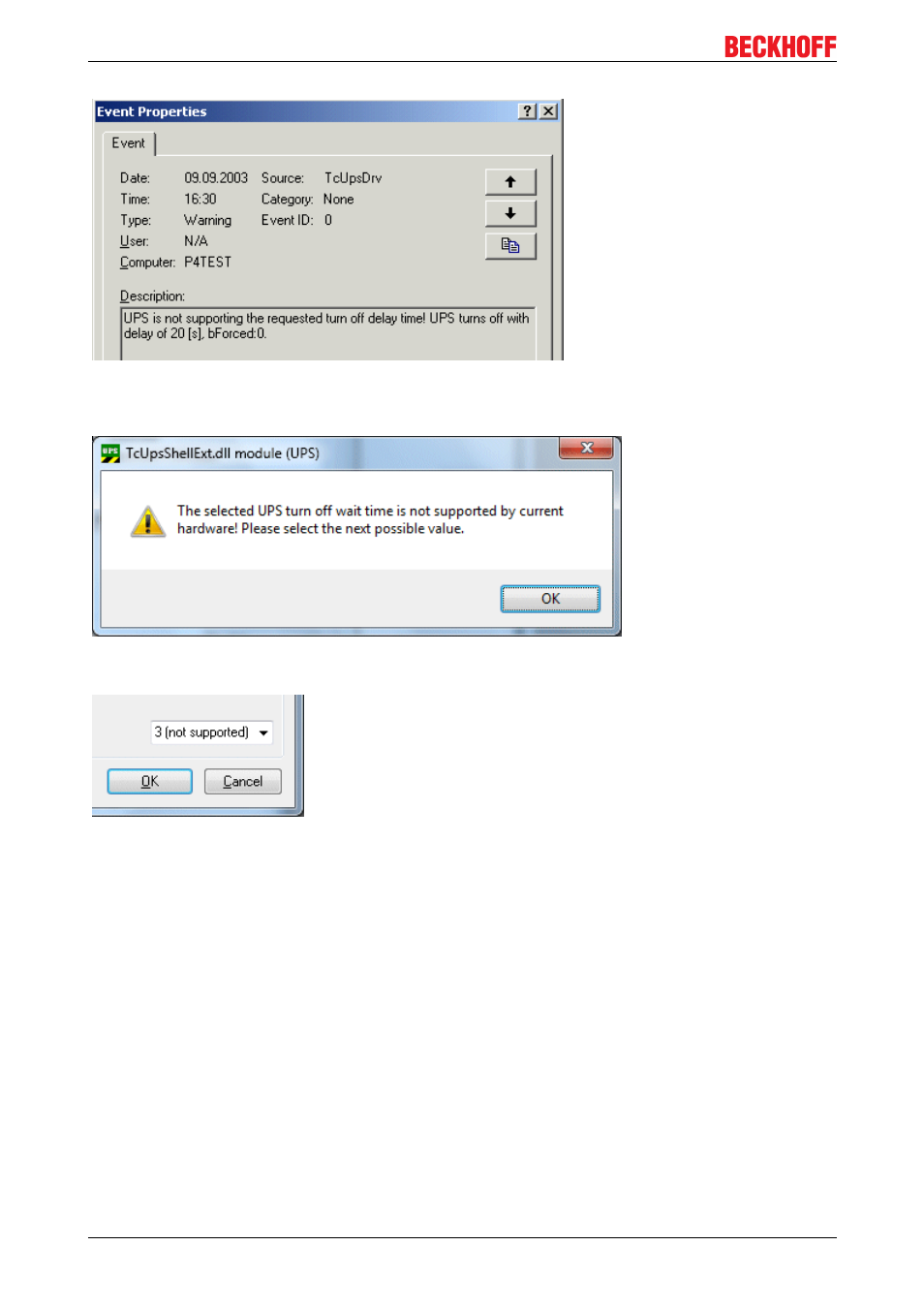
Commissioning
As from UPS software version v1.0.0.48 the following warning will be displayed if an unsupported delay
time is found when the alarm configuration dialog is opened:
The unsupported delay time is placed into the ComboBox as (not supported):
5.2.1.5.1
Advanced Settings dialog
The following settings are only available in systems without SoftPowerOff support (S5 state) (e.g. NT4
systems). A PC system with SoftPowerOff support can switch off the power supply after shutdown. The end
of a session includes a shutdown or restart of the PC, i.e. all settings relating to the end of the session not
only apply to the shutdown, but are retained when the PC is restarted.
Once a mainsoperated NT4 system has been shut down, it cannot distinguish between deliberate and non
deliberate power failure. This means the UPS software and the hardware cannot distinguish between a
genuine power failure and the operator operating the main switch (in order to switch off the system
completely). The UPS merely detects a power failure and switches to battery operation. If the operator has
switched off the main switch, the PC will remain on battery power, eventually draining the battery.
In order to prevent this, the Beckhoff P24Vxxxx UPS features an option to deactivate UPS protection after a
certain delay time. During the delay time, the PC is protected against possible power failure. The PC will
remain on until the external power supply is switched off.
CX210009x4
56
Version 1.1