2 ups functions, 1 beckhoff ups configuration dialog – BECKHOFF CX210009x4 User Manual
Page 46
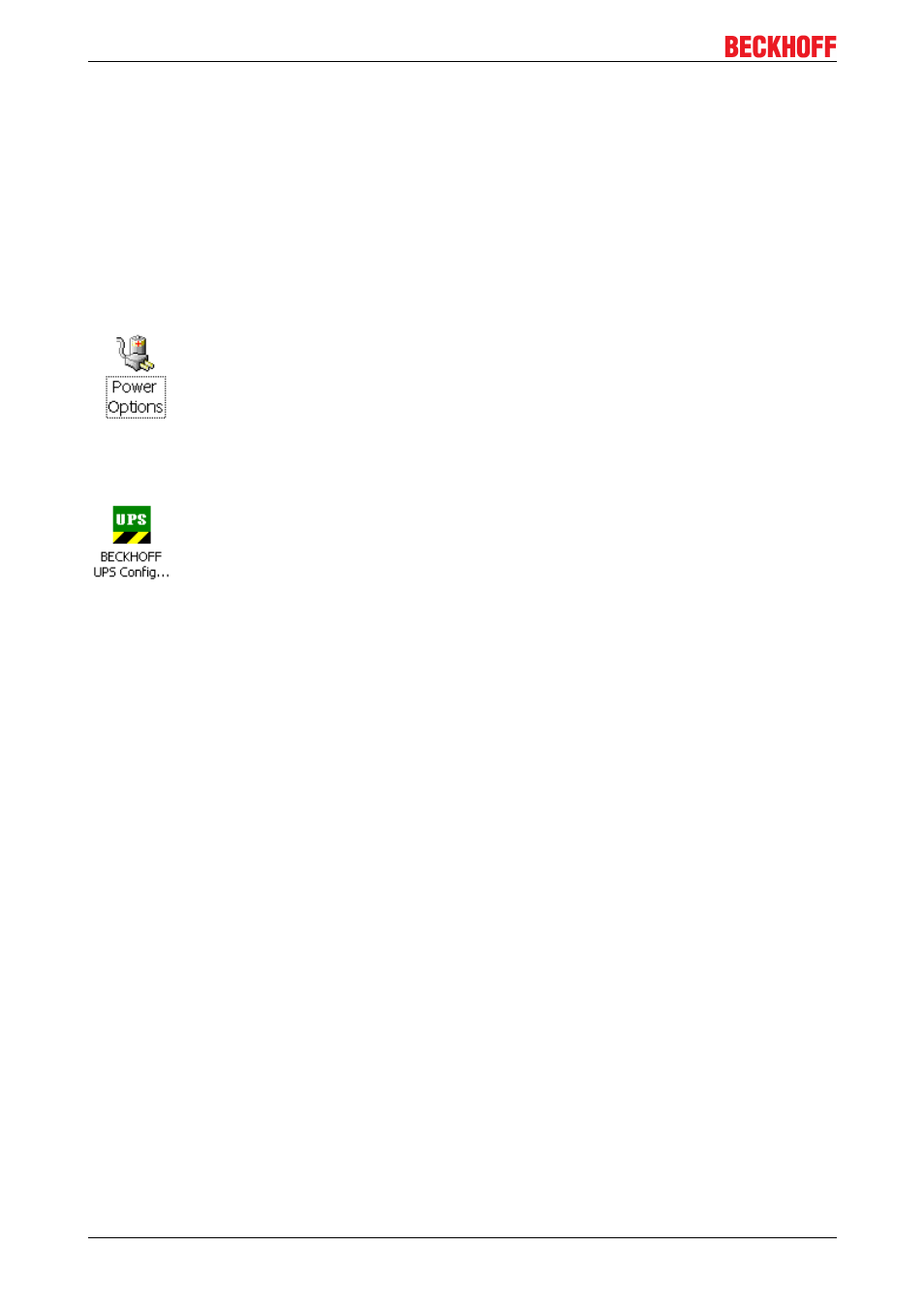
Commissioning
5.2
UPS functions
5.2.1
BECKHOFF UPS Configuration dialog
5.2.1.1
Beckhoff UPS configuration dialog
Following installation under Win2K/XP/XPe/WES 7 the UPS configuration dialog will be found as an
additional tab under Control Panel > Power Options.
Under NT4.0 UPS configuration dialog can be called via the shortcut under Control Panel > BECKHOFF
UPS Configuration.
Under Windows Vista or Windows 7 you can reach the UPS configuration dialog via the link in the Start
menu: Start>All Programs>BECKHOFF>UPS Software Components>UPS Configuration
The UPS devices that are connected to the serial interface can in fact be fully configured via the standard
dialog under Control Panel > Power Options > UPS. The setting facilities are adequate for an office PC, but
it is not always possible to achieve an optimum configuration through this dialog for an Industrial PC with a
UPS. An additional dialog is therefore made available under Control Panel > Power Options: BECKHOFF
UPS Configuration.
This dialog can be used, for instance, to make devicespecific settings on the CP903x card, or to carry out a
firmware update for the P24Vxxxx UPS. The supplementary dialog also allows the maximum "time on
battery" to be set to < 2 minutes, and for the delay time for switching off the UPS to be configured.
The UPS configuration settings can be made solely by a user with administrator rights. The corresponding
dialogs are disabled for other users.
CX210009x4
46
Version 1.1