BECKHOFF CX210009x4 User Manual
Page 25
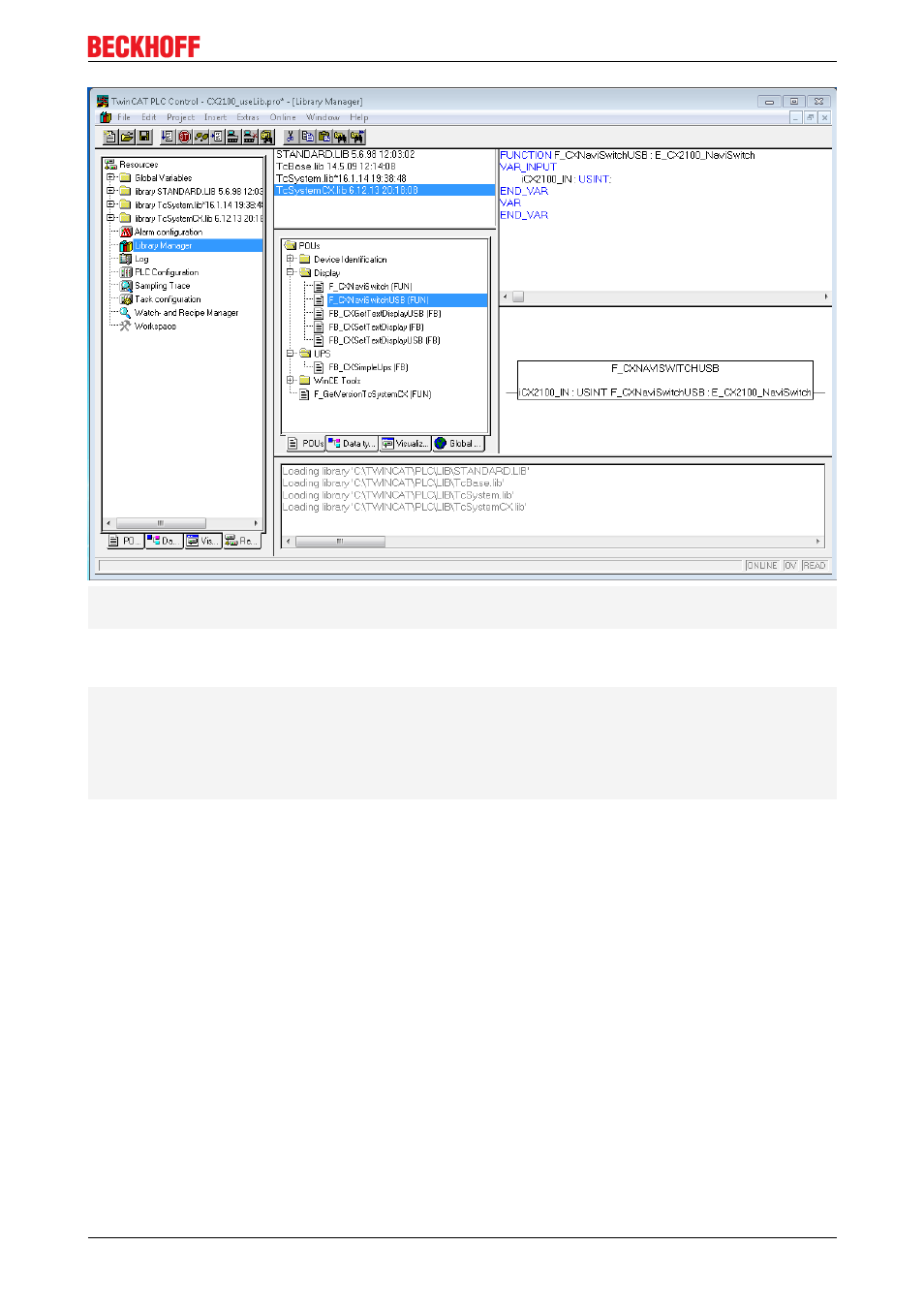
Product overview
(* get navi switch *)
eNaviSwitchCx2 := F_CXNaviSwitchUSB(Taster);
The button can be accessed from the PLC program through the button variable. A simple CASE statement
can then be used to evaluate the switch, and the desired function can be initiated, e.g.:
CASE Taster OF
4 : ACTION := UP;
8 : ACTION := DOWN;
16: ACTION := LEFT;
32: ACTION := RIGHT;
64: ACTION := SELECT;
END_CASE;
In this case, "ACTION" is a newly defined ENUM type. It is also possible for the desired action to be
activated immediately.
The sum of the numerical values is used for the combined functions. In other words, UP (4) and RIGHT (32)
would be 4 + 32 = 36. Values are: {UP (4), DOWN(8), LEFT(16), RIGHT(32) and ENTER(64)}. In this way
only useful combinations are possible.
CX210009x4
25
Version 1.1