4 faults – BECKHOFF CX210009x4 User Manual
Page 81
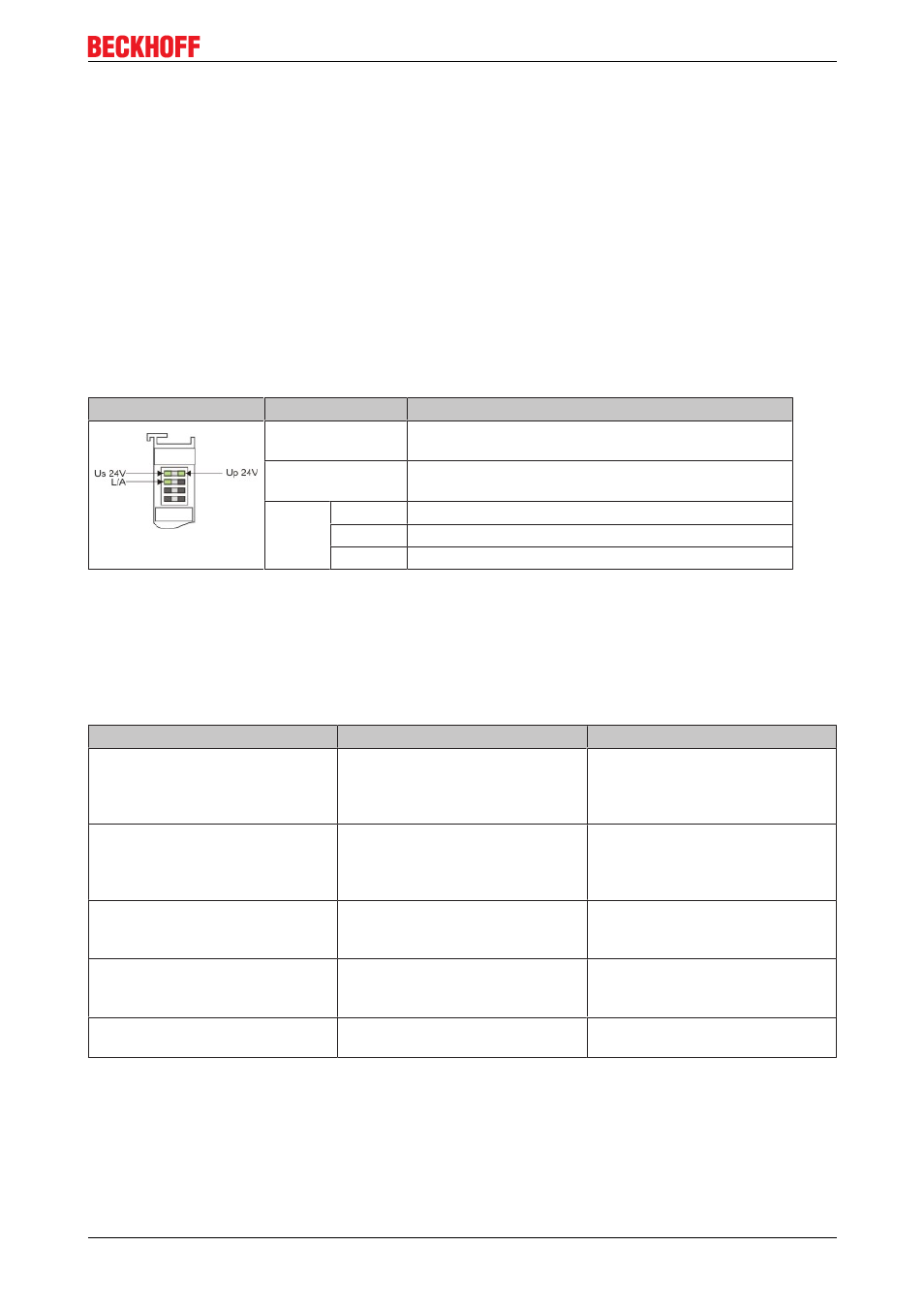
Error handling and diagnostics
Error code argument
The number of pulses indicates the position of the last Bus Terminal before the fault. Passive Bus Terminals,
such as a power feed terminal, are not included in the count.
In the case of some errors, rectification does not cause the power supply to leave the blink sequence. The
power supply can only be restarted by switching its supply voltage off and on again.
6.3
LEDs of the power supply unit (CX21000xx4) in Ebus
mode
After switching on, the power supply immediately checks the connected Bus Terminal configuration. If Kbus
terminals are detected, the errorfree bootup is signaled by the red “I/O ERR LED” going out. If the “I/O ERR”
LED blinks, an error in the area of the terminals is indicated. The error code can be determined from the
frequency and number of blinks. This permits rapid rectification of the error.
Display
LED
Meaning
Us 24 V
Power supply for the CPU module. The LED lights
green if the power supply is correct.
Up 24V
Power supply for terminal bus. The LED lights green if
the power supply is correct.
L/A
off
Ebus not connected
on
Ebus connected / no data traffic
flashing
Ebus connected / data traffic on the Ebus.
6.4
Faults
Please also refer to the Safety instructions section.
Possible faults and their correction
Fault
Cause
Measures
no function after the Embedded PC
has been switched on
no power supply for the Embedded
PC
other causes
1.Check the fuse
2. Measure voltage at connection,
check plug wiring, call Beckhoff
support
Embedded PC does not boot fully
Hard disk damaged (e.g. due to
switching off while software is
running), incorrect setup, other
causes
Check setup Call Beckhoff Support
Computer boots, software starts,
but control does not operate
correctly
Cause of the fault is either in the
software or in parts of the plant
outside the Embedded PC
Call the manufacturer of the
machine or the software.
CF card access error
Faulty CFast card, faulty CFast slot Use a different CFast card to check
the CFast slot Call Beckhoff
Support
Embedded PC only works partially
or temporarily
Defective components in the
Embedded PC
Call Beckhoff support
Please make a note of the following information before contacting Beckhoff service or support:
1. Precise device ID: CXxxxxxxxx
2. Serial number
3. Hardware version
4. Any interfaces (N030, N031, B110, ...)
5. TwinCAT version used
CX210009x4
81
Version 1.1