Windows xp/vista, What is hdlogogen – Burst Electronics HDLG User Manual
Page 18
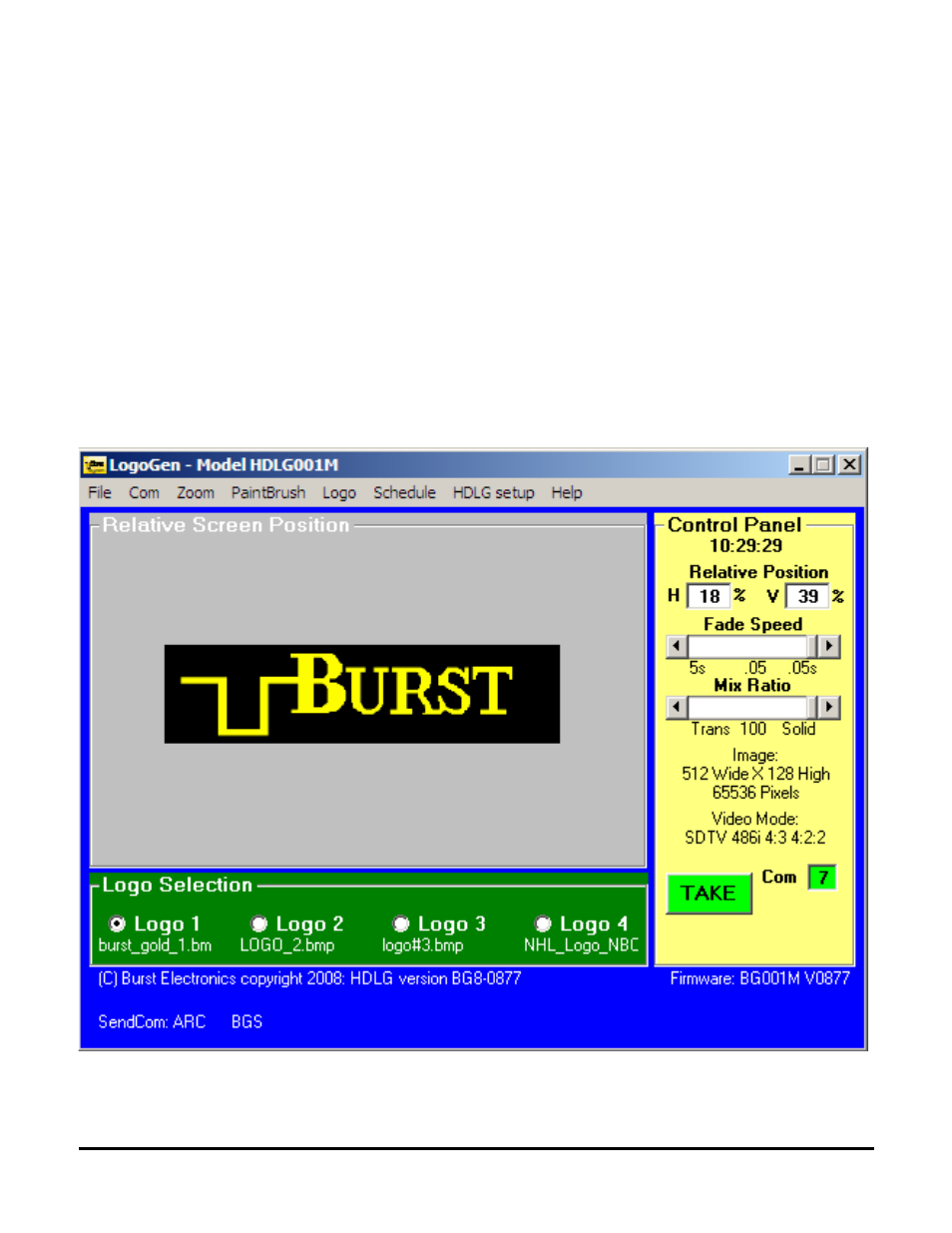
Windows XP/Vista
Insert the Program Files disk into your CD-ROM drive (Windows may open a new window
displaying the contents of the CD-ROM. If this window doesn’t open, open Windows Explorer
and browse to your CD-ROM drive and double click the file called SETUP.EXE (application), or
click “Start”, “Run” and type D:\setup.exe (where “D” is your CD-ROM drive) then click OK.
Follow the on screen instructions to complete the installation. After the software installation is
complete, a new icon is placed on your desktop called HDLOGOGEN. Double click HDLG to
launch the HDLogoGen Command Interface.
What is HDLogoGen
HDLogoGen is a Windows based program to help operate the HD logo generator with a
personal computer. HDLogoGen can be divided into three areas: the Menu, the Relative
Screen Position, and the Control Panel (see Figure 1).
(Figure 1)
HDLG HD/SD SDI Logo/Color Bar Generator
17