Burst Electronics HDLG User Manual
Page 20
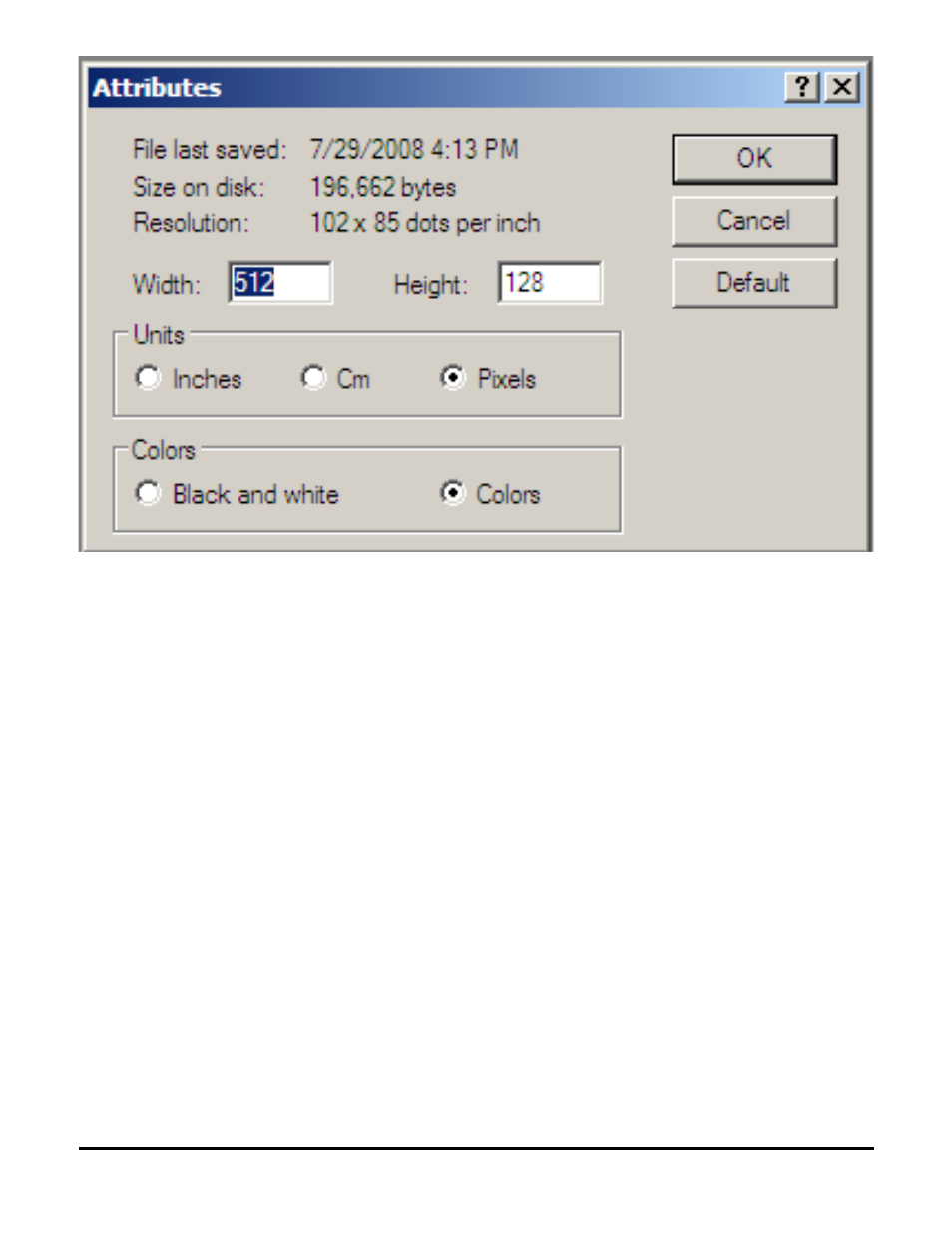
(Figure 3)
Maximum color depth - 24-bit, full color
Maximum logo palette - 512 x 512 = 262144 pixels
For example, if your logo has a Width of 720 pixels (evenly divisible by 4), then the maximum
allowed Height is 256 pixels (evenly divisible by 2). Here are the rules:
· Width evenly divisible by 4
· Height evenly divisible by 2
· Logo size (W x H) does not exceed 262144 pixels.
Minimum size of logo 32x32 is valid. 32 is evenly divisible by 4, and 32 is evenly divisible by 2.
Many different sizes of logos are can be created as long as the above rules are not violated.
Default Transparency - RGB = 255 (Red = 255, Green = 255, Blue = 255). To adjust the
background transparency of the logo, use the LOGO pull down menu and select the Color Key
R, G, B = (255,255,255)
Note: If a logo has a background value of 128 (grey) and you wish this to be transparent then
use the Color Key R, G, B = (255,255,255) under the Logo pull down menu and enter 128.
Return to the File pull down menu and click on Send Logo to HDLG. The background should
now be transparent.
To create an area of transparency within your logo, set the RGB value of the pixels to 128 (R =
128, Green = 128, and Blue = 128). This area will appear grey in both Paint and HDLG
HDLG HD/SD SDI Logo/Color Bar Generator
19