Creating logos – Burst Electronics HDLG User Manual
Page 19
Advertising
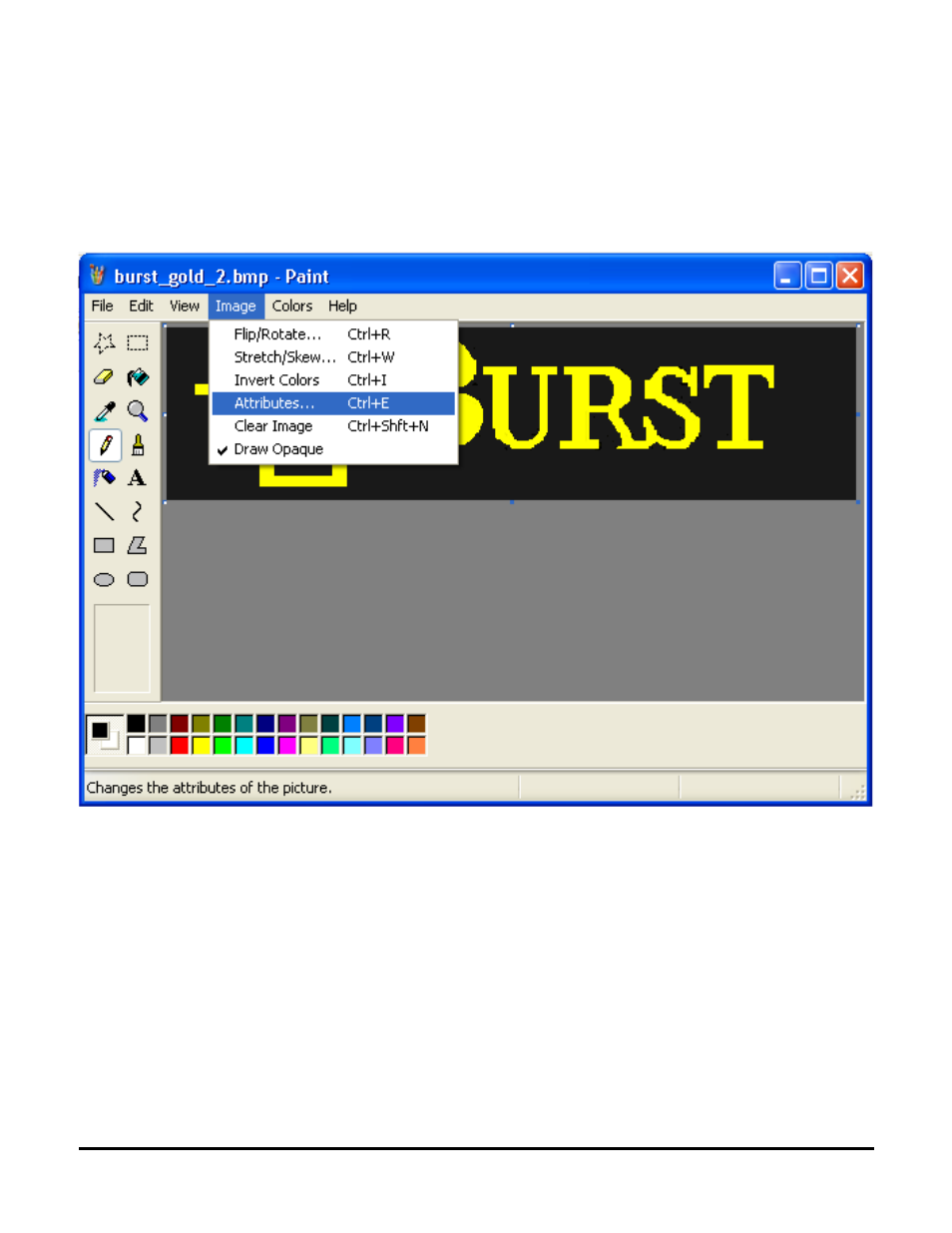
Creating Logos
The HDLG uses a 24-bit, full color bitmap (BMP) as the logo image. The logo size must not
exceed 262144 pixels, Width evenly divisible by 4 and Height evenly divisible by 2. This does
seem a little complex, but follow these rules and you will be able to create just about any logo
image you like. If using Microsoft Paint (Paintbrush) to create a logo, the size and color settings
must be set. This is accomplished by clicking on Image from the Paintbrush menu, then
clicking on Attributes. (see Figure 2 & 3)
(Figure 2)
HDLG HD/SD SDI Logo/Color Bar Generator
18
Advertising