Burst Electronics HDLG User Manual
Page 25
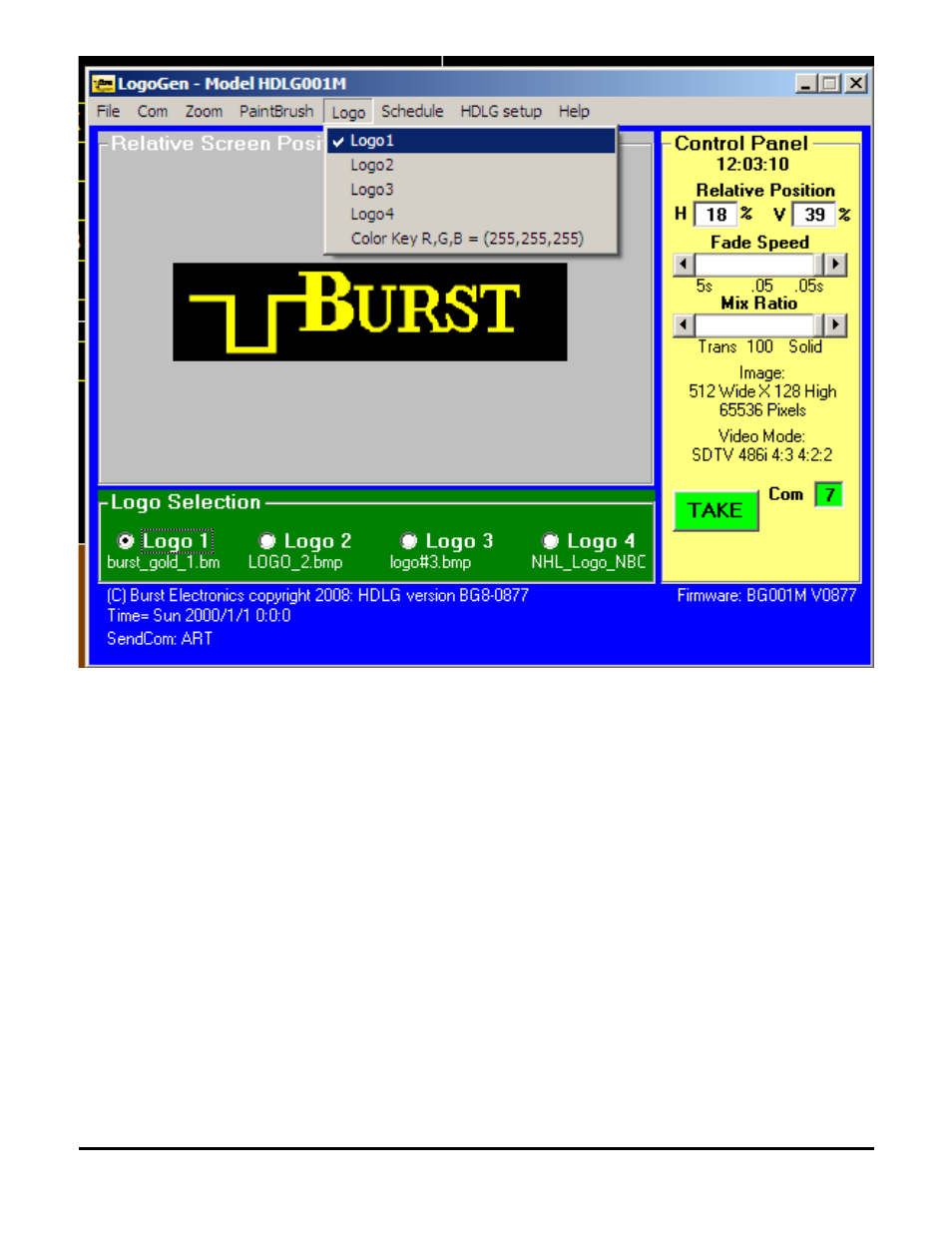
(Figure 7)
Logo1 – Logo4
These links allows a user to select a stored logo.
Color Key R, G, B= (255, 255, 255)
Opening this link allows the user to change the transparency value of the selected logo
background of the displayed logo on the Relative Screen Position. The R, G, B, value
determines a pixel value that will make the HDLG background clear.
Default Transparency - RGB = 255 (Red = 255, Green = 255, Blue = 255). To adjust the
background transparency of the logo, use the LOGO pull down menu and select the Color Key
R, G, B = (255,255,255) and enter your desired value.
Note: If a logo has a background value of 128 and you wish this to be transparent then use the
Color Key R, G, B = (255,255,255) under the Logo pull down menu and enter 128. Click on
Send Logo to HDLG. The background should now be transparent. (See Figure 8)
HDLG HD/SD SDI Logo/Color Bar Generator
24