Burst Electronics HDLG User Manual
Page 28
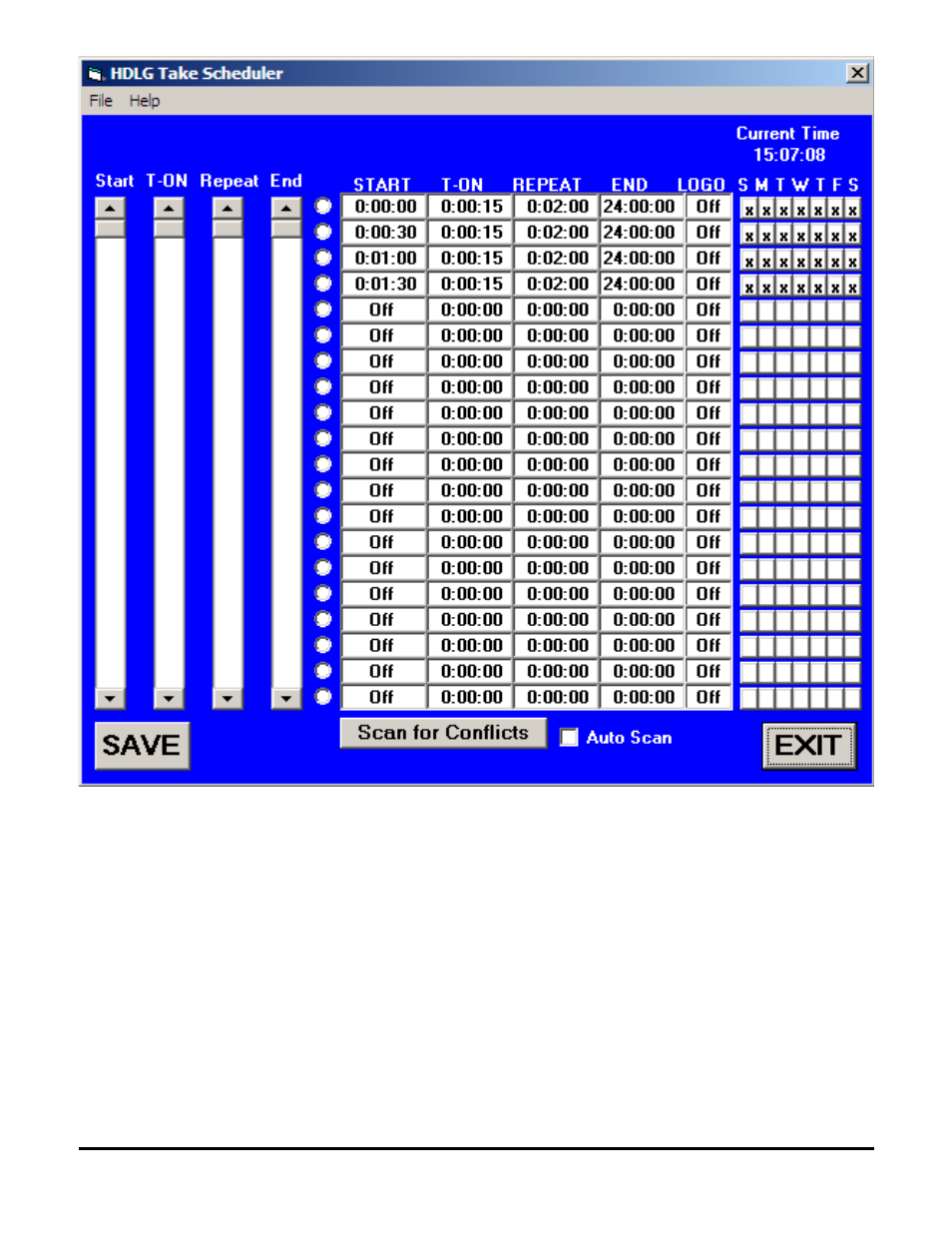
(Figure 10)
Start Slider – Tells HDLG at what time a logo cycle will start.
T-ON Slider – Tells HDLG how long a logo will be displayed during it’s display cycle.
Repeat Slider – Tells HDLG how long the ON/OFF cycle will be.
End Slider – Tells HDLG at what time a logo cycle will stop.
The LOGO field to the right side of this table allows the user to select which logo will be
displayed during that particular logo cycle. Any value from one (1) to four (4) can be inserted
into this field. This value corresponds to the logo memory location.
Calendar – A 7-day calendar that allows a user to select which day(s) of the week a particular
logo will be displayed. An “X” within a box means that on the selected day and time, a logo will
be displayed. The image in Figure 7 shows a sample schedule table that cycles through 4
different logos.
HDLG HD/SD SDI Logo/Color Bar Generator
27