Zoom menu – Burst Electronics HDLG User Manual
Page 23
Advertising
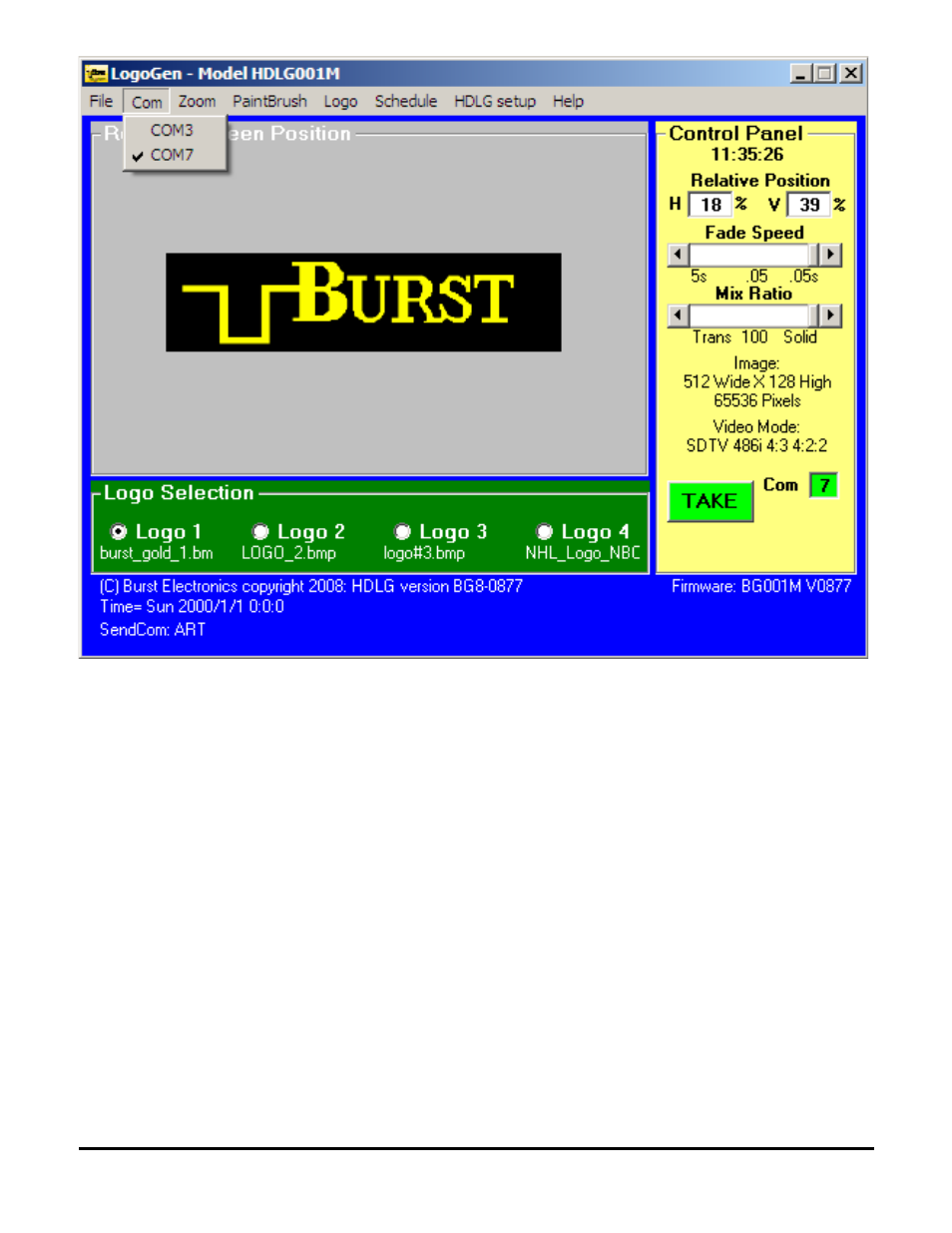
(Figure 5)
ZOOM Menu
The Zoom Menu link does just what the name implies. Upon clicking the link, if the currently
selected logo is 256x64 pixels, the logo will appear much larger within HDLG’s Relative Screen
Position. If the logo is larger than 256x64, or smaller, the logo will appear smaller in the
Relative Screen Position. This enlarged or reduced image cannot be sent to the HDLG
hardware. It is just a tool to allow the user to see the logo with a bit more detail or to see an
entire logo displayed if 512x512. (See Figure 6).
HDLG HD/SD SDI Logo/Color Bar Generator
22
Advertising