Burst Electronics HDLG User Manual
Page 30
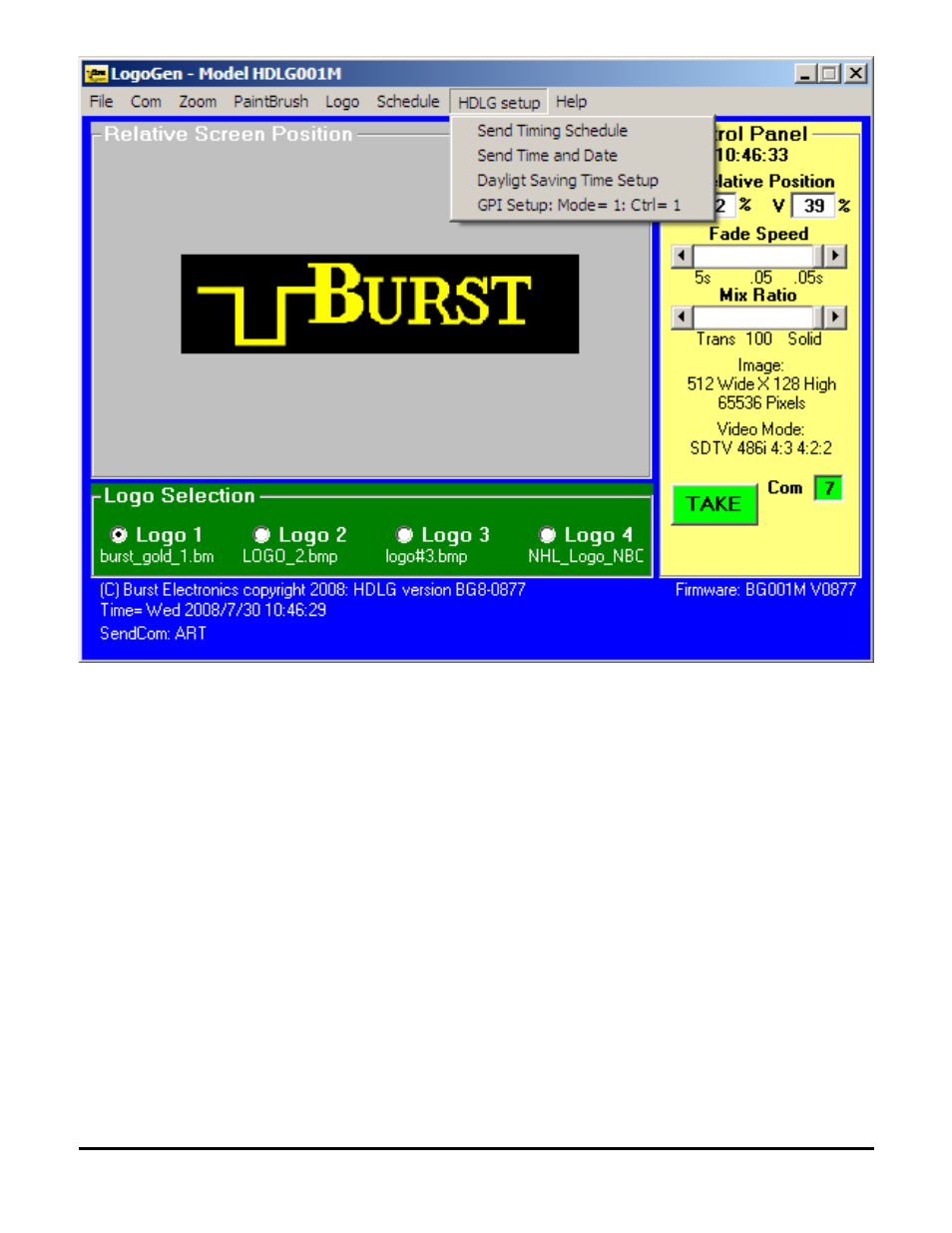
(Figure 11)
Send Timing Schedule – This button commits your configured schedule to be loaded into the
non-volatile memory of the HDLG hardware. The schedule can then be activated via the front
panel switch or by using the Scheduler ON/OFF button under the Schedule Menu.
Send Time and Date – This button allows for manually updating of the time and date of the
HDLG hardware. The updated time will appear on the Control Panel of the HDLG. The date
will appear on the line above the Send Com: line on the bottom of the HDLG window.
Daylight Savings Time Setup – This button opens settings for loading the daylight savings
time data. This is loaded into the HDLG hardware so the time can be adjusted for daylight
savings automatically. (See Figure 12)
HDLG HD/SD SDI Logo/Color Bar Generator
29