Administrator guide – Code Blue IP1500 VOIP SPEAKERPHONE User Manual
Page 19
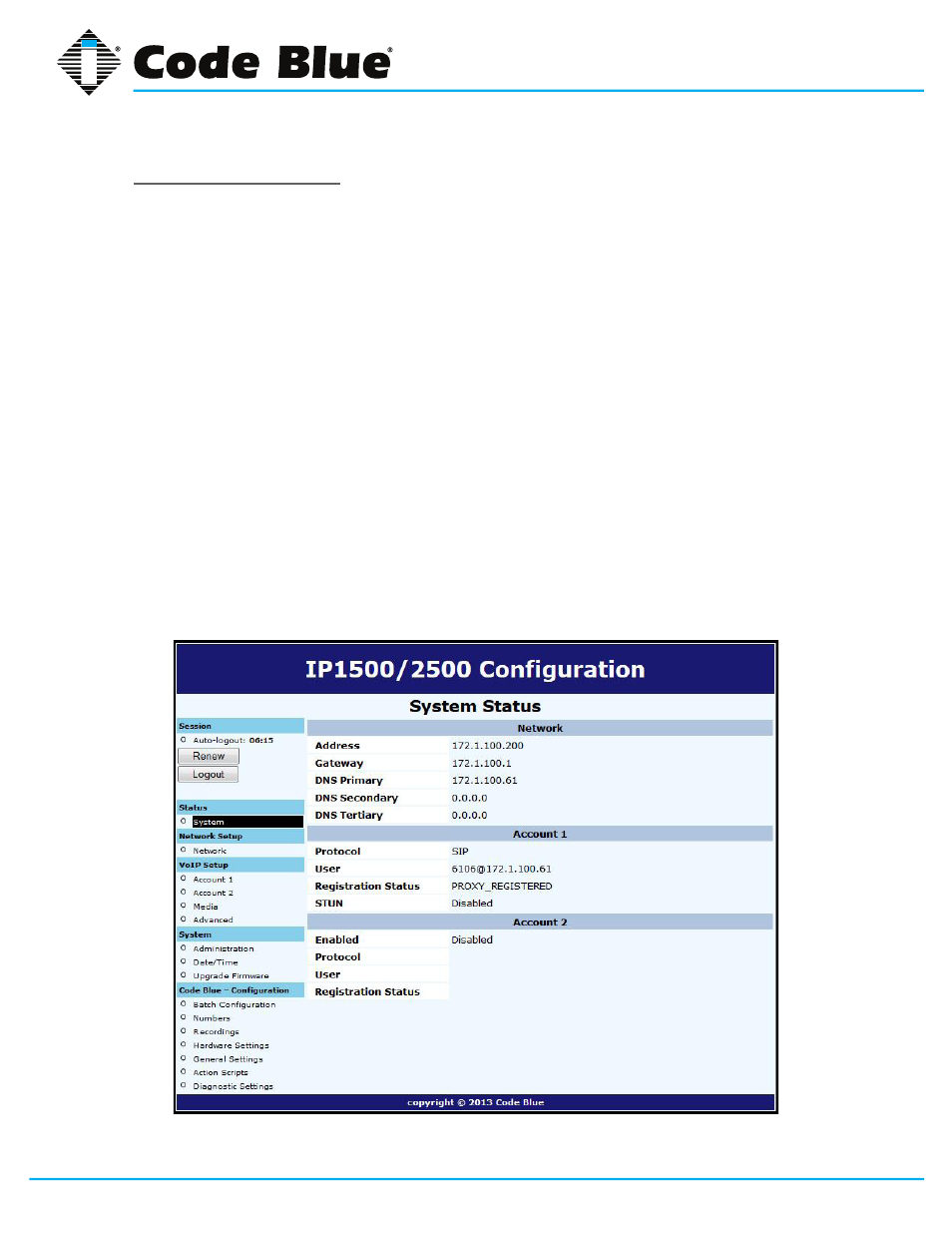
Code Blue
•
259 Hedcor Street
•
Holland, MI 49423 USA
•
800.205.7186
•
www.codeblue.com
GU-137-E
page 19 of 66
IP1500 and IP2500 Series
Administrator Guide
Logging Into The System
1. Log in using a web browser.
A. Place the IP Address of your speakerphone into the URL address bar and press
ENTER.
B. Depending on the browser being used, a certificate warning may pop up. Go ahead
and approve in order to load up the login dialog box.
C. Enter user name “admin” and password “admin” and press ENTER.
2. System Status Screen.
A. Current session time before Auto-Logout is executed.
B. Clicking
Renew will restart the timer to 10 minutes, effectively keeping you logged
in. This state helps prevent others from logging in and taking over the session,
therefore
erasing any unsaved changes made.
C. Clicking
Logout will log you out of the GUI.
D. Network: Displays current IP address, DNS address, DNS Tertiary address, Account
1’s current status and Account 2’s current status.