Administrator guide – Code Blue IP1500 VOIP SPEAKERPHONE User Manual
Page 29
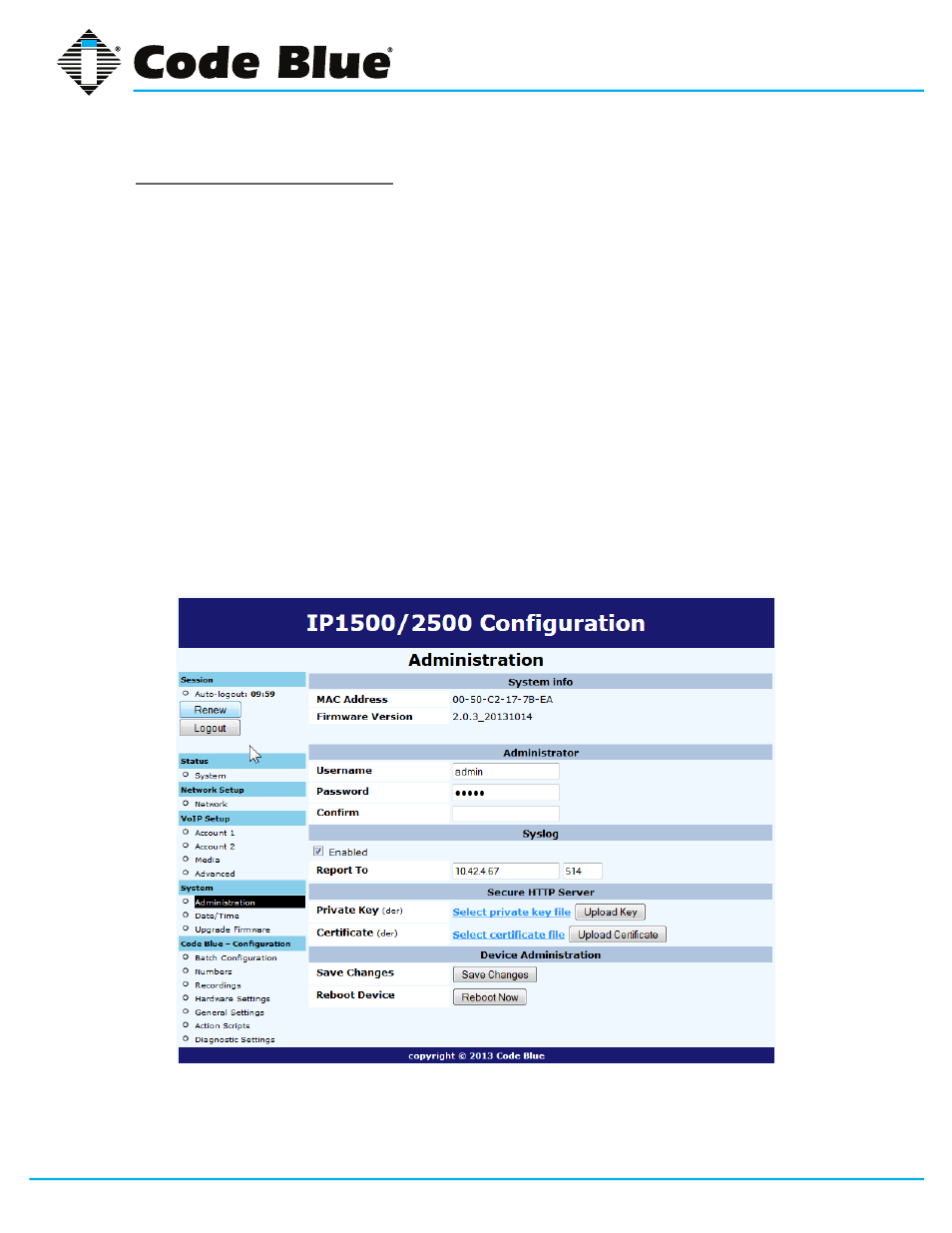
Code Blue
•
259 Hedcor Street
•
Holland, MI 49423 USA
•
800.205.7186
•
www.codeblue.com
GU-137-E
page 29 of 66
IP1500 and IP2500 Series
Administrator Guide
System Administration Settings
The Administration page under System contains several system settings:
• The
System Info section displays the MAC address and firmware version running on the speak-
erphone.
• The
Administrator section allows changing of the administrator username and password. Enter
a new
Username, if desired, and enter the new Password and again in the Confirm box to
change these parameters.
• The speakerphone can send RFC 5424 Syslog messages to a
Syslog server by specifying it in
the Syslog section.
Note that Syslog messages are only useful for advanced troubleshooting and are not intended
for general monitoring.
• A new private key and certificate can be uploaded to the speakerphone’s
Secure HTTP Server
if you do not wish to use the system’s built-in key and certificate. The key should be PKCS#8,
DER-formatted and the certificate X.509, DER-formatted.
When you are finished making changes, click
Save Changes. You can also reboot the device direct-
ly from this page by clicking
Reboot Now.