Administrator guide – Code Blue IP1500 VOIP SPEAKERPHONE User Manual
Page 32
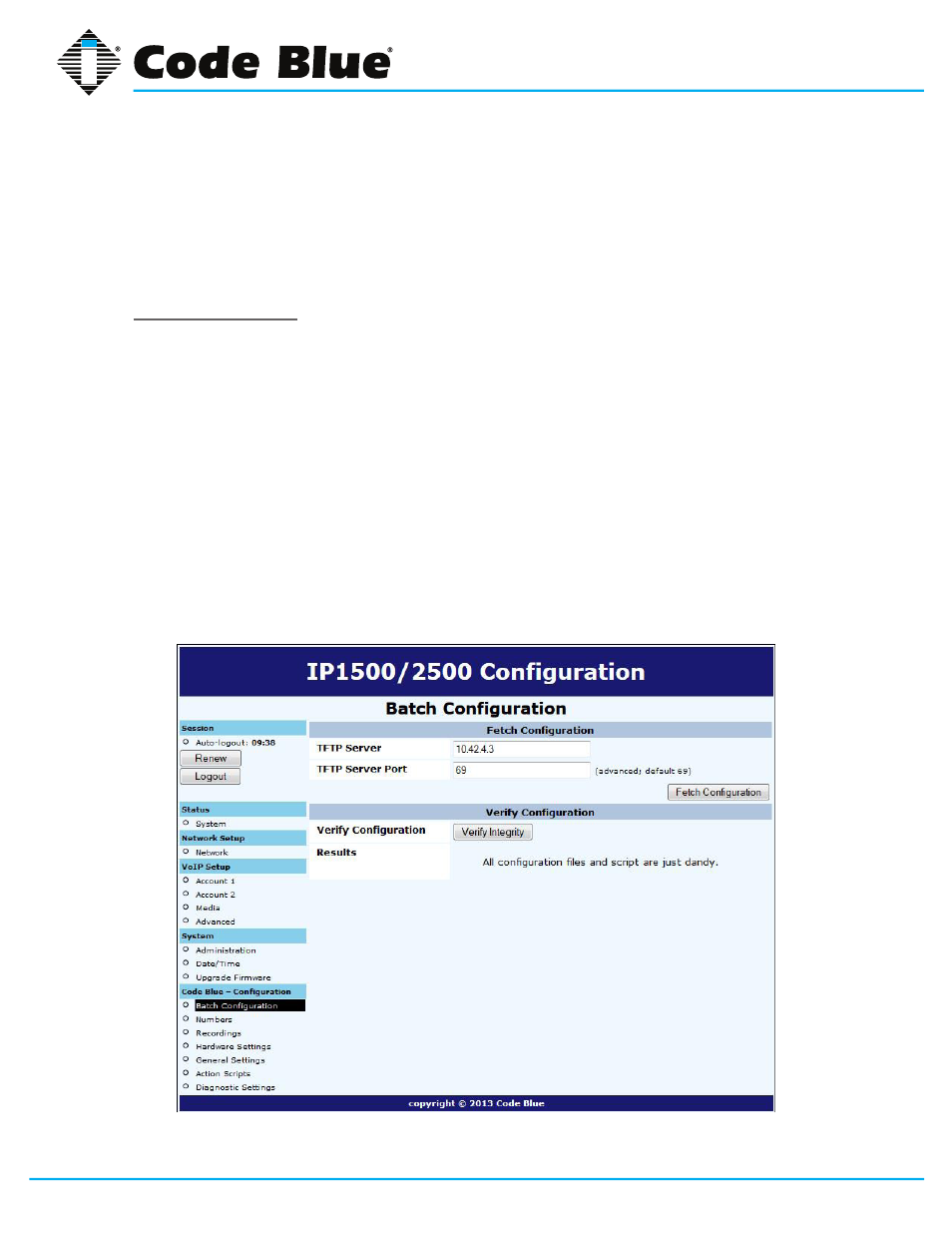
Code Blue
•
259 Hedcor Street
•
Holland, MI 49423 USA
•
800.205.7186
•
www.codeblue.com
GU-137-E
page 32 of 66
IP1500 and IP2500 Series
Administrator Guide
6.5 Configuring System Options and Scripts
The speakerphone has advanced configuration settings, which allow for complete control of the
hardware and how the system performs. A memory capacity of 1 MB provides for multiple phone
number and recorded message capabilities. Incoming call routing, SNMP and advanced diagnostics
enhanced with advanced scripting capabilities provide for flexible configurations.
Batch Configuration
The speakerphone can be configured from a TFTP server, e.g. UPD.
1. Click on
Batch Configuration under Code Blue (see far left-hand column).
2. Enter the
TFTP Server IP address and TFTP Server Port.
3. Click on
Fetch Configuration to pull the configuration files from your TFTP server.
4. Click on
Verify Integrity to validate the configuration files are suitable for use.
If you are not offered the change to “Apply Now”, move to the Administration dialog and
manually click on the “Reboot” button.
This functionality can be used in lieu of UPD’s program functionality to have the speakerphone pull
its configuration instead of having it pushed from UPD.