Administrator guide – Code Blue IP1500 VOIP SPEAKERPHONE User Manual
Page 35
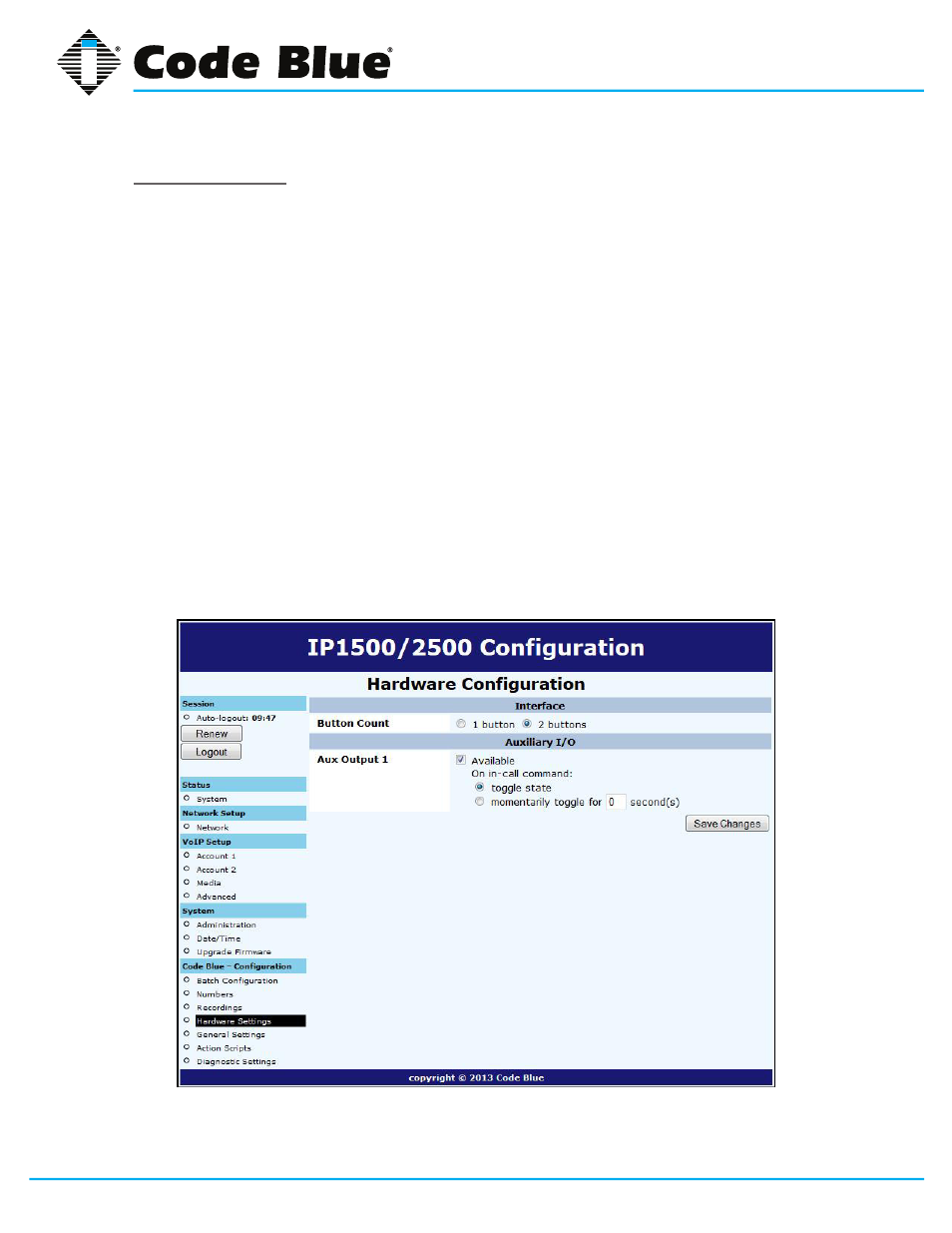
Code Blue
•
259 Hedcor Street
•
Holland, MI 49423 USA
•
800.205.7186
•
www.codeblue.com
GU-137-E
page 35 of 66
IP1500 and IP2500 Series
Administrator Guide
Hardware Settings
The speakerphone hardware settings are configured by:
1. Selecting
Hardware Settings under Code Blue (see far left-hand column).
2. Select the appropriate
Button Count, Keypad Available settings under the Interface
section.
3. Checking Aux Output 1 will enable the aux output relay. By default, the port is set to enable
(Toggle State) when used in an Action Script.
When
Momentary toggle choice has been selected, the called party now has the ability
to activate the aux output remotely for the time period chosen via DTMF tones from their
phones keypad.
Note:
Momentary toggle is intended for remote control use by the called party. It’s
important to understand that scripted use of the aux output not be used on any aux output
port that has been selected to act in the momentary (remote control aspect) toggle function.
Also it is not recommended to use the
General Settings > Incoming Calls > Aux Output 1
Enable on Incoming Call check box.
4. With selections made, click
Save Changes.