Administrator guide – Code Blue IP1500 VOIP SPEAKERPHONE User Manual
Page 56
Advertising
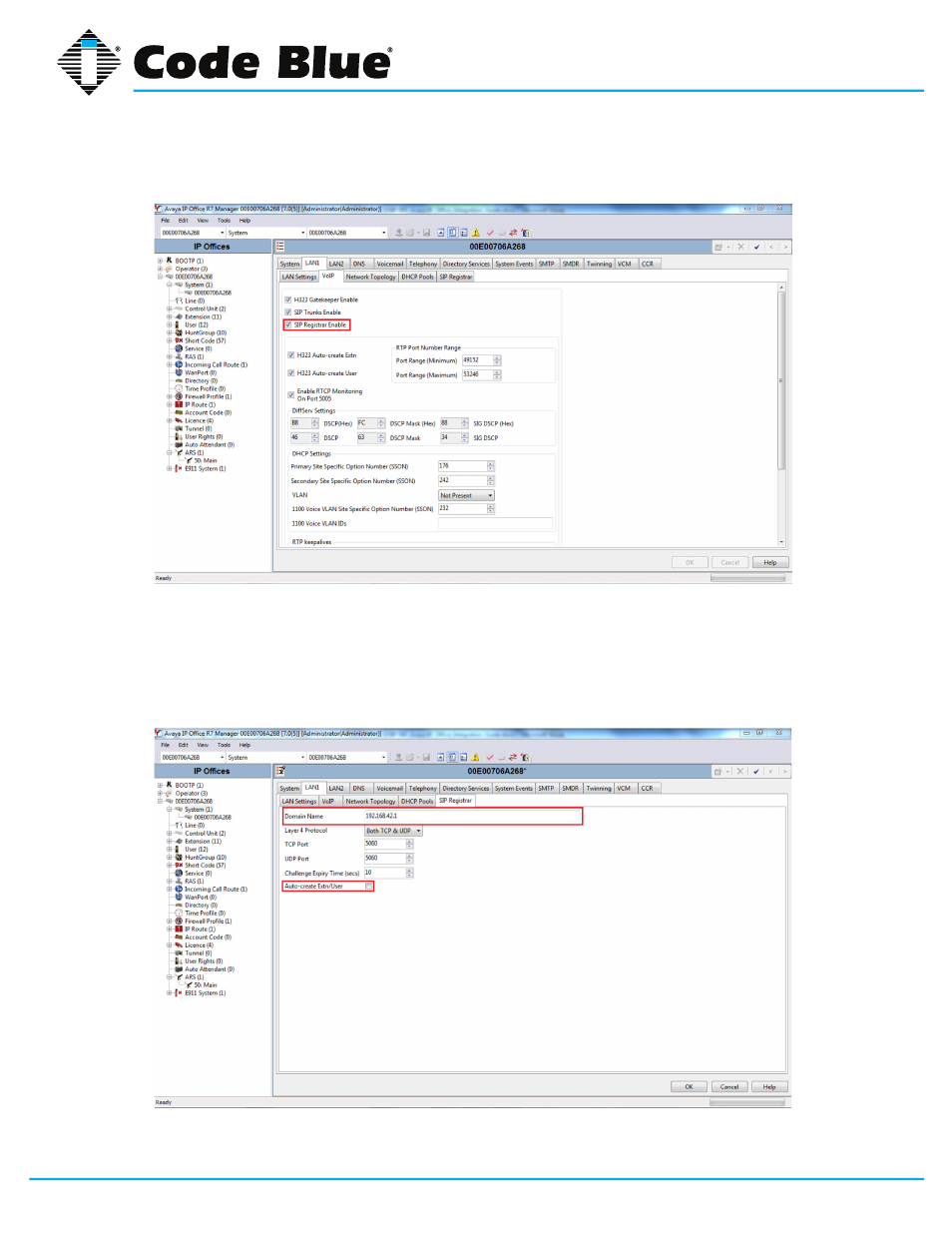
Code Blue
•
259 Hedcor Street
•
Holland, MI 49423 USA
•
800.205.7186
•
www.codeblue.com
GU-137-E
page 56 of 66
IP1500 and IP2500 Series
Administrator Guide
4. Check that
SIP Registrar Enable
is enabled.
5. Select the
SIP Registrar
sub-tab.
6. In
Domain Name,
enter the Fully Qualified Domain Name (FQDN) or the IP ad
dress associated with the correct LAN port on the IP Office Control Unit. Deselect
Auto-create Extn/User.
Click
OK.
Advertising
This manual is related to the following products: