Administrator guide – Code Blue IP1500 VOIP SPEAKERPHONE User Manual
Page 36
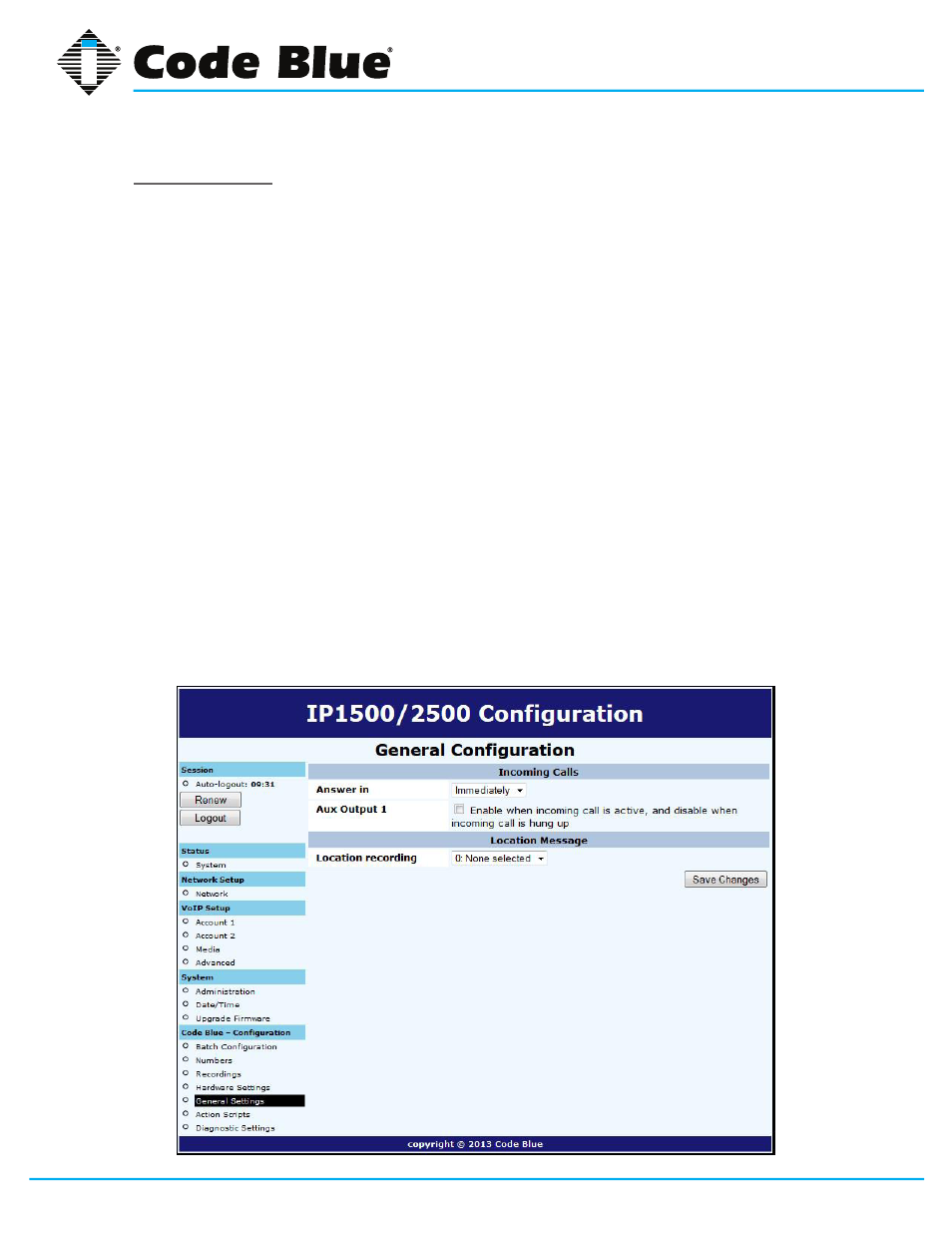
Code Blue
•
259 Hedcor Street
•
Holland, MI 49423 USA
•
800.205.7186
•
www.codeblue.com
GU-137-E
page 36 of 66
IP1500 and IP2500 Series
Administrator Guide
General Settings
The IP1500/2500 speakerphone general configuration can be accessed by:
1. Clicking on
General Settings under Code Blue (see far left-hand column).
2. In this section you can select how many rings the speakerphone will wait before answering
an incoming call.
3. Click the down arrow next to Answer In to change settings.
4. The
Aux Output 1 check box, when checked, will enable the Aux Output 1 on incoming
call and is disabled when incoming call is terminated.
This feature was not intended to be used with
Aux Outputs configured with the
momentarily toggle (Hardware Settings Dialog) choice.
The speakerphone can also be configured with a standard location message.
1. Click on the
down arrow next to Location Recording to select this recording as the default
Location Message.
»
The location message must be uploaded before this choice can be made. See
Recording’s
dialog.
2. Once you have configured the options on this page, click
Save Changes.