Administrator guide – Code Blue IP1500 VOIP SPEAKERPHONE User Manual
Page 33
Advertising
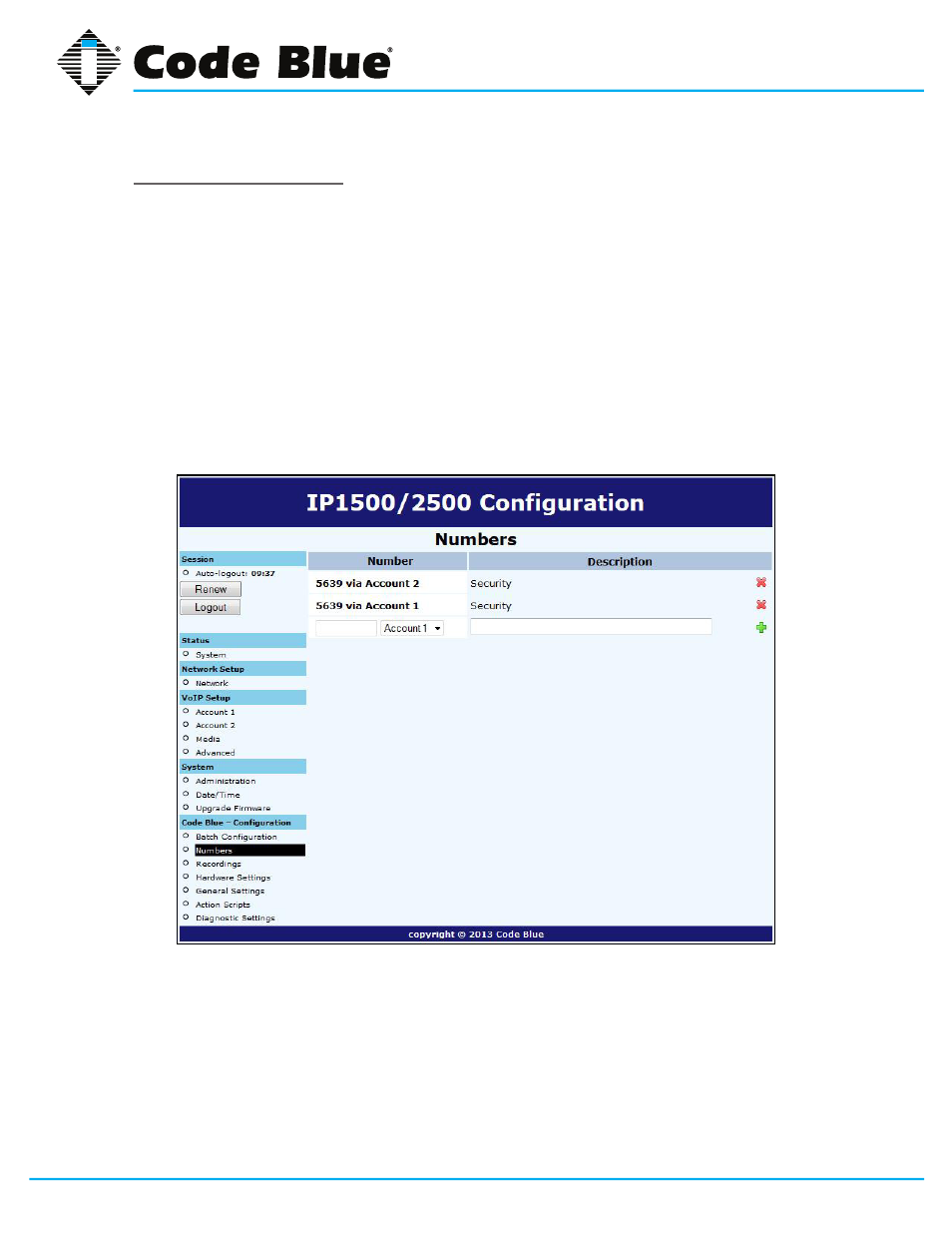
Code Blue
•
259 Hedcor Street
•
Holland, MI 49423 USA
•
800.205.7186
•
www.codeblue.com
GU-137-E
page 33 of 66
IP1500 and IP2500 Series
Administrator Guide
Entering Phone Numbers
The speakerphone number configuration is made by:
1. Clicking
Numbers under Code Blue (see far left-hand column).
2. Enter the extension (i.e. SIP account, user extension) number. Choose which account
this extension number will be related to. Enter a description for this extension. See
account reference on page 15.
3. Select the
green plus sign to add the number.
4. To delete a number, simply click the
red X.
5. Select the
green check mark when prompted Are you sure?
Advertising
This manual is related to the following products: