Administrator guide – Code Blue IP1500 VOIP SPEAKERPHONE User Manual
Page 34
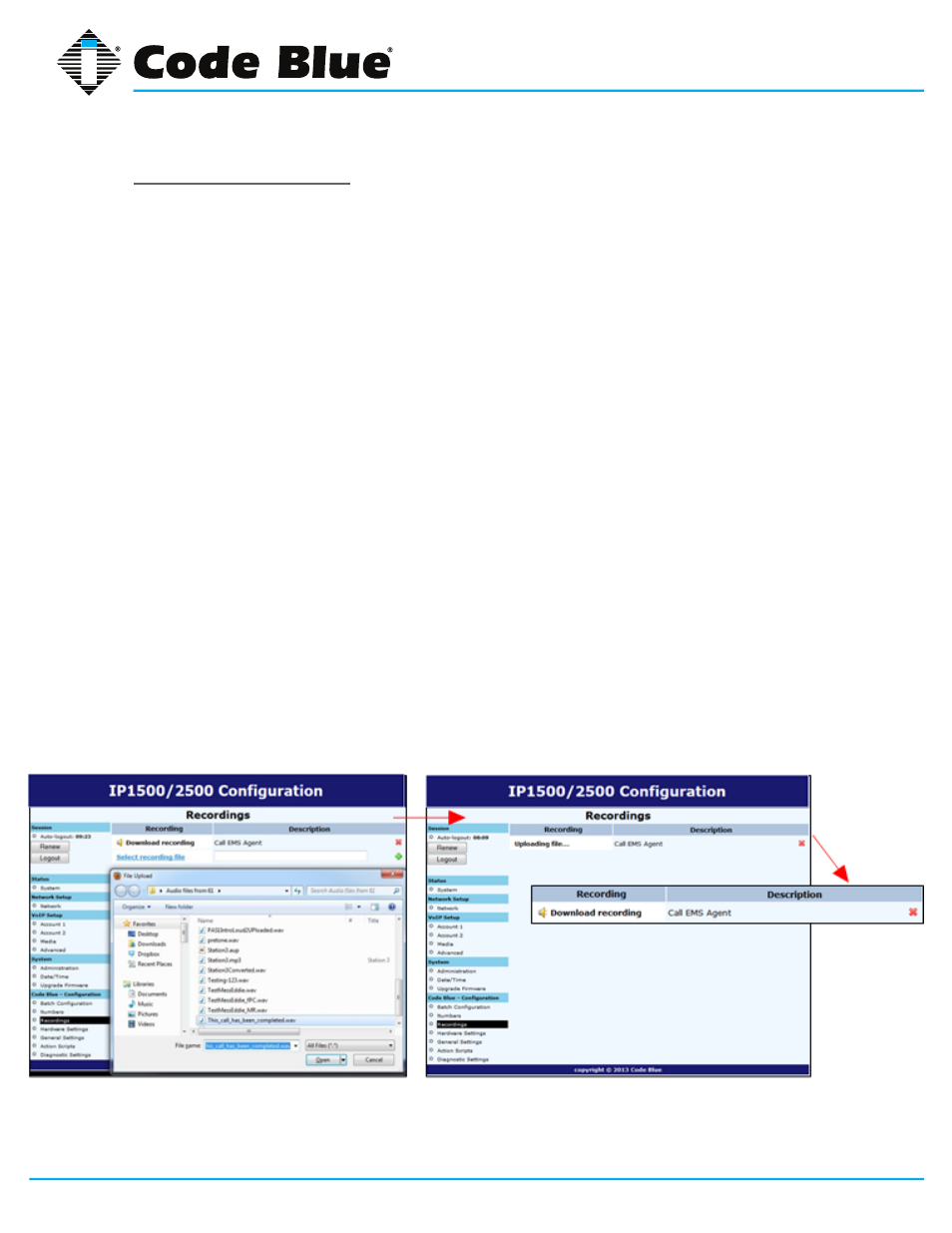
Code Blue
•
259 Hedcor Street
•
Holland, MI 49423 USA
•
800.205.7186
•
www.codeblue.com
GU-137-E
page 34 of 66
IP1500 and IP2500 Series
Administrator Guide
Recordings Administration
The speakerphone recording configuration is made by:
1. Selecting
Recordings under Code Blue (see far left-hand column).
2. Click on
Select recording file and choose the file you wish to upload to the speakerphone.
Click
Open.
3. Enter the Description within the Description Field.
4. Click on the
green plus sign to add the recording and wait for it to finish.
During the upload process the screen will display
Uploading file…
At this point do not refresh the page or click away from the page or the file will not be
uploaded. Once the file upload is complete you will see
Download Recording and a new
line for uploading additional recordings.
5. To delete a number, simply click the
red X.
6. Select the
green check mark when prompted Are you sure.
The speakerphone supports the following formats and all files must contain mono (single channel)
data.
• File containing raw PCM uLaw data (extension .ulaw)
• Wave file containing mono 8 KHz or 16 KHz Linear PCM data (extension .wav)
Note: Audio files will consume memory space within the 1 MB shared memory allocation.