Cybex 525AT Arc Trainer User Manual
Page 59
Advertising
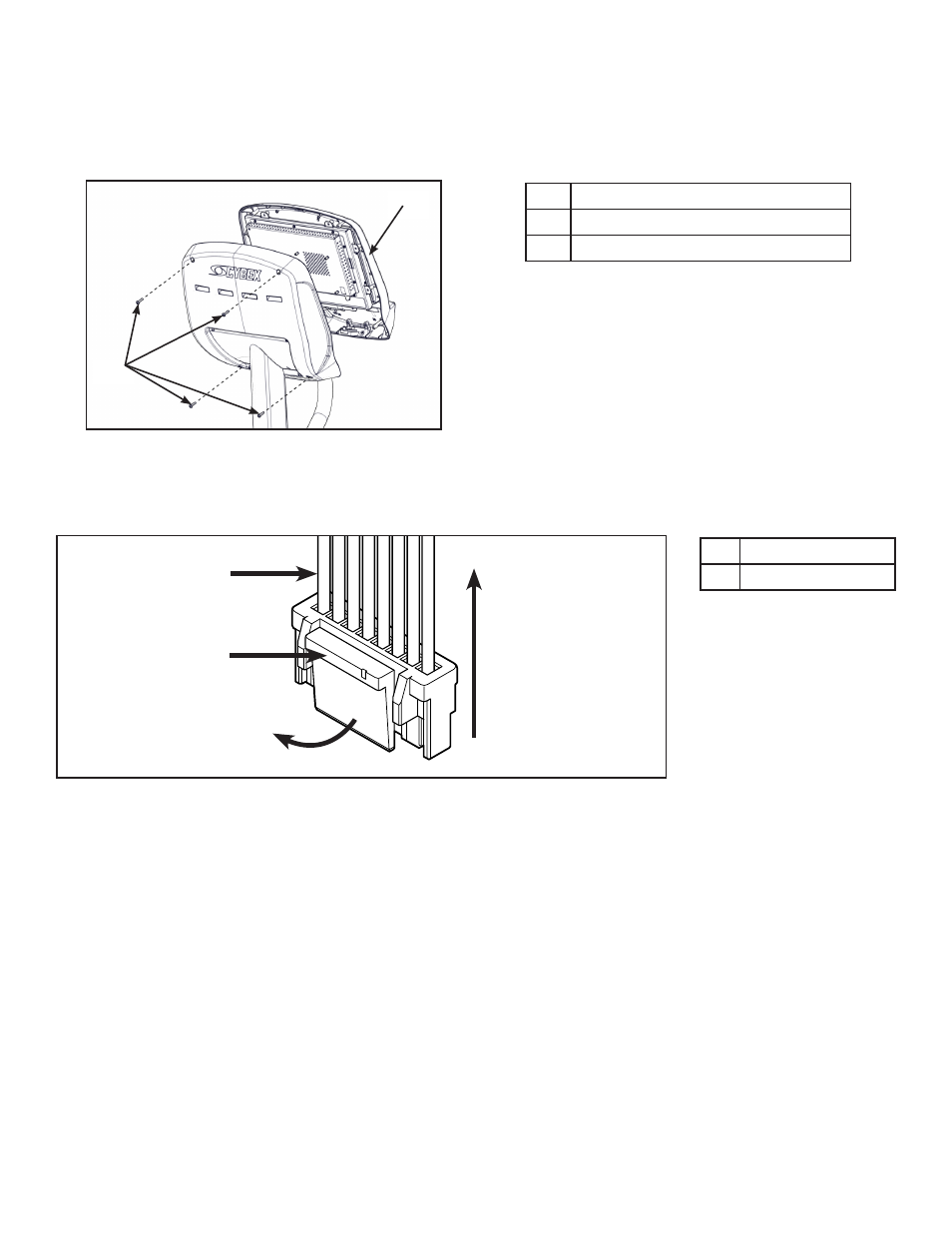
59
Cybex Service Manual
Remove front cover
1. Remove the four screws securing the front cover to the console assembly using a Phillips
screwdriver.
2
1
Description
1 Console assembly
2 Screws (4)
2. Unplug cables from the MCC board by un-latching connectors with the following procedure:
A. Press in the top of the cable connector.
1
Pull Straight Out
From Connector
DO NOT PULL
CONNECTOR OUT
BY THE WIRES!
Description
1 Latch
B. Ensure the latch disengages the connector.
C. Unplug cable by holding down the latch and pulling straight out from the connector.
Do not pull on wires, remove by connector.
Advertising