Cybex 525AT Arc Trainer User Manual
Page 62
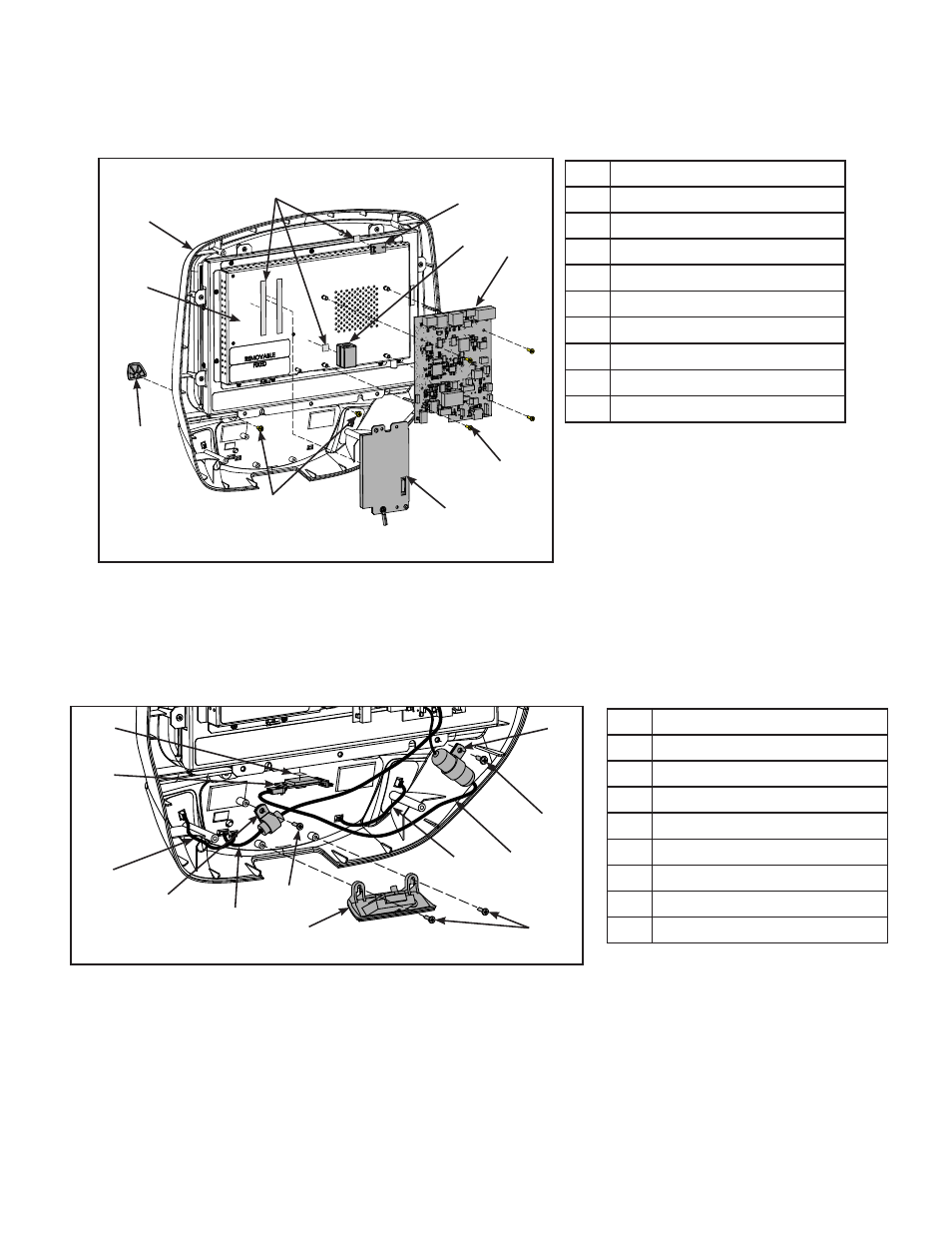
62
63
Cybex Service Manual
Install components on bezel assembly
1. Install the four screws securing the MCC board to the monitor using a Phillips screwdriver.
1
3
4
2
4
5
6
7
8
9
Description
1 Bezel
2 Book tab (2)
3 IR sensor
4 Screws (6)
5 Ferrite (optional)
6 MCC board
7 iPod board (optional)
8 Monitor
9 Double sided tape
2. Install the IR sensor, optional ferrite and optional iPod board using the double sided tape.
Cut tape to size.
3. Install the two screws securing the book tabs to the bezel using a Phillips screwdriver.
4. Install the heart rate sensor to the bezel using double sided tape. Cut tape to size.
6
1
2
3
3
4
4
5
1
8
3
7
Description
1 Thumb control cable (2)
2 Handset cable
3 Screw (4)
4 Cable clamp (2)
5 E-Stop panel
6 Heart rate sensor
7 Heart rate cable
8 Double sided tape
5. Install the two screws securing the E-Stop panel to the bezel using a Phillips screwdriver.
6. Install the two screws securing the cable clamps to the bezel using a Phillips screwdriver.
7. Plug handset cable and thumb control cables to bezel.