Cybex 525AT Arc Trainer User Manual
Page 70
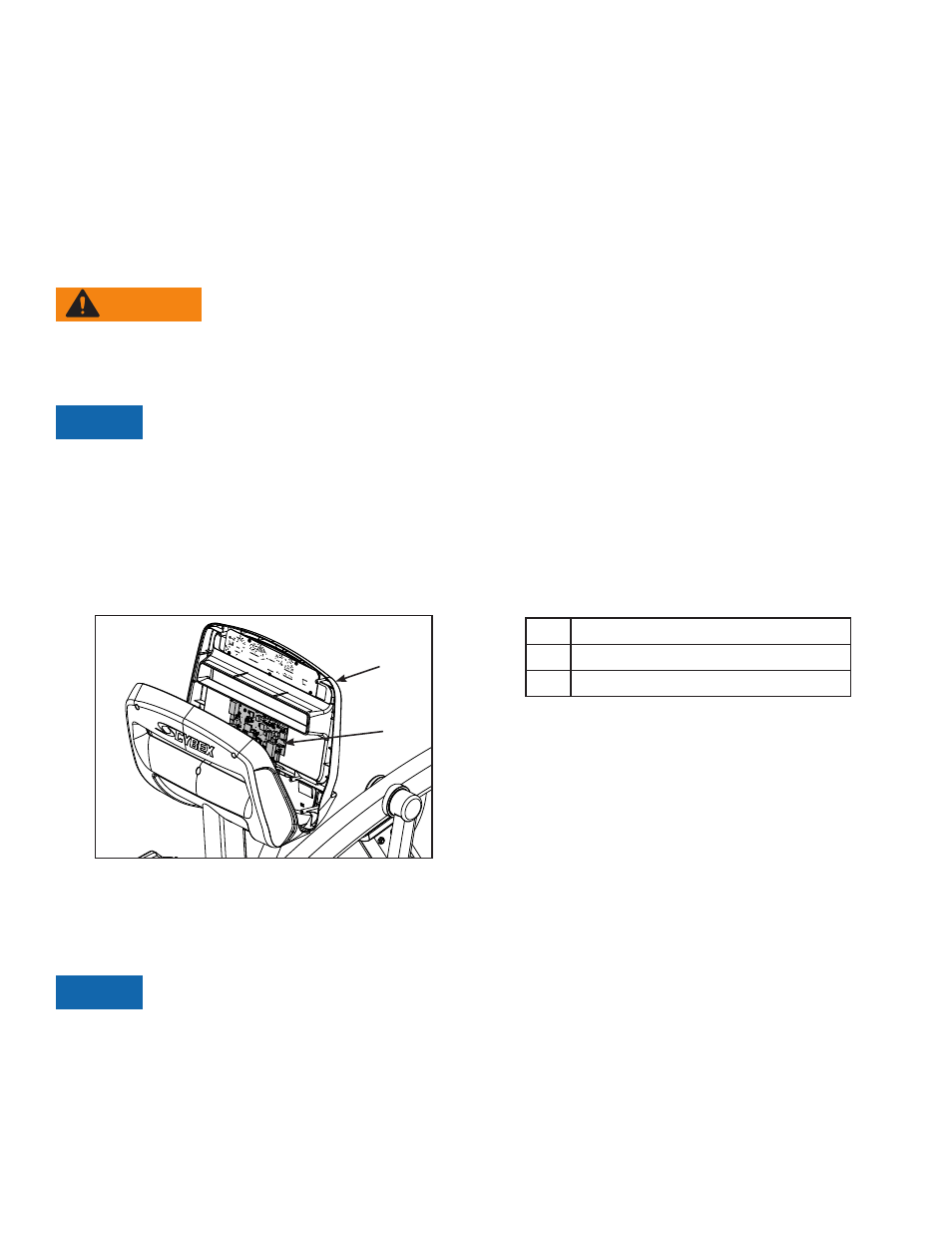
70
71
Cybex Service Manual
Tools Required
•
Phillips screwdriver
•
ESD (Electrostatic Discharge) grounding strap.
Disconnect external power source
1. Turn the main power switch to the off (O) position.
2. Unplug the power cord from the power outlet.
WARNING: Shock and electrocution hazard
•
Unplug unit and let sit 10 minutes before cleaning or performing maintenance
•
Electrical charge can remain in unit after unplugging
•
Keep water and liquids away from electrical parts
NOTICE:
Component damage
Wear an ESD grounding strap during this procedure. Connect ESD grounding strap to
frame bolts or unpainted metal of frame. If ESD grounding strap is not available, touch
frame bolts or unpainted metal of frame before handling any electronics.
Install software through internal USB port
1. Tilt console assembly forward and insert USB stick into the internal USB port of the MCC
board. Do NOT insert USB stick into optional E3 View Monitor.
1
2
Description
1 Console assembly
2 MCC board
2. Plug the power cord into the power outlet.
3. Turn the main power switch to the on (I) position.
NOTICE:
Console damage may occur
Do NOT turn the power off, press any keys, or remove the USB stick during this
procedure.
The software will load into the console. This procedure will take approximately 5 minutes. During this
time there will be beeping noises from the console. When the upload is complete, the display will
show [re][bot].
4. Turn the main power switch to the off (O) position.